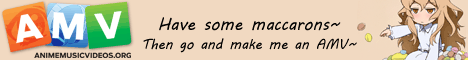Information

- Member: Bakadeshi
- Studio: AuN Studios
- Title: Another accidental love story
- Premiered: 2004-09-11
- Categories:
-
Song:
- Counting Crows Accidentally in Love
- Anime:
- Participation:
-
Comments:
My 8th video. Entered in AWA Expo, I didn't see it play, so I don't know if it was shown or how the crowd reacted if it was shown. All image work, masks, and overlays in this video were done in a freely available editor called GIMP. Further Proof you can acomplish photoshop things without spending photoshop money.
Quick Description:
This is what I like to call a High Energy Romance video, focusing on the side characters Kyosuke and Kaede from Please Teacher. I'll admit that originally I had not planned to do the video specifically about them, but thanks to This awesome Thread , it suddenly occured to me on how well the song actually fits these 2. The love between them blossoms because of an accident... (well it looks like an accident, but Ofcourse we all know Ichigo had something to do with it ^_-)
This AMV tells the story of these 2 who have yet to have gotten any attention from the AMV community to my knowledge. I use a high energy fast paced editing to make this more of a fun sweet romance video, not sappy and slower like most that your used to. There are effects, but intended to enhance the video, not just appear flashy.
This was by far the project I had the most fun in making out of all my videos to date. (well aside from Oratorio of ghibli, that was pretty fun to make aswell) A funny thing of note, I didn't realy have any kind of special connection to these 2 characters when I initially started the video, I just thought it was a good match to the song. However, I now view them in a different light, now that I have spent so much time editing to all of their limited time in the show. I understand and like Both Kaede and Kyosuke much more as characters as a whole now, and am glad I decided to make the video about them.
Anyway, Hope you enjoy the video as much as I did making it :) And ofcourse comments of any kind are always very welcome ^^
Technical Details:
Source: Please Teacher - Official Region 1 DVD
Editing software: Premiere Pro, AVIsynth 2.5, AMVapp 2.0, VirtualdubMod, Gimp2.0
Frame rate: 24fps
Video: Xvid 2-pass HQ 640x480 res
Audio: 190Kbps Lame MP3 (slightly enhanced, original seemed a bit dry)
AVISynth filters and settings used:
- Before Export(on Import scripts): telecide(order=1), decimate(5), assumefps(24), crop(6,0,-2,0), lanczosresize(720,480), mftoon()
- Postprocessing scripts (On Distro Huffy): bilinearresize(640,480), deen("a3d",4,5,6), fluxsmooth(7,7)
Audio enhanced with Winamp equalizer settings slighty. Voice for the AuN Intro was home recorded (my Sister) and cleaned up with Excla Waveclean.
Some Technical Notes:
(I Suggest reading this part after viewing the amv)
This Project was a tough one, simply because the footage was very limited. I knew this from the begining, but was determined to still make it work. Hence I had to get realy creative in how I would carry an entire 3 minute video without obviously reusing footage. I'd say I was about 90% successfull in this. While I did end up having to reuse a bit of footage, I did try to be very slick about how I did it so its not so obvious. Things such as not using the same part of the same scene again, I'd use a diferent part, or use the same scene once in an effect where its not as noticable, and use it again in full screen somewhere else. The song Itself is somewhat repetative, so I think this also helps negate some of the repetativeness of some of the scenes, since you'd half expect it with this kind of song.
Ok heres some timeline notes I thought worthy of mentioning:
00:03 - The voice is that of my sister. Shes saying my studio name. We had alot of fun getting that right ;p
00:07 - This is supposed to look something like photos flying towards you. And no after effects were not used in this video. and yes I am aware that it would have probably been easier to do in after effects. I use black and white somewhat as a transparency to get the subtle color fade effect in both the pictures and the bars afterwards.
00:14 yea I zoom in the picture a bit there to kinda synch to the last note in that section.
00:15 this is actually Koishi's chest. (the girl with short black hair) I used it here to look like it was Kaedes. If you look closely you'll see the tips of her hair at the top of the screen that I didn't deem noticable enough to be worth the effort to take out. ( I've been told it didn't work as I intended it..., but whatever.... maybe I'll at least fool those that don't know the show... ;p )
00:19 I don't think I need to tell you that this was zoomed up by me ;p But it is also slightly moving in tune with the beat. (I get mixed responses on this, some like it some don't)
00:21 the quick montage of pictures here do have a lensflare added to them to make them apear more energetic or shimmering in the sun like. (hence the sky as the background) Its the feeling I was going for here. This is one of the acceptable ways I feel lensflares should be used in videos. You should not be able to tell it was an added lensflare effect, it should look like it belongs there. I think I was pretty successfull at that. (alot of people don't even notice these... I'll take it as a compliment ^^)
01:01: Probably the only part that doesn't center around the 2 characters of this vid, and thats only to lyric synch to "everybody's after love" since the 3 people I show here are all after someones love in the series. (even payed tribute to the chibis of the show in the 3rd shot ;p )
01:10: Ok this was a somewhat tricky one. This clip is actually playing backwards. Fortunately they do the animation of her running in such a way that it looks pretty much the same both ways, and I wanted to create the effect of her running out into the bright sun. (to metaphorically synch to the lyrics here) Lensflare was used again here to create the white sun light effect. Again carefully placed so as not to abuse the shiny coolness of the lensflare ;p
01:15 Probably my most obvious use of lensflare, since I have it moving at the top of the screen for a bit. I'm counting on the 2 flashing images taking your attention away from it though. I realy wished the program would have let me put the lensflare slightly off the screen, since I realy only wanted the flare part, not the source light aswell, up until it flares out to a bright light. (representing the shimmering feel to match the lyrics)
01:21 Yes I colored this icecream to look strawberry. It was originally Vanilla. I simply used the Colorreplace filter In Premeire, with 3 diferent color settings, and created a mask of the icecream so it could not blead outside the boundaries of the icecream itself. I then Overlayed the masked colored movie clip ontop of the unaltered footage. (yea yea I know, VERY Literal synchage here... not sure what else I could do though ;p )
01:33 the lightning flashes are just simple contrast/brightness effects. Just paying attention to detail. (or trying to at least ;p) I randomize it so it feels more natural rather than trying to synch it to anything.
01:44 I still these images and do a slow zoom in and zoom out on them, stills alone seem to static.
01:44-01:52 this is all basically one scene that I try to slice up and show in diferent ways so as to reuse a scene less noticably. I'm pretty satisfied with the result considering what I had to work with, but I admit its still just a bit jarring in a few spots. (ok maybe more than just a bit....)
01:55 "Jump a little higher" was possibly the lyric I was the most worried about finding some way to synch to it. I ended up settling with this one, Kinda literal, but it was the one that worked the best, even if in a sortof comedic way. I did move the camera a bit to enhance the feel of jumping a little. (surprisingly alot of people actually like this shot, and it was something I just settled on in not finding anything better to put there ;p )
02:01-02:15 one of my personal favorite parts of the video.
02:18 - This effect was just plain fun to create. It uses an orange tint on an overlayed image with a pattern added to it, slightly noised. You can't see the details as clearly in the Xvid encode because of the filtering, but it looks nice in the Mpeg2 version ^^
02:24 - 02:37: At this point I was getting realy worried of running out of footage, so I decided to fill in this area with a sortof collage of Photos, kinda summing up what already happened in the AMV. Like captureing a great memory kinda thing. Kodak moments if you will. Guess whos behind the camera....
02:38-02:49: actually has a pattern. The first section is showing clips from when they wern't realy together yet, kinda like they were watching each other from a distance but too shy to aproach each other. the second section is showing all the scenes were they were either together in that shy/love mode, or in that shy/bashfull/lovemode because of someone talking about their relationship, or something of that sort. Basically all the pictures are of them blushing in the second part. (SOme scenes repeated intentionally here)
02:52: "Spin a little tighter" again not realy a tight match, but I was pretty much stock out of footage at this point. I tried to make it work metaphorically.
02:57: I'm afraid of this one comming off as a little cheesy, but what can ya do, gotta synch somehow. Another lensflare was used here just to make the still image at the end of the pan up look not so static.
end: Yea I reused that other scene from eariler. But I did use diferent parts of it together so it shouldn;t feel quite as repetative. Its really the colors and their clothes that give it away.
03:07: This was fun to edit aswell, though it did require me hand editing 14 frames to make ichigo turn around and do that finger thing without the chalkboard behind her. and green is not an easy color to get rid of around Ichigo. I ended up drawing a semithick black border around her figure in each frame using paths, to help hide whatever green I couldn't get rid of as cleanly. An idea one of AbsoluteDestiny's videos gave me. The Japanese words say Owari (or The End), or rather its supposed to say, If I didn't screw up the hiragana. I'm pretty sure I got it right.
credits: Yea Natalya is my sister, she helped me do the opening sound for the studio logo in this vid. Shes 8. She was so happy to see her name in the credits ^_- The font is a free/donation-ware chalk font I found online, created by Anke Arnold.
Oh yes, Special thanks to Kalium for a few suggestions that made it into the final tweaks of the video, as well as anyone else who commented on the Beta. Thanks also to dj_ultima_the_great who started the side characters challenge thread, which ultimately sparked the idea for this concept. Also thanks to SnhKnives and his Ai Yori Aoshi video for inspirational enfluence. Check his vid out, its great stuff.
Awards Won:
Anime USA's AMV Contest 2004: 1st Place - Romance
Nominated and Finalist for Best Romantic 2005 VCAs.
Opinions (48)
- Orig
- Visual
- Sound
- Synch
- Lip
- Effects
- Effort
- Re-View
- Overall
- 9.13
- 9.84
- 9.74
- 9.26
- 9.34
- 9.66
- 8.92
- 9.34
Downloads
- Link Format Bitrate Codec Duration Filesize Link Check Information Comments
- Indirect Other 1500 H.264 32MB Last Checked: 2006-02-03 23:10:42 200 OK Both mp4(H.264) and AVI(Xvid) file formats available on this page. the mp4 is much smaller filesize at similar visual quality as the AVI file. You'll need a compatible player or the Haali splitter to play, see the help section of the site for details. Click on the X264 icon under download to get the mp4 version.
-
Local
AVI
2446/192
Xvid/MP3
3:20
63.3 MiB
Local File AuN - Please Teacher - Another Accidental Love Story.avi Duration 200.58 seconds Video Track 2445.928 kb/s Xvid [DX50] 640 x 480 @ 24 fps Audio Track MP3 @ 192 kbps 44.1 kHz, stereophonic sound