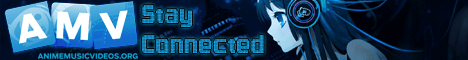Information

- Member: OtakuOutpost
- Studio: Otaku Outpost
- Title: Silent Lucidty
- Premiered: 2002-07-06
- Category:
-
Song:
- Queensryche Silent Lucidity
- Anime:
- Participation:
-
Comments:
This was a fun video to make. It's a bit slow going at first, but that is intentional. I try to fit my videos with the movements of the song and this song one that starts small and grows.
This video shows a different side of Card Captor Sakura, a more serious side. Most people look at CCS and say "It's for little kids." This video is out to prove otherwise.
Enjoy!
Awards:
Best Drama AX2002
Best of Show AX2002
**** DO NOT READ FARTHER UNTIL YOU'VE SEEN THE VIDEO ****
**** THE FOLLOWING TEXT EXPLAINS THE TECHNIQUES USED
TO PUT TOGETHER THE COMPLEX TECHNICAL SEQUENCES ****
Of particular note this video contains an amazing sequence... the solo. When you see it, it will hit and you will be like "Wow! I don't believe!" To get some idea for what went into that scene, I will detail how the effects all work together.
First I will discuss the sakura overlay (and by sakura I mean cherry blossoms). I found that scene in a dream sequence where it starts at dusk and the sky is part black and part blue. Some leaves were falling down, then it pans up the trademark Clamp Tokyo Tower. To isolate the leaves I applied a blue screen filter to the clip over a avi of just black. The result was the leaves falling against a black background and the blue gradient of the sky was gone.
I then searched through the 10 seconds of frames for a repeating pattern. This was not as easy as it seemed as there were 4 layers of leaves falling at different times. Finding the two matching frames was like finding a needle in a haystack. I went one frame at a time for over 5 seconds before I found an identical match. At this point I had a looping pattern that I could cut and paste to create an extended set of leaves falling.
Now for Sakura herself. The animations for the transformation sequences lined up frame for frame, so I just lined them up perfectly and applied a cross dissolve to make the costume change. The second time through the sequence, I am alternating the footage by applying a horizontal flip filter to every other clip. The last clip before the circle effect is horizontally flipped.
The next part is the circles. This was very difficult to pull off. I found a sequence where she goes from dead center forward to dead center back. Keep in mind this is running horizontally flipped. I then took the same bit of footage and returned it from the horizontal flip, but I ran it backwards to bring it back up front. Then I flipped it horizontally and played it forwards for an extra 8 frames. When it cross fades to the new costume I had to take 8 frames of footage running backwards first, line them up perfectly with the backwards footage from the previous circle. Next is the horizontal flip and line it up frame for frame and continue the cycle. So each circle contains 8 frames backwards, the half circle from front to back but flipped horizontally, the half circle played backwards, and then 8 more frames of horizontal flipped, lined up frame for frame over another sequence like it and a cross disolve issued over 4 clips.
The final touch is the overlay of the repeating cherry blossoms where I mearly applied an alpha transparancy.
Putting it all together it really looks spectacular. There is no other word for it.
The rest of the solo tries (and succeeds) at dramatizing some of the clow capturing sequences.
I hope you enjoyed this video.
Opinions (28)
- Orig
- Visual
- Sound
- Synch
- Lip
- Effects
- Effort
- Re-View
- Overall
- 9.27
- 9.27
- 9.41
- 9.45
- 8.95
- 9.77
- 9.77
- 8.86
- 9.32
Downloads
- Link Format Bitrate Codec Duration Filesize Link Check Information Comments
-
Local
MPG
1528/192
MPEG-1/MP2
5:47
71.2 MiB
Otaku_Outpost_Silent_Lucidity.mpg
Mpeg 1 System File [Video/Audio]
Muxrate : 1.72 Mbps
Estimated Duration: 05:47.85s
Size [352 x 240] 29.97 fps 1.50 Mbps
Audio : Mpeg 1 layer 2
192 kbps 44100 Hz
Stereo, No emphasis