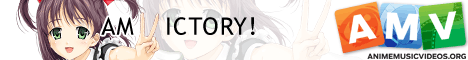-
Fun With Trigun... HAAAAAAAAAAAAAAAAAAAAAAAAAAAAAATE
2006-09-18 23:00:01
They're doing my head in, but I'm getting closer all the time. I finished up the basic scripts for (most of) the episodes, so it's back to perfecting the -->24fps process. There's a specific clip I wanted and a custom effect to go with it (which I turned into a proper function... it's pretty much a wind-it-up-and-watch-it-go affair, but hey, it works), so I went to check it out... and TDeint choked and died on it.
To be honest I'm not sure how to describe it and it's pretty random anyway, but the field pattern is usually one-two one-two-three, with 'one' being a blend. This gives two frames with a blended field, two frames with disparate fields, and one 'whole' frame. How very generous. Sometimes it randomly changes, with the field taking one step back (always onto a blend, it seems) before continuing. TFF, BFF, whatever. Still jerks. Three out of every ten fields are safe for linear motion (it seems), but to be honest I'm having trouble finding anything that's above single-figure fps and not a slow pan. Anyway, bob-deblend-decimate really doesn't work for those sections.
So I tried TFM with TDeint and SecureDeint (it's supposed to be good at blended fields with the settings I'm using, but switching to TDeint mode 2 by itself looks promising... quicker too), and the blends are nearly all gone and the motion is right. Except for pans. Those get the crap ripped out of them, and not in a good way. The pure 'deinterlaced' ones are fine, and the pure 'clean' ones are fine (if a little stuttery), but the ones that alternate between the two look the way a finger dragged across a wet balloon sounds. You know what works really well for the pans? FieldDeinterlace and ConvertFPS. Sometimes I wonder why I bother... but filtered blended / heavily combed frames (the light combing gets steamrollered :D) look awful and you can't use them in slo-mo or for stills.
I think I'm on the right track with that (if the pans still don't work out, I'll script it so those sections get blended), so it's onto the next problem: chroma interlacing. With the way colour is stored in YV12, you don't get mice teeth so much as beaver teeth. With some sections there's a nice neat pattern -- where 1 frame in 5 has been decimated and 1 frame in the remaining 4 has the interlacing --, and the rest of it either contains too little motion to be useful or has too few 'clean' frames left. That's the really annoying thing about Trigun... there _are_ recoverable sections, but good luck picking them out.
Sangnom with the correct settings (1,18 for odd frames and 0,18 for even frames, at least for the few bits I tried) helps, but I'm still analyzing the footage and Sangnom is too slow to use on everything. As an added annoyance, I think that using Force Film on the episodes that allow it destroys the clean chroma. Either that or it isn't there anyway. I haven't checked, but I do remember there being some chroma pre-echoes in the opening.
The first half of Episode 26 is a pain anyway -- it has nasty dot crawl bordering red areas (of which there are quite a lot), and is so far the only episode that has rainbows strong enough to warrant a derainbower. The dot crawl is very annoying, as I can't seem to even make a dent in it. Maybe I should give TPresso a whirl, if I can find it.
And that's enough rambling from me. I'm probably writing this down only so I don't forget it by tomorrow. :/ -
I have pics! :D
2006-08-08 21:58:26
Or, my last entry continued.
Unfiltered, uncropped, 720x480
What I had to work with after restoration to 23.976fps.
http://img164.imageshack.us/my.php?image=unfilteredunresizedwz1.png
Unfiltered, 640x480
Same as above, but resized and cropped for easy comparison. I'm so good to you people. Yes, I know you're out there _somewhere_, because I do get the occasional hit.
http://img164.imageshack.us/my.php?image=unfilteredresizedsn7.png
Filtered, untweaked, 640x480
What it looks like after being hit with a whole bunch of filters.
http://img99.imageshack.us/my.php?image=filteredyp9.png
Filtered, tweaked, 640x480
The final product. Ain't it purdy? And little loss of detail too, considering the grain in the source.
http://img153.imageshack.us/my.php?image=filteredandtweakedim7.png -
I am so frigging sick of Trigun footage
2006-08-07 20:05:07
GRAAAAAAAAAGH!!!!!
Having finally perfected my uber-script of Ultimate Death To All Things Computery, I've started ripping the vobs to my 500GB HD (woo). The haloing changes from episode to episode and I haven't yet come across any grain as objectionable as that in Episode 17 (maybe 15 too, if memory serves me correctly), so at the very least I can leave off using the big guns... which brings me to the reason for posting.
The original plan was to save the VOBs as 24fps-but-otherwise-unfiltered mjpegs and edit with those, and then when the project was done (or when I needed to render a section out) I'd swap the names of the fake avi folder and the mjpeg folder. Simple, elegant, all the footage at my fingertips and available for real-time preview... and able to call down the wrath of the gods like nothing else. :/
MakeAVIs produces files that are unreadable by Magix (that might be a fourCC issue, as the fake avis are FFDS, but I'm past caring right now), and VFAPI BSODs my computer if I run the full script. If I remove the major cleanup script (thus rendering the whole exercise a little pointless), it throws an error. If I remove everything but the 29.97fps --> 24fps lines (thus rendering the whole exercise wholly pointless), it works. Gee, thanks.
So I'm just going to say 'screw it', and do some storyboarding for a while and think of ways of making my vids without taking clips. There's that method I posted a while back, but I'm not sure how well parts of the script will handle the source being chopped up. Maybe if I gave each clip a second or so of preroll... Space isn't the issue here; time is. The 24fps (well, technically 23.976fps) restoration runs at about 8fps, the Episode 17 cleaning script about 0.5fps. I couldn't back the whole series up with that if you gave me a month. Good results though -- here's a before and after, with the before image cropped and resized for direct comparison.
Actually, I just remembered that I deleted the vobs for that and I can't be bothered to reach down and pick up the DVDs and rerip them. Maybe next time.
I'm hoping that the R3s I ordered arrive soon. Also, despite the last month of work, I really hope the picture itself is a little cleaner and doesn't require the nuclear bomb that is lq_filter(). You know, I look at the complex script I have, with lines of edgemasks and merges and inflates and functions with over half a dozen defined parameters, and the thing that takes up 90% of the processing time is those eleven little characters. :x
Now, where was I? Oh yeah.
DIEDIEDIEDIEDIEDIEDIEDIEDIEDIEDIEDIEDIEDIEDIEDIEDIEDIEDIEDIE
*stabs cute little Vash kewpie doll with great big shiny pins* -
So now I'm making a Trigun AMV...
2006-07-10 12:25:07
These are the R1 new discs, the ones with the horrible haloing instead of the horrible rainbowing. I heard they had weird telecine and a changing field order, so I passed on the IVTC and went for the deinterlace option.
Anyway, the Tdeint / Unblend combo I've been using did a good job of removing the combing without much/many stair-stepping, remaining blends, blended scene changes, and mistakes made during parts where the only action is lip-flap. After further filtering, the picture looks great... except for some puzzling blends that remained even after I tweaked Unblend, and some minor post-scene-change ghosting I put down to the temporal smoothing. I go back to the original and use SeparateFields, and I find out why.
Blended fields, parts of the picture persisting up to four fields after a scene-change, and the dreaded temporal scanline blending. I thought they cleaned this release up?
Fuckers.
At least the remaining blended frames are (at least the ones I've found) bracketed by the clean frames that comprise them... now to figure out how to decimate only the blends and the dupe frames. Roll on tomorrow-- I knew I should have gotten a Doom9 account when I first started hanging around the place. -
This time for real
2006-05-14 22:50:34
Finally, my vid is done and dusted! It's uploading right now and if all goes well should be available within an hour. The following should probably be in the vid description, but even I find that kind of thing boring. I don't like the text in the credits, but screw it. I'm sick of the damned thing now. I still like it though. :D
Series preprocessing (Platinum)
temporalcleaner()
fastlinedarken()
mftoon(strength=[less than 10% strength])
limitedsharpen()
Series preprocessing (Collection)
fielddeinterlace()
Movies preprocessing (Renewal)
mipsmooth(preset="animehq",spatial=3)
fastlinedarken()
mftoon(strength=15)
limitedsharpen()
Video postprocessing
frfun3b(3.0,2.0,1)
levels(16,1,235,0,255)
tweak(sat=1.1)
Noise (applied to unfiltered Renewal footage; might or might not work with lower quality source)
limitedsharpen()
mftoon()
addgrain(100,0.25,0.25)
blur(1.2)
fastlinedarken()
limitedsharpen()
addgrain(10,0,0)
JOURNAL: Melanchthon (S B)
Current server time: Feb 06, 2026 05:43:54