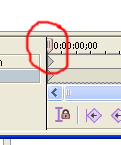Vegas-->WMM
- JaddziaDax
- Crazy Cat Lady!
- Joined: Tue Mar 16, 2004 6:25 am
- Status: I live?
- Location: Somewhere I think O.o
- Contact:
- JaddziaDax
- Crazy Cat Lady!
- Joined: Tue Mar 16, 2004 6:25 am
- Status: I live?
- Location: Somewhere I think O.o
- Contact:
are you talking about panning?
or zoom?
you can do that by using pan and crop... how long it takes depends on how much you pan it or how long the clip is
or zoom?
you can do that by using pan and crop... how long it takes depends on how much you pan it or how long the clip is
Stalk me?
https://linktr.ee/jaddziadax
https://linktr.ee/jaddziadax
- CrackTheSky
- has trust issues
- Joined: Sun Aug 27, 2006 11:01 pm
- Status: Maybe editing?
- Location: Chicago
-
Wished
- Joined: Sat Dec 02, 2006 3:00 am
- Location: las vegas, nevada
- CrackTheSky
- has trust issues
- Joined: Sun Aug 27, 2006 11:01 pm
- Status: Maybe editing?
- Location: Chicago
Keyframing is where you make a change to the scene, move the scrubber along the timeline, and then make another change. These changes are 'keyframes'. For example, if you want the pulse effect, at the start of the Pan/Crop timeline zoom in, then move the scrubber to a later part of the timeline and zoom back out, move the scrubber down the timeline and zoom in, etc. When you're finished the Pan/Crop timeline should have a bunch of diamonds (keyframes) and when you play the video on the regular timeline you should see a "pulse" effect. It'll probably take a little tweaking to get the effect to sync with the music correctly, but that's how you do it.
-
Wished
- Joined: Sat Dec 02, 2006 3:00 am
- Location: las vegas, nevada
oh I see.. wait what are scrubbers? I see what you're talking about keyframing now eh.
Okay, so.. wait.
Hold on ><;; This may sound really confusing. But yeah.
in the pan/crop window, the bottom where you keyframe, how do you know when the zoom in/zooming out ends? Like I tried to experiment with it by changing the diamonds acting as if the top was the start and the bottom was the end, but basically if I were to zoom out on that part, then the whole video would be the same as it.
Okay, so.. wait.
Hold on ><;; This may sound really confusing. But yeah.
in the pan/crop window, the bottom where you keyframe, how do you know when the zoom in/zooming out ends? Like I tried to experiment with it by changing the diamonds acting as if the top was the start and the bottom was the end, but basically if I were to zoom out on that part, then the whole video would be the same as it.
- CrackTheSky
- has trust issues
- Joined: Sun Aug 27, 2006 11:01 pm
- Status: Maybe editing?
- Location: Chicago
- JaddziaDax
- Crazy Cat Lady!
- Joined: Tue Mar 16, 2004 6:25 am
- Status: I live?
- Location: Somewhere I think O.o
- Contact:
thats an enitrely different kind of pulse...Wished wrote:Uhh, as dumb as this may sound, I have no clue.
i just searched up on this forum on the pulse effect and all it basically said was lowering the opacity, zooming in and out, and a few other things, but dunno about keyframing. u.u;
Stalk me?
https://linktr.ee/jaddziadax
https://linktr.ee/jaddziadax