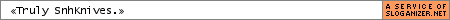Well crad...I have problems, please help [d/ling problem]
-
Jing_Kingofbandits
- Joined: Sun Feb 15, 2004 9:23 am
- Location: http://dragoman.proboards4.com
Well crad...I have problems, please help [d/ling problem]
I'm sure you get these often, but I really need help if I want to download from here.
When I click the links for the downloads, it doesn't download the thing i want it to. Like, it'll say the file size is about 6.9MB or so, and I'll dowload it and it'll take 3 seconds and it gives me a 89 byte thingy that I can't use.
WTH?!
I really wanted that top rated DBZ one...but unfortunately I can't get it to work, and I tried getting the one drama kind of MV with mononoke and totorro and all called memories to work, but no luck...
any help? Comments? Please helpses me -_-
*btw, I have dial up, just in case that's needed, and it's slow and sucks ~_0*
When I click the links for the downloads, it doesn't download the thing i want it to. Like, it'll say the file size is about 6.9MB or so, and I'll dowload it and it'll take 3 seconds and it gives me a 89 byte thingy that I can't use.
WTH?!
I really wanted that top rated DBZ one...but unfortunately I can't get it to work, and I tried getting the one drama kind of MV with mononoke and totorro and all called memories to work, but no luck...
any help? Comments? Please helpses me -_-
*btw, I have dial up, just in case that's needed, and it's slow and sucks ~_0*
... <.< >.> who's there?!? >.> there? <.< hello? @.@ your drivin me crazy!!! *Plays gameboy while looking around shoulder for any signs of peoples*
- SnhKnives
- V.I.E. 5.5
- Joined: Wed Mar 26, 2003 12:57 am
- Location: Atlanta
- Contact:
Re: Well crad...I have problems, please help ~_0
im gussing your problem is that the download stops at 89kb and doesnt continue downloading?
Other then that im not sure. Try deleting the small file in which the download errored from, and try and re downloading again.
Also, you might try downloading it on a friends computer and transfering it to yours?
problem #1Jing_Kingofbandits wrote:*btw, I have dial up, just in case that's needed, and it's slow and sucks ~_0*
Other then that im not sure. Try deleting the small file in which the download errored from, and try and re downloading again.
Also, you might try downloading it on a friends computer and transfering it to yours?
- WilLoW :--)
- Joined: Thu Jun 14, 2001 7:07 am
- Location: Matsudo, Japan
- Contact:
-
Jing_Kingofbandits
- Joined: Sun Feb 15, 2004 9:23 am
- Location: http://dragoman.proboards4.com
eh, I do left click and let my browser handle it, and it also comes up and downloads it for me instead of me having to click the "if your ____doesn't ____, click here" link...
and it downloads the links or something instead....ehh.....
and it downloads the links or something instead....ehh.....
... <.< >.> who's there?!? >.> there? <.< hello? @.@ your drivin me crazy!!! *Plays gameboy while looking around shoulder for any signs of peoples*
- SnhKnives
- V.I.E. 5.5
- Joined: Wed Mar 26, 2003 12:57 am
- Location: Atlanta
- Contact:
try getting a new browzer.....
Mozilla, would be my first choice if you are used to using IE....
you could also go with Opera or another alternative....
http://www.mozilla.org/
Mozilla, would be my first choice if you are used to using IE....
you could also go with Opera or another alternative....
http://www.mozilla.org/
-
Jing_Kingofbandits
- Joined: Sun Feb 15, 2004 9:23 am
- Location: http://dragoman.proboards4.com
- SnhKnives
- V.I.E. 5.5
- Joined: Wed Mar 26, 2003 12:57 am
- Location: Atlanta
- Contact:
-
Jing_Kingofbandits
- Joined: Sun Feb 15, 2004 9:23 am
- Location: http://dragoman.proboards4.com
naaa, I can't anyway, this isn't my computer d00d. It's my dad's, but he uses it for ebay, and he customized the computer to his likes...if I go screwing with settings he'll burn me alive XD but I AM allowed a certain amount of downloads, as long as I do weekly defraging and virus and bug/worm deletion...uhg...but I'll get my own sometime <.<
... <.< >.> who's there?!? >.> there? <.< hello? @.@ your drivin me crazy!!! *Plays gameboy while looking around shoulder for any signs of peoples*
- Arigatomina
- Joined: Thu Apr 03, 2003 3:04 am
- Contact:
Okay, try the basics first. Clear your cookies.
Log out of your org account and close the page. Right click your Internet Explorer Icon and go to 'properties'. Hit 'clear cookies,' hit 'delete files', hit 'settings,' and 'view files' and manually delete the org cookies that remain (if any do). Open a new browser page and log back in. Try the download again.
If that doesn't work, then what does the pop-up say when you left-click the 'local' button? I take it you *are* talking about local links, right? Does it give you the option to 'save' or 'open'? If it does, and it continues to download only a bit of the file, clear your cookies and go back to the download page - this time, cancel the pop up and wait a minute. When that 'click here' option appears, click it (you may even be able to right-click save-as on that link). See if it downloads better.
And you know, you don't have to *change* when you download a separate browser. You can download opera ( www.opera.com ) and stash it in a file your dad never goes to - and only open and use it when you want to download a video. It doesn't replace Internet explorer, it just gives you another option if IE gives you problems. One advantage of Opera (as a fellow dial-up user) is that you can resume local links. So if you get a really long vid and your connection times out in the middle of the download, you can resume right where you left off using Opera.
Log out of your org account and close the page. Right click your Internet Explorer Icon and go to 'properties'. Hit 'clear cookies,' hit 'delete files', hit 'settings,' and 'view files' and manually delete the org cookies that remain (if any do). Open a new browser page and log back in. Try the download again.
If that doesn't work, then what does the pop-up say when you left-click the 'local' button? I take it you *are* talking about local links, right? Does it give you the option to 'save' or 'open'? If it does, and it continues to download only a bit of the file, clear your cookies and go back to the download page - this time, cancel the pop up and wait a minute. When that 'click here' option appears, click it (you may even be able to right-click save-as on that link). See if it downloads better.
And you know, you don't have to *change* when you download a separate browser. You can download opera ( www.opera.com ) and stash it in a file your dad never goes to - and only open and use it when you want to download a video. It doesn't replace Internet explorer, it just gives you another option if IE gives you problems. One advantage of Opera (as a fellow dial-up user) is that you can resume local links. So if you get a really long vid and your connection times out in the middle of the download, you can resume right where you left off using Opera.
-
Jing_Kingofbandits
- Joined: Sun Feb 15, 2004 9:23 am
- Location: http://dragoman.proboards4.com
well actualy, I'm currently using MSN explorer, but I'll try my IE, and if that doesn't work, I'll clear cookies (there should be few, we cleared them the other day) and if that doesn't work, I'll get opera or anything else, thanx for the help, I'll just experiment untill I get it from now on, hahah ~_0
... <.< >.> who's there?!? >.> there? <.< hello? @.@ your drivin me crazy!!! *Plays gameboy while looking around shoulder for any signs of peoples*