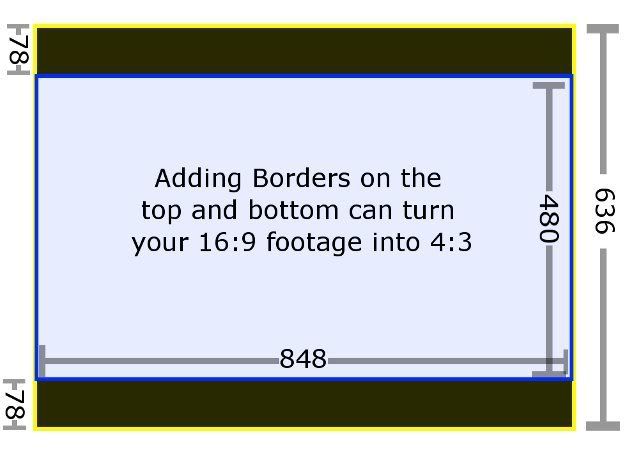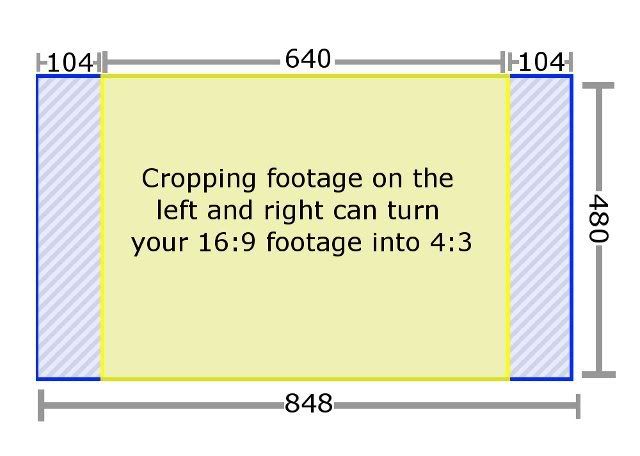My second video.
Hope you enjoy it!

Holy crap. Your like an amv detective! Ok this is what I did, I put the project settings in Premiere to 16:9 because my footage is 16:9 Anamorphic Widescreen but when I was all done and exported and compressed in Zarx264gui , the places I zoomed in at or moved around had different aspect ratios. So I panicked and opened a new project with the settings at 4:3 this time and imported the previous project then exported it from there and this was the end result. The places I scaled or whatever didn't change like previously so I thought it worked out. Guess I was wrong. Do you think this would of been avoided if I just stick with 4:3 square pixels? Thanks for the feedback by the way.Phantasmagoriat wrote: I'm not too sure what you did with the aspect ratio. It looks like you stretched the original 720x480 to 854x480, then cropped off the sides to make it 720x480 1:1, but I don't see why. You could have just left it at the original 720x480 and raised the 16:9 flag so it would stretch to 854x480 during playback.

It depends how you prepare your footage, but considering your footage is 16:9 it probably would not work, unless you added borders like this:Glitzer wrote:Do you think this would of been avoided if I just stick with 4:3 square pixels?