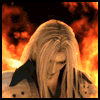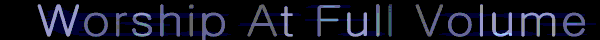Osakaisthebomb wrote:Yeah, cause Macs a great for g.....oh wait.
Matt Foley - Motivational Poster
- guy07
- Joined: Mon Sep 08, 2003 1:28 pm
- Status: Back in beard.
- Location: T.O.
Re: Matt Foley - Motivational Poster
- kenisama
- Joined: Fri Aug 13, 2004 9:25 am
- Status: Ahh Yeah!!!
- Location: All Around the World and Back
Re: Matt Foley - Motivational Poster
guy07 wrote:Osakaisthebomb wrote:Yeah, cause Macs a great for g.....oh wait.
George Orwell wrote:People sleep peaceably in their beds at night only because rough men stand ready to do violence on their behalf.
- DarkSchneider
- Joined: Fri Aug 24, 2001 7:10 pm
- Location: A Hole in the ground
Re: Matt Foley - Motivational Poster
Can anyone remind me what keys I use to take a screenshot from Windows Media Player and what website I can use to make these posters? Thanks.
- mirkosp
- The Absolute Mudman
- Joined: Mon Apr 24, 2006 6:24 am
- Status: (」・ワ・)」(⊃・ワ・)⊃
- Location: Gallarate (VA), Italy
- Contact:
Re: Matt Foley - Motivational Poster
No clue about WMP, but you can take screenshots in media player classic and vlc.DarkSchneider wrote:Can anyone remind me what keys I use to take a screenshot from Windows Media Player and what website I can use to make these posters? Thanks.
- Osakaisthebomb
- Joined: Sat Jul 09, 2005 5:05 pm
- Status: 16 kib limit is a crime.
- Location: Florence,Alabama
- Contact:
Re: Matt Foley - Motivational Poster
Prtscn could work but the video would have to be full screen.DarkSchneider wrote:Can anyone remind me what keys I use to take a screenshot from Windows Media Player and what website I can use to make these posters? Thanks.
- mirkosp
- The Absolute Mudman
- Joined: Mon Apr 24, 2006 6:24 am
- Status: (」・ワ・)」(⊃・ワ・)⊃
- Location: Gallarate (VA), Italy
- Contact:
Re: Matt Foley - Motivational Poster
I think prtscn doesn't work to capture videos the way they are rendered while playing...Osakaisthebomb wrote:Prtscn could work but the video would have to be full screen.DarkSchneider wrote:Can anyone remind me what keys I use to take a screenshot from Windows Media Player and what website I can use to make these posters? Thanks.
- Osakaisthebomb
- Joined: Sat Jul 09, 2005 5:05 pm
- Status: 16 kib limit is a crime.
- Location: Florence,Alabama
- Contact:
Re: Matt Foley - Motivational Poster
works for memirkosp wrote:I think prtscn doesn't work to capture videos the way they are rendered while playing...Osakaisthebomb wrote:Prtscn could work but the video would have to be full screen.DarkSchneider wrote:Can anyone remind me what keys I use to take a screenshot from Windows Media Player and what website I can use to make these posters? Thanks.
- DarkSchneider
- Joined: Fri Aug 24, 2001 7:10 pm
- Location: A Hole in the ground
Re: Matt Foley - Motivational Poster
Tried that, even on WMP classic, all I get when I paste to Paint is a black screen, and the picture that currently displays in reduced size when I drop out of full screen. And it changes location when I move the player window too in the black.Osakaisthebomb wrote:Prtscn could work but the video would have to be full screen.DarkSchneider wrote:Can anyone remind me what keys I use to take a screenshot from Windows Media Player and what website I can use to make these posters? Thanks.
- mirkosp
- The Absolute Mudman
- Joined: Mon Apr 24, 2006 6:24 am
- Status: (」・ワ・)」(⊃・ワ・)⊃
- Location: Gallarate (VA), Italy
- Contact:
Re: Matt Foley - Motivational Poster
Yeah, that's what happens generally, which is why it seemed odd when he said it worked for him. o.ODarkSchneider wrote:Tried that, even on WMP classic, all I get when I paste to Paint is a black screen, and the picture that currently displays in reduced size when I drop out of full screen. And it changes location when I move the player window too in the black.Osakaisthebomb wrote:Prtscn could work but the video would have to be full screen.DarkSchneider wrote:Can anyone remind me what keys I use to take a screenshot from Windows Media Player and what website I can use to make these posters? Thanks.
Either way, like I said, MPC-HC and VLC allow you to take screenshots. Specifically, in MPC you can choose File > Save Image.
- Joe88
- Joined: Sun Feb 12, 2006 11:38 pm
- Location: NYC
Re: Matt Foley - Motivational Poster
yea, just use the snapshot feature in VLC