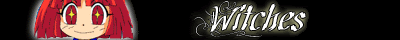2 Short Beeps
- EvaFan
- Joined: Sun Mar 21, 2004 10:25 pm
- Status: (*゚▽゚)o旦~ ー乾杯ー♪
- Location: Somerset, KY
2 Short Beeps
This was the only reasonable place to post this. I'd rather ask someone else then call some stupid tech support to hold for 3 hours then run random tests with an end result of sending the computer in for repair and getting it back with nothing fixed and only more problems.
My mobo beeps 2 times durring runtime, I read up on it slightly... I have AMI Bios, and 2 beeps = a memory parity error... However I don't understand much of it. I was wondering if maybe someone else knows or has dealt with this problem?
Is it serious? Does it need to be fixed before something gets worse? How can I fix it?
Thx in advance for any help.
My mobo beeps 2 times durring runtime, I read up on it slightly... I have AMI Bios, and 2 beeps = a memory parity error... However I don't understand much of it. I was wondering if maybe someone else knows or has dealt with this problem?
Is it serious? Does it need to be fixed before something gets worse? How can I fix it?
Thx in advance for any help.
"The people cannot be [...] always, well informed. The part which is wrong will be discontented, in proportion to [...] the facts they misconceive. If they remain quiet under such misconceptions, it is lethargy, the forerunner of death to public liberty. What country can preserve its liberties, if it's rulers are not warned [...] that this people preserve the spirit of resistance? The tree of liberty must be refreshed from time to time, with the blood of patriots and tyrants."-Thomas Jefferson
- godix
- a disturbed member
- Joined: Sat Aug 03, 2002 12:13 am
Assuming you're correct that it's a memory parity error then that actually doesn't help much. It could be wrong settings in BIOS, something screwy in windows (well, BIOS again actually, but windows can control BIOS so unless you fix the issue in windows itself then it can just go and redo any BIOS corrections you might make), wrong type of memory for your system although that can probably be ruled out if the same memory worked without error in the system previously. Could be a resource conflict although these days windows is usually pretty good about not doing that. It's technical possible but unlikely the memory might not be seated correctly. It's possible the memory, motherboard, or other hardware is bad. This is probably the last thing I'd suspect it to be, it's far far more common for it to be a BIOS or windows issue than actual hardware failure.
If you actually have it reporting the memory error on bootup (you'll probably have to turn off the computers logo screen to see, that hides BIOS feedback) and it's always at the same address you most likely have a hardware issue. If the failed address varies widely it's probably a config thing.
As far as is it really a problem that kinda depends. Has your computer had random lockups, BSODs, or just flaky ass behavior recently? This is probably the cause. However if you haven't had problems other than a couple beeps it's probably not worth worrying about that much.
If you actually have it reporting the memory error on bootup (you'll probably have to turn off the computers logo screen to see, that hides BIOS feedback) and it's always at the same address you most likely have a hardware issue. If the failed address varies widely it's probably a config thing.
As far as is it really a problem that kinda depends. Has your computer had random lockups, BSODs, or just flaky ass behavior recently? This is probably the cause. However if you haven't had problems other than a couple beeps it's probably not worth worrying about that much.
- EvaFan
- Joined: Sun Mar 21, 2004 10:25 pm
- Status: (*゚▽゚)o旦~ ー乾杯ー♪
- Location: Somerset, KY
there are no lock ups, no nothing, it just beeps 2 times randomly durring runtime (Not often). However I think it does have something to do with windows cause it started after the last windows automatic update. I checked my system information: Hardware resources list, Everything checks out as "OK".
There are no noticeable problems at all. It just beeps. So I'm assuming that means I'm in the clear hardware wise. Hopefully vista will fix this problem, i'm getting it in the mail soon.
If not, I'll look into it further afterwards. Thanks.
There are no noticeable problems at all. It just beeps. So I'm assuming that means I'm in the clear hardware wise. Hopefully vista will fix this problem, i'm getting it in the mail soon.
If not, I'll look into it further afterwards. Thanks.
"The people cannot be [...] always, well informed. The part which is wrong will be discontented, in proportion to [...] the facts they misconceive. If they remain quiet under such misconceptions, it is lethargy, the forerunner of death to public liberty. What country can preserve its liberties, if it's rulers are not warned [...] that this people preserve the spirit of resistance? The tree of liberty must be refreshed from time to time, with the blood of patriots and tyrants."-Thomas Jefferson
- Nessephanie
- Cookie Monster
- Joined: Sun Nov 07, 2004 1:54 am
- Location: Chicago
- Kionon
- I ♥ the 80's
- Joined: Fri Mar 02, 2001 10:13 pm
- Status: Ayukawa MODoka.
- Location: I wonder if you know how they live in Tokyo... DRIFT, DRIFT, DRIFT
- Contact:
- Willen
- Now in Hi-Def!
- Joined: Sun Jul 10, 2005 1:50 am
- Status: Melancholy
- Location: SOS-Dan HQ
You can try running Memtest86 or Memtest86+. It will let you know if it is definitely bad RAM or not.
As godix suggested, try reseating your memory. While you are at it, take a look at the DIMM sockets and check for dirt, dust, and other foreign debris.
As godix suggested, try reseating your memory. While you are at it, take a look at the DIMM sockets and check for dirt, dust, and other foreign debris.
- Ayanefan
- Joined: Mon Oct 24, 2005 10:17 am
Re: 2 Short Beeps
My mobos used to beep when it overheated, I've had AMI and Award bioses and they pretty much do the same. I fixed that issue by keeping the lid off the case. Nice to see the compy's guts. I got a new case with powerful fans now, never had it beep since.Eva-Fan wrote: My mobo beeps 2 times durring runtime, I read up on it slightly... I have AMI Bios, and 2 beeps = a memory parity error... However I don't understand much of it. I was wondering if maybe someone else knows or has dealt with this problem?
- Kitsuner
- Maximum Hotness
- Joined: Sun Feb 16, 2003 8:38 pm
- Status: Top Breeder
- Location: Chicago, IL
The thread title is false advertising. There are no fat people backing up here. 
OtakuGray wrote:Sometimes anime can branch out to a younger audience and this is one of those times where you wish children would just go die.
Stirspeare wrote:<Stirspeare> Lopez: Vanquish my virginity and flood me with kit. ["Ladies..."]