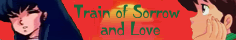Higurashi no Naku Koro ni - Still At Large (Still Alive 2.0)
Forum rules
Please observe the following unique rules for this forum:
Please observe the following unique rules for this forum:
- Please limit your new threads (not replies) to one per week. If you have several new videos to announce, create one thread for all the videos. (Note: if you forget one you can edit your post!)
- Offsite links are allowed, but you are required to have a catalog entry for that video as well. Threads announcing videos that do not contain a catalog entry will be moved to the Awaiting Catalog Entry sub-forum and will be deleted in 2 weeks if an entry is not created.
- When posting announcements, it is recommended that you include links to the catalog entries (using the video ID) in your post.
- Videos that do not contain anime are allowed to be announced in the Other Videos section and are not required to have catalog entries.
- Hareoic
- Joined: Wed Jan 30, 2008 8:54 pm
- Status: IT'S PAAHFEKKTO
- Location: Omaha
Higurashi no Naku Koro ni - Still At Large (Still Alive 2.0)
Like before, this one contains spoilers for Higurashi no Naku Koro ni and Higurashi no Naku Koro ni Kai. With that aside:
Finally managed to tame the beast that is Movie Maker 2 long enough to complete it. This one WAS a triumph.
Feedback is always appreciated.
Finally managed to tame the beast that is Movie Maker 2 long enough to complete it. This one WAS a triumph.
Feedback is always appreciated.
-
Emong
- A Damaged Lemon
- Joined: Fri Nov 10, 2006 12:02 pm
I remember the first version, which wasn't too good of a video. This one however- I think you've considerabely improved on this one.
The clip selection doesn't seem so random as it did the last time. While it was difficult to follow (especially for those who haven't seen this anime) and there wasn't much chronology or anything to help it, you still managed to keep your mood sync right there. The first version seemed awfully disconnected but in this one, the clips actually fit the mood just fine and the clip selection even somewhat progresses with the song (as in, the chorus parts look different than verses etc.) And your concept - which may seem a little too simplistic - is actually present on this video as well. So, this is deffinitely improvement. It's still very average by standards but you're deffinitely going to the right direction However, try to avoid taking the the lyrics too literally when you add clips O.o
However, try to avoid taking the the lyrics too literally when you add clips O.o
The sync, well, it was better as you added fades and timed those cuts slightly better. This song seems a little hard to sync to as it is a minimalistic one.. Well, it was quite smooth and didn't distract me much. There's always lots of room for improvement though.. And about the lip sync, I appreciate that there's a lot of it on this video. The lip sync in the end of the video were fine but for the rest their mouths continued talking even though the vocals already stopped. That's a lot of unnecessary lip flap. You could have cut the clips when the vocals stopped or used stop-motion on them. But, it was actually slightly better than average lip sync, imo. Mostly they just add one or two 1-2 second lip sync parts to the video and call it a lip sync video..
There's still problems with the video quality though. The aspect ratio seemed wrong again and the image could have looked better anyway. But, once you correct the aspect ratio on your media player, the video quality wasn't bad enough to be distracting.
2½/5 + potential
The clip selection doesn't seem so random as it did the last time. While it was difficult to follow (especially for those who haven't seen this anime) and there wasn't much chronology or anything to help it, you still managed to keep your mood sync right there. The first version seemed awfully disconnected but in this one, the clips actually fit the mood just fine and the clip selection even somewhat progresses with the song (as in, the chorus parts look different than verses etc.) And your concept - which may seem a little too simplistic - is actually present on this video as well. So, this is deffinitely improvement. It's still very average by standards but you're deffinitely going to the right direction
The sync, well, it was better as you added fades and timed those cuts slightly better. This song seems a little hard to sync to as it is a minimalistic one.. Well, it was quite smooth and didn't distract me much. There's always lots of room for improvement though.. And about the lip sync, I appreciate that there's a lot of it on this video. The lip sync in the end of the video were fine but for the rest their mouths continued talking even though the vocals already stopped. That's a lot of unnecessary lip flap. You could have cut the clips when the vocals stopped or used stop-motion on them. But, it was actually slightly better than average lip sync, imo. Mostly they just add one or two 1-2 second lip sync parts to the video and call it a lip sync video..
There's still problems with the video quality though. The aspect ratio seemed wrong again and the image could have looked better anyway. But, once you correct the aspect ratio on your media player, the video quality wasn't bad enough to be distracting.
2½/5 + potential
- Hareoic
- Joined: Wed Jan 30, 2008 8:54 pm
- Status: IT'S PAAHFEKKTO
- Location: Omaha
I know there's some quality problems, but it's kinda hard to deal with some of them.
I suppose it might be because my clips had varying resolutions that it looked rather bad when I resized it (some were 640x352, many were either 704x396 or 704x400) and I didn't think to clean the footage BEFORE I imported it. I could certainly the latter, but the former seems difficult to deal with. (I have no idea what I'm doing when I use aspect ratios; they're probably my greatest weakness) What would you suggest?
I suppose it might be because my clips had varying resolutions that it looked rather bad when I resized it (some were 640x352, many were either 704x396 or 704x400) and I didn't think to clean the footage BEFORE I imported it. I could certainly the latter, but the former seems difficult to deal with. (I have no idea what I'm doing when I use aspect ratios; they're probably my greatest weakness) What would you suggest?
- Megamom
- Joined: Fri Mar 31, 2006 1:05 pm
- Status: Old Forces
- Location: Costa Rica
- Contact:
I also remember the first version!
The improvement in this AMV is considerable in this, the AMV takes a concept but is merely poor, I think it is understandable, the choice of scenes is good although there are scenes unnecessary pe incomprehensible, it is noteworthy for the use of some transitions and fades ( the first version no), the timing very good and consistent with the mood of AMV! In general it is a good job but do not have a good solid concept (As an example you showed), AMV is a good, but can improve more!
3/5...Bueno...pero puede mejorar!
The improvement in this AMV is considerable in this, the AMV takes a concept but is merely poor, I think it is understandable, the choice of scenes is good although there are scenes unnecessary pe incomprehensible, it is noteworthy for the use of some transitions and fades ( the first version no), the timing very good and consistent with the mood of AMV! In general it is a good job but do not have a good solid concept (As an example you showed), AMV is a good, but can improve more!
3/5...Bueno...pero puede mejorar!
NOTHING IS IMPOSSIBLE
- bombush
- Joined: Sat Sep 10, 2005 10:39 am
Aspect ratio and quality: The best way would be to resize (and crop when needed) and clean the source(s) beforehand by using AviSynth (a big helper/cleaning guide) then exporting it via VirtualDubMod into some kind of lossless format (huffYUV/Lagarith).
I guess everything else I could think of was said by Megamom and Emong so I'll just congratulate you on your improvement.
And about the lipsync, this guide and some time in front of the mirror might make you a master (not sure how much of that is possible in WMM2 though) .
.
Anyway, keep up the good work.
I guess everything else I could think of was said by Megamom and Emong so I'll just congratulate you on your improvement.
And about the lipsync, this guide and some time in front of the mirror might make you a master (not sure how much of that is possible in WMM2 though)
Anyway, keep up the good work.
- DoomDragon6
- Joined: Thu Aug 03, 2006 2:06 am
I downloaded this mostly because I absolutely love this song, and wanted to see what you could do with it.
Annd, considering how difficult it is (I believe) to use this song for an AMV, I think it's actually not bad.
There were a few parts where I chuckled, which is always good. Though I did figure since you used Higurashi that it would more involve the main characters, since they're always.. you know.. still alive and stuff. But what you did worked too.
The only thing I can really say is work on lip-syncing / removing mouth flap when nothing is being sung in the song. (You can do this with masking and whatnot.)
Other'n that, pretty good vid to a great song.
Annd, considering how difficult it is (I believe) to use this song for an AMV, I think it's actually not bad.
There were a few parts where I chuckled, which is always good. Though I did figure since you used Higurashi that it would more involve the main characters, since they're always.. you know.. still alive and stuff. But what you did worked too.
The only thing I can really say is work on lip-syncing / removing mouth flap when nothing is being sung in the song. (You can do this with masking and whatnot.)
Other'n that, pretty good vid to a great song.
blabbler wrote:DoomDragon6 wrote:I'm going to keep bumping... a rat's duke-hole... so I can grow. If I wanted... felatio I'd go to...YOU...
- Hareoic
- Joined: Wed Jan 30, 2008 8:54 pm
- Status: IT'S PAAHFEKKTO
- Location: Omaha
I'm a total novice and while I understand what you're talking about, I don't know how to do it (and I don't have any Adobe products that aren't free, so that's not an option; nor do I have any other movie making software than Movie Maker 2 and the AMVapp stuff).DoomDragon6 wrote: The only thing I can really say is work on lip-syncing / removing mouth flap when nothing is being sung in the song. (You can do this with masking and whatnot.)
- DoomDragon6
- Joined: Thu Aug 03, 2006 2:06 am
I don't know anything about Movie Maker 2, so I dunno what it's capable of, so I guess I can't help you there.
Gettin' free products on the other hand.... >_>
*cough* Joking! Of course.
Gettin' free products on the other hand.... >_>
*cough* Joking! Of course.
blabbler wrote:DoomDragon6 wrote:I'm going to keep bumping... a rat's duke-hole... so I can grow. If I wanted... felatio I'd go to...YOU...
- Hareoic
- Joined: Wed Jan 30, 2008 8:54 pm
- Status: IT'S PAAHFEKKTO
- Location: Omaha
Here's all you need to know about Movie Maker: You probably can't do overlays. You can use still images, but that would be extraordinarily choppy-looking; not to mention the more clips and transitions I put it, the more often it freezes up.DoomDragon6 wrote:I don't know anything about Movie Maker 2, so I dunno what it's capable of, so I guess I can't help you there.
Gettin' free products on the other hand.... >_>
*cough* Joking! Of course.
Unless I could somehow get my hands on some video editing software, I doubt I can do anything about the lip flap, aside from replacing the scenes when there's no singing.