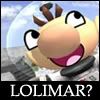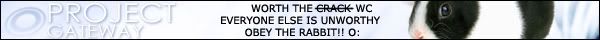hahaha yeah thats what I do to not have those black bars problem when I move the footage or stuff like thatBauzi wrote:Sure. Guess #1: It´s a setting of the effectguy07 wrote: lol, btw, does anyone know HOW to get rid of the black letterboxes for the last part? I sure as hell don't.
Guess #2: It´s a setting of the malfunction effect
Solution: Just render out a clip without the bars (crop please) and use it instead of your current footage. That´s all.
Buazi's critiq in one sentence
btw whats a blending mode?Bauzi wrote:USE BLENDING MODE OR SUFFER THE FURY OF THE RABBIT!!! >=O