I cannot open many files with anything other than Winamp. If I try any other programs, they don't play the video at all or make the video full of different colored blocks. G-Spot tells me that all the codecs are installed. It must be some interference. In the "Direct Show" info window in Winamp when playing the .avi files, it says that Avi Splitter, ffdshow MPEG-4 video decoder, and MPEG layer 3 are being used to play the files. I thought I had uninstalled Ffdshow. When clicking ffdshow it shows a bunch of codecs. My friend and I tried playing around with the ffdshow options for codecs to see if anything would work, but now I don't remember how the "decoder" sections were originally set for each codec (didn't seem to do anything anyway
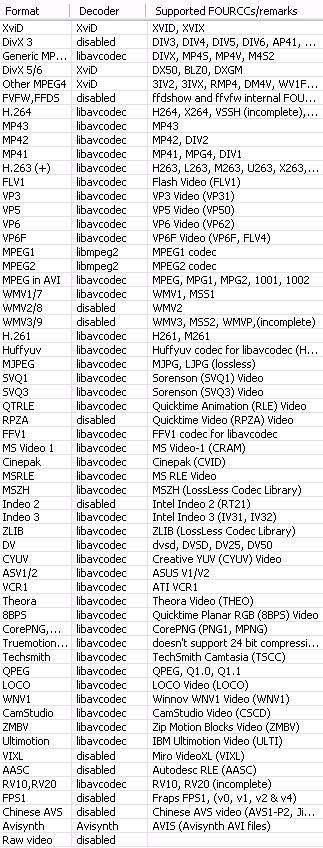
(Or click here if picture doesn't show above)
If anyone thinks they know anything that would help or how I could set up the ffdshow settings pictured above, please post your suggestions. Thanks a bunch!
