What is it?
-One .mkv video file
-Multiple subtitle tracks
-Switching tracks tells a different story
[assuming you don't speak Japanese]
How do I watch different tracks?
-Use Media Player Classic (MPC) from the CCCP to select desired subtitle track:
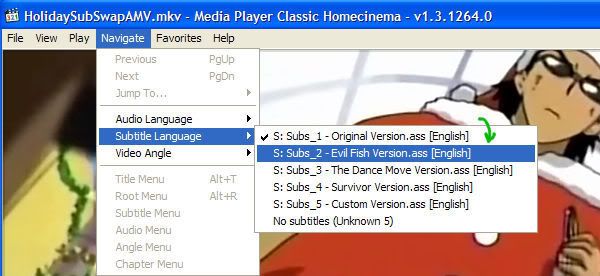
-The same video will have a different story:
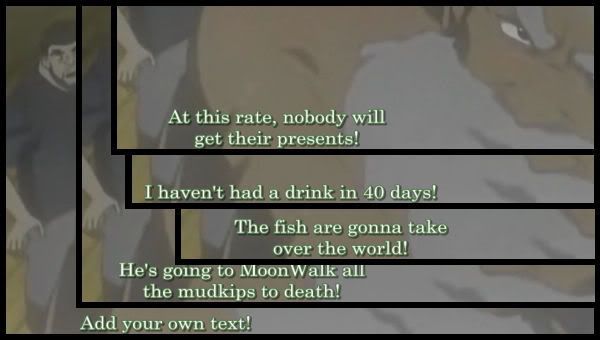
Can I make my own story?(optional)
Yes. It's easy! no joke.
1.Download the subtitle template I have provided here:
http://www.megaupload.com/?d=EV2PVI2K [ 6.05kB <--really small ]
2.open "HolidaySubSwapAMV.InsertTitle.ass" with Notepad
3.change the dialogue + save
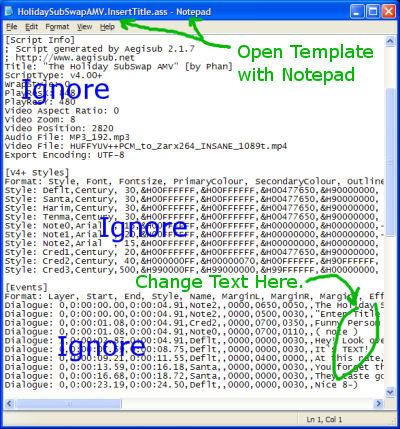
4.place it in the same folder as "HolidaySubSwapAMV.mkv" and rename it like so:
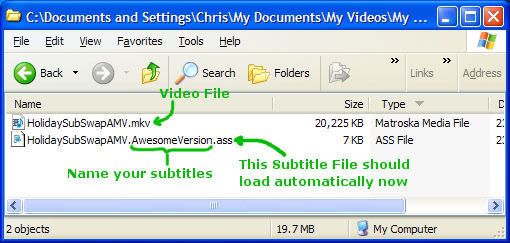
-now when you play the video in MPC, your new subtitles should autoload.
Other Info.
-if you make any subs... I encourage you to share them!
-I might mux everything together in one .mkv file. ( *cough* if there is enough support )
-This is where AMVers can be creative without having to do any editing!
Local is hardsubbed with the original subtitles ( so the subs show up in preview
indirect .mkv version contains 5 different storylines
As always, any feedback would be appreciated.
Merry Christmas,
Enjoy!
~Phan


