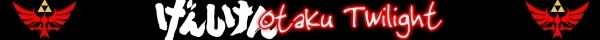As the guide explains, you want to export as a DV-Avi so you can do further postprocessing on your video and then encode it to the codec of your choice. If you don't want to do any of that stuff, then I suppose its alright to just export it with one of the WMV settings.Mago-Merlino wrote:A question :
When i export in WMM i alwais use the option : high quality video (NTSC or PAL).
To me, seems to be better quality than DV-AVI (NTSC or PAL).
No, i'm sure it is.
Can u tell me so why DV-AVI is the better choice?
NEW Guides and AmvApp BETA
- Zarxrax
- Joined: Sun Apr 01, 2001 6:37 pm
- Contact:
Sammie-Roto - Free rotoscoping tool
- Zarxrax
- Joined: Sun Apr 01, 2001 6:37 pm
- Contact:
Re: MPEG2Source
Sorry, but I can't quite understand what you are asking, and I don't see anything like that mentioned in the mpeg2source help file, or on the page you linked to.Tiiscool wrote:Hi,
the MPEG2Source helpfile says, that this command is default for interlaced footage: YV12toRGB24(clip, bool "interlaced" bool "TVscale")
So maybe when we have progressive footage, we should at "interlaced=false" ???
http://www.animemusicvideos.org/guides/ ... getb2.html
Best regards,
Ti
In general though, if you have progressive footage then you should of course set any "interlaced" parameters to "false".
Sammie-Roto - Free rotoscoping tool
- Scintilla
- (for EXTREME)
- Joined: Mon Mar 31, 2003 8:47 pm
- Status: Quo
- Location: New Jersey
- Contact:
Re: MPEG2Source
It's in the MPEG3Dec documentation (why did Donald Graft get rid of almost all of the documentation when he made MPEG3DecDG?):Zarxrax wrote:Sorry, but I can't quite understand what you are asking, and I don't see anything like that mentioned in the mpeg2source help file, or on the page you linked to.
YV12toRGB24 (clip, bool "interlaced", bool "TVscale")
YV12->BGR24 convertion natively flips image
Use FlipVertical after
interlaced :
set this to true if your source is interlaced,
to interlace chroma correctly.
if you have a progressive stream, using false will
give sharper and real colors
default : true
TVscale :
The same setting as in DVD2AVI.
it may be inversed. try with and without and keep your favorite
default : false
- Gepetto
- Mr. Poopy Pants
- Joined: Thu Jun 10, 2004 10:11 pm
- Status: Bored to tears
- Location: The Tokyo Settlement
- Contact:
You can still do that in Premiere Pro. Just Offline File then Online, and it'll ask you to find the file. However, you can't load a file with a different extension from the original, so it isn't really useful for bait-and-switch (unless you havea filtered and a non-filtered script, but it would be easier to just comment stuff out and change it back when you export).Zarxrax wrote:regarding bait-and-switch, the issue there was that Premiere 6.x had a feature where you could go in and replace the clips with other clips, but premiere pro took this feature away. I think you could probably do it in premiere pro though by simply moving all your files, then it should ask you to find them... at which point you can point it to your new files. I guess :\ I'd definately make project backups before trying anything like that though.
I loved the glossary. I think I'll print it out and hand copies to everyone who asks me where to find the MP4 codec.
possible typo:
On the Avoiding and Fixing Common Problems section title and on the main page.'Jerky video'
I'm not sure, but wouldn't the right way be with full quotes, and only around the first word? Hence,
Unless it would make people think you're talking about dried meat."Jerky" video
And God spoke unto the Chicken, and He said: "Thou shalt crosseth the road", and the Chicken did cross the road, and there was much rejoicing.
My DeviantART profile
My DeviantART profile
- Corran
- Joined: Mon Oct 14, 2002 7:40 pm
- Contact:
If you still want the speed of working with mjpeg, you can point your non filtered avs script to use the mjpeg avi. Also, since you can't use a file with a different file extension, going online and offline are pointless. I personally have an avisynth script folder with three subfolders containing the following types of scripts:Gepetto wrote:You can still do that in Premiere Pro. Just Offline File then Online, and it'll ask you to find the file. However, you can't load a file with a different extension from the original, so it isn't really useful for bait-and-switch (unless you havea filtered and a non-filtered script, but it would be easier to just comment stuff out and change it back when you export).
Mjpeg Avisource
High quality filtered mpeg2source
Copies premiere sees
When I create a new project I tell it to use the ones in that last folder. When I want to go between the fast mjpegs or the high quality dvd sources, I close premiere and copy the appropriate files to that folder. File names, extensions, framerate, resolution... all are the same so premiere can care less.
- dokidoki
- c0d3 m0nk3y
- Joined: Tue Dec 19, 2000 7:42 pm
- Status: BLEEP BLOOP!
- Location: doki doki space
- Contact:
It's there, but sometimes gets moved temporarily during updates.blaku92 wrote:what happened to the beta stuff? version 3? I was starting to get used to it.
http://www.animemusicvideos.org/guides/avtechbeta/
And apparently when the previous beta guides were made non-beta, a word filter was put in. Removed.
- ChronoWraith
- Joined: Mon Nov 10, 2003 5:32 pm
- Location: Seattle, WA
typo on the post processing page:
should be "strength"LimitedSharpenFaster: LimitedSharpenFaster is a great sharpening filter, but unfortunately it will hurt the compressibility of your video. Regardless, you may want to use it, because it can look very good. The main setting is the strength parameter. The default strength value is 100. If you want to increase the strength of the sharpening effect, you would do it like this:
LimitedSharpenFaster(stength=200)
<----Place Holder---->
- The14thGOD
- Joined: Sat Feb 21, 2004 1:12 pm
- Location: Everywhere
- Contact:
Happen to still be thinking about that? Sadly, I bought a new laptop with Windows Vista on it and would like to do some editing on it when I go home for breaks (tired of carrying my desktop around =P ). I have thought about just installing Windows XP on it but not sure if that would ruin any warranty or some BS like that. So I just wanted to know which items don't work too well/at all with Vista.Zarxrax wrote:I have decided that as of right now, AMVApp will not support Windows Vista. When Microsoft releases a service pack for it, I will take another look and see what I can do to get it fully supported. I guess I might add a page in the guide listing all the problems that exist with vista, and just let people run it at their own discretion.
I would like to solve the problem with Zarx264gui in 64-bit OS's though, if I can figure out what the problem is.
http://the14thgod.com
A man is only blind to the world, if he does not understand it.
A man is only blind to the world, if he does not understand it.