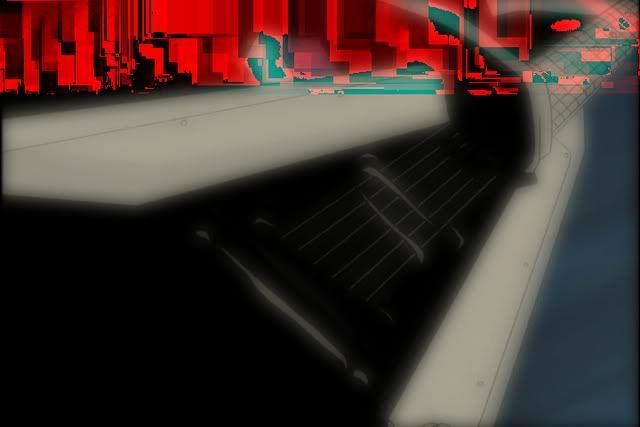

These are both Lagarith (version 1.3.12) The garbage varies(can get a lil worse and reach into mid-screen) when I export through Huffy(v2.1.1) but overall its still a big mess and the sync still gets mangled.
Im Working with two different Anime but the scripts are pretty much the same with a few differences.
Scripts
----------------------------
1st Anime:
mpeg2source("C:\STAR1\VIDEO_TS\Disc 1.d2v",ipp=true,cpu=4)
Telecide(order=1,guide=0)
Decimate(cycle=5,mode=2)
AssumeFPS(29.97)
Crop(4,2,-12,-0)
1st Anime's Opening:
Only the crop changes to (12,0,-4,0)
2nd Anime:
mpeg2source("C:\LEGENDBLACKHEAVEN1\VIDEO_TS\Black Heaven Disc 1.d2v",ipp=true,cpu=4)
Telecide(order=1,guide=0)
Decimate(cycle=5,mode=2)
AssumeFPS(29.97)
Here are my Project settings
----------------------------
Editing Mode: Desktop
Timebase 29.97
Framesize : 720X480
Ratio D1/DV NTSC (.9)
Fields: No Fields Progressive Scan
Display: 30 fps Drop-Frame Timecode
Capture(matter?): DV Capture
Export Settings
----------------------------
File Type: Microsoft AVI
Compressor: Lagarith Lossless codec
Color Depth: Millions of Colors
Frame Size: 720X480
Frame Rate: 29.97
Ratio: D1/DV NTSC (.9)
Data Rate: Recompress and Maintain Data Rate
Bit depth: Use Project Setting
Fields: No Fields (Progressive Scan)
Deinterlace Video Footage: No
Optomize Stills: No
Audio: Uncompressed at 16 bit 44100 (using wav. rejoining the mp3 in Vdub so .. irrelevant?)
Im sure Im missing something simple. Im wanting to guess its the crop, but im not sure why that would be the cause. The 1St anime just has to be cropped. The settings you see in the script .. are just to get rid of black edges nothing else. The 2nd also needs to be cropped (not a lot) but I figured it'd be just the same to do that later to the completed video.Anyone have any ideas? Thanks in Advance.




