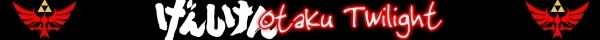There aren't enough 80s songs
Forum rules
Please observe the following unique rules for this forum:
Please observe the following unique rules for this forum:
- Please limit your new threads (not replies) to one per week. If you have several new videos to announce, create one thread for all the videos. (Note: if you forget one you can edit your post!)
- Offsite links are allowed, but you are required to have a catalog entry for that video as well. Threads announcing videos that do not contain a catalog entry will be moved to the Awaiting Catalog Entry sub-forum and will be deleted in 2 weeks if an entry is not created.
- When posting announcements, it is recommended that you include links to the catalog entries (using the video ID) in your post.
- Videos that do not contain anime are allowed to be announced in the Other Videos section and are not required to have catalog entries.
- blaku92
- Joined: Mon Feb 07, 2005 11:27 pm
- Location: Los Angeles, CA
- JaddziaDax
- Crazy Cat Lady!
- Joined: Tue Mar 16, 2004 6:25 am
- Status: I live?
- Location: Somewhere I think O.o
- Contact:
you do know that you can open wmv using "directshowsource" in avisynth....
if you had to save as wmv at some point, just save as a highest ql wmv you can...
infact i think i remember reading Scintilla say something about that yeilding higher quality results than DVAVI
ps. i havent watched the vid, and im basing this on comments in the thread
if you had to save as wmv at some point, just save as a highest ql wmv you can...
infact i think i remember reading Scintilla say something about that yeilding higher quality results than DVAVI
ps. i havent watched the vid, and im basing this on comments in the thread
Stalk me?
https://linktr.ee/jaddziadax
https://linktr.ee/jaddziadax
- Cornwiggle
- Joined: Sat May 10, 2003 2:59 pm
- Location: Lost Ground
I did save it as the highest quality WMV I could in WMM, but I had to do it 3 times, because there are were so many clips in the timeline it could never save it all huge like that. I cut the vid in about 5 pieces then reimported those five pieces.JaddziaDax wrote:you do know that you can open wmv using "directshowsource" in avisynth....
if you had to save as wmv at some point, just save as a highest ql wmv you can...
infact i think i remember reading Scintilla say something about that yeilding higher quality results than DVAVI
ps. i havent watched the vid, and im basing this on comments in the thread
And it could have saved them all out if I used the DV-AVI setting but that would have thrown off the synch....which would have been worse. So saving the entire thing as WMV was necessary to keep the synch. Turning that into a DV-AVI wasn't what hurt the quality it was saving it as a WMV 3 times. >_>
¯\(°_o)/¯
- JaddziaDax
- Crazy Cat Lady!
- Joined: Tue Mar 16, 2004 6:25 am
- Status: I live?
- Location: Somewhere I think O.o
- Contact:
ah... well i think with the cutting them into separate pieces what you could do it like this: (if this isnt what you did)
1. save first chunk of the video (highest ql wmv or whatever)
2. import it into Vdub, convert it to huffy
3. import it BACK into new WMM project (save timeline)
4. save second chunk of the video (highest ql wmv or whatever)
5. import it into Vdub, convert it to huffy
6. import it BACK into new WMM project (save timeline)
7. save third chunk of the video (highest ql wmv or whatever)
8. import it into Vdub, convert it to huffy
9. import it BACK into new WMM project (save timeline)
10. remove all audio off of the chunks
11. re-import your music..
12. save as high ql wmv, (or DVAVI??)
13. compress/clean as usual...
(or is that what you did?)
ps. im going to watch this now >.>
1. save first chunk of the video (highest ql wmv or whatever)
2. import it into Vdub, convert it to huffy
3. import it BACK into new WMM project (save timeline)
4. save second chunk of the video (highest ql wmv or whatever)
5. import it into Vdub, convert it to huffy
6. import it BACK into new WMM project (save timeline)
7. save third chunk of the video (highest ql wmv or whatever)
8. import it into Vdub, convert it to huffy
9. import it BACK into new WMM project (save timeline)
10. remove all audio off of the chunks
11. re-import your music..
12. save as high ql wmv, (or DVAVI??)
13. compress/clean as usual...
(or is that what you did?)
ps. im going to watch this now >.>
Stalk me?
https://linktr.ee/jaddziadax
https://linktr.ee/jaddziadax
- Cornwiggle
- Joined: Sat May 10, 2003 2:59 pm
- Location: Lost Ground
- JaddziaDax
- Crazy Cat Lady!
- Joined: Tue Mar 16, 2004 6:25 am
- Status: I live?
- Location: Somewhere I think O.o
- Contact:
well now that ive seen it, most i see is a bit of macroblocking, and maybe a few fuzzy edges, but its a good vid..
Stalk me?
https://linktr.ee/jaddziadax
https://linktr.ee/jaddziadax
- Cornwiggle
- Joined: Sat May 10, 2003 2:59 pm
- Location: Lost Ground
- JaddziaDax
- Crazy Cat Lady!
- Joined: Tue Mar 16, 2004 6:25 am
- Status: I live?
- Location: Somewhere I think O.o
- Contact:
fastlinedarken? deen?
>.> hate to suggest it but you could play with the settings on mftoon O.o
>.> hate to suggest it but you could play with the settings on mftoon O.o
Stalk me?
https://linktr.ee/jaddziadax
https://linktr.ee/jaddziadax
- Cornwiggle
- Joined: Sat May 10, 2003 2:59 pm
- Location: Lost Ground