This one wasn't planned. (REC-Goo Goo Dolls)
Forum rules
Please observe the following unique rules for this forum:
Please observe the following unique rules for this forum:
- Please limit your new threads (not replies) to one per week. If you have several new videos to announce, create one thread for all the videos. (Note: if you forget one you can edit your post!)
- Offsite links are allowed, but you are required to have a catalog entry for that video as well. Threads announcing videos that do not contain a catalog entry will be moved to the Awaiting Catalog Entry sub-forum and will be deleted in 2 weeks if an entry is not created.
- When posting announcements, it is recommended that you include links to the catalog entries (using the video ID) in your post.
- Videos that do not contain anime are allowed to be announced in the Other Videos section and are not required to have catalog entries.
- BauziOLD
- Joined: Tue Oct 17, 2006 5:16 am
- Location: Austria (uhm the other country without kangaroos^^)
- Contact:
- Warheart
- Joined: Wed Sep 17, 2003 11:58 am
- Status: Immersed
- Location: In Fiction
- Contact:
- Qyot27
- Surreptitious fluffy bunny
- Joined: Fri Aug 30, 2002 12:08 pm
- Status: Creepin' between the bullfrogs
- Location: St. Pete, FL
- Contact:
That's funny, on my computer it plays just fine (although it lags a bit because my hardware's not up to it). I can't figure out if it's DivX (5.2.1) or XviD (1.1.2) decoding it, though - in the Summary dialog in Explorer it says DivX, but when the video is playing and I check the properties in WMP 6.4 neither DivX nor XviD shows up - in VDubMod it does say that DivX is decoding it, however. It's not ffdshow, though, since I have that set to appear in the tray and it doesn't. In Nic's FourCC Changer both values are 'xvid', so I would assume that it would be XviD decoding it (especially since I don't have DivX set on 'Support Generic MPEG-4').Willen wrote:First off, the video was very likable. And the quality was very good (1280 x 720 HD res?).
But... I had problems playing this video with Media Player Classic and Windows Media Player - sound, but no video. I finally used VLC to play it after it gave me a dialog that said the AVI file is broken and seeking will not work properly. When I opened it up in VirtualDubMod, it gave me the MP3 VBR audio stream error. After clearing that error dialog, VDM tells me it can't locate a decompressor for 'xvid' (!) which tells me that this was encoded with a DirectShow version of XviD and it requires the DirectShow filter for playback. If I enable ffdshow to handle XviD (not my first choice, I normally disable this), it plays without a hitch in MPC and WMP using ffdshow's decoder filter. This is the first time I have encountered this issue.
Just a heads up:
For people who use VLC media player, they will encounter an error, likely due to the VBR MP3 audio stream.
For people who installed the XviD codec only or are using XviD for decoding, it is (at least Koepi's build is) a VfW codec and not compatible with this DirectShow XviD video - use VLC or use ffdshow to decode the video.
For people who use the default CCCP installation, you shouldn't have a problem since it uses ffdshow for XviD decoding.
VDubMod does still throw the VBR audio error, though.
- Knowname
- Joined: Sat Nov 16, 2002 5:49 pm
- Status: Indubitably
- Location: Sanity, USA (on the edge... very edge)
Infidels!Qyot27 wrote:I can't figure out if it's DivX (5.2.1) or XviD (1.1.2) decoding it, though - in the Summary dialog in Explorer it says DivX, but when the video is playing and I check the properties in WMP 6.4 neither DivX nor XviD shows up - in VDubMod it does say that DivX is decoding it, however. It's not ffdshow, though, since I have that set to appear in the tray and it doesn't. In Nic's FourCC Changer both values are 'xvid', so I would assume that it would be XviD decoding it (especially since I don't have DivX set on 'Support Generic MPEG-4').
VDubMod does still throw the VBR audio error, though.
- Infinity Squared
- Mr. Poopy Pants
- Joined: Wed Aug 11, 2004 10:07 pm
- Status: Shutting Down
- Location: Australia
- Contact:
Editing could be polished more I think. I think clip length is where it sometimes seems "troubled." What I mean is, some of the scene changes maybe just before or just after some change should have happened, like you were a bit indecisive about whether or not to actually cut it there. I'm sure that probably didn't happen, however, that's how it came out to me. For HD source as well, I think the quality of the footage itself could have been cleaner. It would have been either the low bitrate or lack of cleaning, but I think for something like this, you should have tried to border the 100MB limit to get the quality better, or go with something smaller like h264.
Technical things aside, I think you melded the source and the music beautifully enough for me to actually be able to look past these things and enjoy it for what it was; a nice love story.
Technical things aside, I think you melded the source and the music beautifully enough for me to actually be able to look past these things and enjoy it for what it was; a nice love story.
- Willen
- Now in Hi-Def!
- Joined: Sun Jul 10, 2005 1:50 am
- Status: Melancholy
- Location: SOS-Dan HQ
For some reason, even updating XviD to 1.1.2 (I was running 1.1.0) didn't fix it. GSpot's Render function shows me a partial failure with no video decompressor found:
For example, the info from my latest release:
So, either my XviD DirectShow filter is borked, or the AVI splitter isn't doing something correctly for this file. I do notice that I don't see the usual video comments/metadata that I normally see when viewing the file in MediaInfo.0x00040257: VFW_S_VIDEO_NOT_RENDERED - Cannot play the video stream: no suitable decompressor could be found.
For example, the info from my latest release:
- General #0
Complete name : C:\AMV Project\GB_Queen_BodyLanguage\[ES] Body Language - XviD.avi
Format : AVI
Info : Audio Video Interleave
Family : RIFF
File size : 22.4 MiB
PlayTime : 1mn 38s
Bit rate : 1916 Kbps
Writing application : VirtualDubMod 1.5.4.1 (build 2066/release)
Writing library : VirtualDubMod build 2066/release
Video #0
Codec : DivX 5
Family : MPEG-4
Codec settings : BVOP
PlayTime : 1mn 38s
Bit rate : 1711 Kbps
Width : 720
Height : 400
Aspect ratio : 16/9
Frame rate : 29.97 fps
Resolution : 8
Chroma : 4:2:0
Interlacement : Progressive
Bits/(Pixel*Frame) : 0.198
Writing library : XviD0041
Audio #0
Codec : MPEG-1 Audio layer 3
Family : MPEG-1
Info : MPEG-1 or 2 layer 3
Codec profile : Joint stereo
PlayTime : 1mn 38s
Bit rate : 192 Kbps
Bit rate mode : CBR
Channel(s) : 2 channels
Sampling rate : 44 KHz
Resolution : 16
- General #0
Complete name : C:\Documents and Settings\William.YGGDRASIL\My Documents\My Videos\Anime Music Videos - NEW\Love Synch_Greggus1.avi
Format : AVI
Info : Audio Video Interleave
Family : RIFF
File size : 79.7 MiB
PlayTime : 3mn 17s
Video #0
Codec : xvid
PlayTime : 3mn 17s
Width : 1280
Height : 720
Aspect ratio : 16/9
Frame rate : 30 fps
Audio #0
Codec : MPEG-1 Audio layer 3
Family : MPEG-1
Info : MPEG-1 or 2 layer 3
Codec profile : Joint stereo
PlayTime : 3mn 21s
Bit rate : 128 Kbps
Bit rate mode : CBR
Channel(s) : 2 channels
Sampling rate : 48 KHz
Resolution : 16
- General #0
Complete name : C:\Documents and Settings\William.YGGDRASIL\My Documents\My Videos\Anime Music Videos - NEW\Novem-Kusoyaro&Nightowl-XviD.avi
Format : AVI
Info : Audio Video Interleave
Family : RIFF
File size : 692 MiB
PlayTime : 25mn 15s
Bit rate : 3832 Kbps
Writing library : VirtualDub build 23648/release
Video #0
Codec : XviD
Family : MPEG-4
Info : XviD project
Codec settings : BVOP / Packed Bitstream
PlayTime : 25mn 15s
Bit rate : 3627 Kbps
Width : 640
Height : 352
Aspect ratio : 16/9
Frame rate : 29.97 fps
Resolution : 8
Chroma : 4:2:0
Interlacement : Progressive
Bits/(Pixel*Frame) : 0.537
Writing library : XviD0037
Audio #0
Codec : MPEG-1 Audio layer 3
Family : MPEG-1
Info : MPEG-1 or 2 layer 3
Codec profile : Joint stereo
PlayTime : 25mn 15s
Bit rate : 192 Kbps
Bit rate mode : CBR
Channel(s) : 2 channels
Sampling rate : 48 KHz
Resolution : 16
- Greggus1
- Joined: Wed Dec 14, 2005 12:07 pm
Thanksgreat vid! I really liked the flow of this more than most romance videos I'd seen. ^.^
What?Overall it was good and enjoyable, but I wasn´t pleased with the end of the amv. 2:43-end
I was missing something there. Don´t ask me what.
Coming from someone with your standards, I appreciate it.Not outstanding or great but I like the sources and with decent editing ... it was enjoyable. Glad I decided to download it .
What?That's funny, on my computer it plays just fine (although it lags a bit because my hardware's not up to it). I can't figure out if it's DivX (5.2.1) or XviD (1.1.2) decoding it, though - in the Summary dialog in Explorer it says DivX, but when the video is playing and I check the properties in WMP 6.4 neither DivX nor XviD shows up - in VDubMod it does say that DivX is decoding it, however. It's not ffdshow, though, since I have that set to appear in the tray and it doesn't. In Nic's FourCC Changer both values are 'xvid', so I would assume that it would be XviD decoding it (especially since I don't have DivX set on 'Support Generic MPEG-4').
Well thank you! But who isn't romance for, I wonder?it was entertaining but really this is not my kind of AMVs
Huh?Infidels!
ThanksTechnical things aside, I think you melded the source and the music beautifully enough for me to actually be able to look past these things and enjoy it for what it was; a nice love story.
Well, everybody, thanks for watching. However, I hope that, whether you liked the vid or not, you didn't judge me permanently based on it. All your criticism is true, and I'd noticed the flaws before uploading, but I was doing this for fun, and didn't feel like getting nitpicky. I just needed some confort from editing. I shouldn't have announced this vid, but I was looking for some conforting comments too, which you guys gave me, and I appreciate. Anyways, as I said earlier, I'm working on a bigger something, and whatever measly bar (had to use that term, I love the controversy) I have set here, believe that my next AMV will trample it.
Merry Christmas!
- Qyot27
- Surreptitious fluffy bunny
- Joined: Fri Aug 30, 2002 12:08 pm
- Status: Creepin' between the bullfrogs
- Location: St. Pete, FL
- Contact:
That's strange. Here's what I got from GSpot:Willen wrote:For some reason, even updating XviD to 1.1.2 (I was running 1.1.0) didn't fix it. GSpot's Render function shows me a partial failure with no video decompressor found:So, either my XviD DirectShow filter is borked, or the AVI splitter isn't doing something correctly for this file. I do notice that I don't see the usual video comments/metadata that I normally see when viewing the file in MediaInfo.0x00040257: VFW_S_VIDEO_NOT_RENDERED - Cannot play the video stream: no suitable decompressor could be found.
For example, the info from my latest release:
....
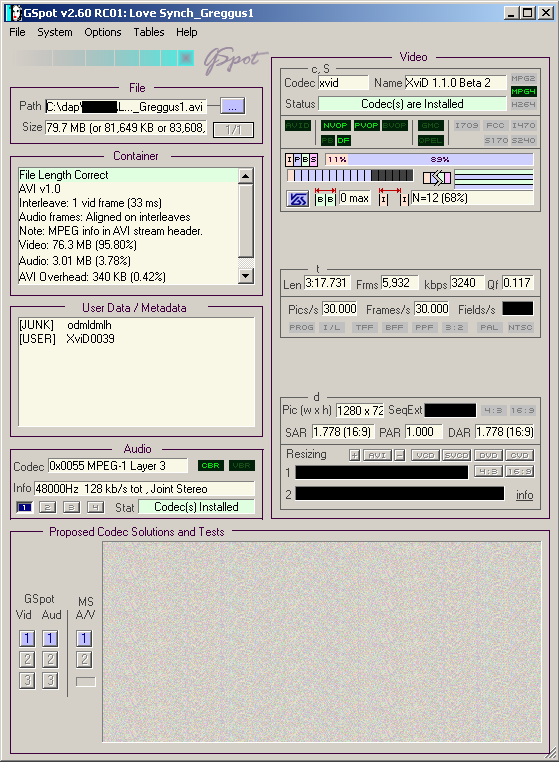
And from MediaInfo:
- General #0
Complete name : C:\dap\...\Love Synch_Greggus1.avi
Format : AVI
Format/Info : Audio Video Interleave
Format/Family : RIFF
File size : 79.7 MiB
PlayTime : 7mn 52s
Bit rate : 1412 Kbps
Video #0
Codec : xvid
PlayTime : 7mn 52s
Bit rate : 1271 Kbps
Width : 1280 pixels
Height : 720 pixels
Aspect ratio : 16/9
Frame rate : 30.000 fps
Bits/(Pixel*Frame) : 0.046
Audio #0
Codec : MPEG-1 Audio layer 3
Codec profile : Joint stereo
PlayTime : 3mn 17s
Bit rate : 125 Kbps
Bit rate mode : CBR
Channel(s) : 2 channels
Sampling rate : 48 KHz
Resolution : 16 bits
StreamSize : 2.96 MiB
- Knowname
- Joined: Sat Nov 16, 2002 5:49 pm
- Status: Indubitably
- Location: Sanity, USA (on the edge... very edge)
*points *points.... nevermind. I don't know, it just works for me! I'm glad it's not x.264. x.264 would limit how many unsuspecting victims Greggus can prey upon now what good is that in such a video (ie I don't think this video was made to show technical excellence IE I didn't think it shoulda' been HD in the first place o.0 but no biggy for me)?
It's just not important just how detailed such a story as this is? is it?
It's just not important just how detailed such a story as this is? is it?





