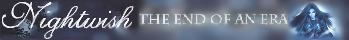Does anyone know of any AMV examples where two different framerates are used in the same scene?
Reason I ask this is because I have an idea for a short stop-motion-animation project that I was going to spruce up with After Effects. I've done stop-motion things in years past, but I never had any decent digital editing software then, as I do now.
What I'm pretty much going to do is have a fight between a couple of Gundam model kits I have laying around, and then go into AE and put in the beam sabers, laser blasts, booster fire, and any other glows or auras.
The effects would look best at normal FPS (24~30....30 would be easier to animate, I think), but I highly doubt I'm going to shoot the actual model movements at 30 FPS. Stop-motion is tedious enough as it is, and shooting it at 30 FPS will drive me insane. Ideally, I'd like to do it at atleast 15 FPS, though who knows how far my motivation will go.
So the finished product will, in theory, have the source footage going at 15 FPS while all energy discharges and such running at 30 FPS. I could probably do the digital effects at 15 FPS too, but I think that will look pretty bad. Anyway, I sort of want a preview of what a video with fast stuff overlayed over slower stuff looks. Anyone have any examples?
Differing Framerates
- devilmaykickass
- Joined: Mon May 12, 2003 8:47 pm
All you'd have to do, if your editor requires it, is convert the 15fps footage to 30fps footage with Virtualdub and then edit it all in 30fps and keep that as your final framerate.
Below is a link to an example I've made:
http://www.yousendit.com/transfer.php?a ... CC7BD4138E
I used Final Fantasy VIII FMV footage, since all the FMVs from Final Fantasy VIII were animated and encoded at 15fps.
File 1 is the original footage, unaltered.
File 2 is converted from 15fps to 30fps with virtualdub mod. notice that there's no difference whatsoever.
File 3 is the final 30fps footage with a simple effect added, making it clear that the effect is running at 30fps while the source footage is still in it's native 15fps.
Hope that answers your question. :]
Below is a link to an example I've made:
http://www.yousendit.com/transfer.php?a ... CC7BD4138E
I used Final Fantasy VIII FMV footage, since all the FMVs from Final Fantasy VIII were animated and encoded at 15fps.
File 1 is the original footage, unaltered.
File 2 is converted from 15fps to 30fps with virtualdub mod. notice that there's no difference whatsoever.
File 3 is the final 30fps footage with a simple effect added, making it clear that the effect is running at 30fps while the source footage is still in it's native 15fps.
Hope that answers your question. :]
- Zarxrax
- Joined: Sun Apr 01, 2001 6:37 pm
- Contact:
You really don't need to do anything. The software will convert the framerate of your file to match the framerate of the project by duplicating or dropping frames.
Sammie-Roto - Free rotoscoping tool
- devilmaykickass
- Joined: Mon May 12, 2003 8:47 pm
Yeah, that's why I said "If your editor require it". I don't know what he's using, but I use Premiere 6.0 and there's no need to do anything.Zarxrax wrote:You really don't need to do anything. The software will convert the framerate of your file to match the framerate of the project by duplicating or dropping frames.
- Xarathion
- Joined: Mon Jan 16, 2006 11:19 pm
- Location: North Carolina, USA
I use Vegas 5.0, and it automatically converts as well. The example you made pretty much answered my question...I just wasn't sure how well the two rates would look with each other, and wanted to know before I through countless hours down the drain taking a couple hundred or thousand pictures. Thanks.