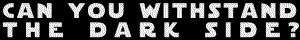http://img141.imageshack.us/img141/628/pdvd018as.jpg
I've for the most part skimmed through A & E's Technical Guide to All Things Video & Audio mk2 about cleaning up the footage and I've tried to at least make the macroblocking less noticeable, only to have failed results. Anyone experienced with this think that this footage that has such horrible macroblocking is even salvageable?
Now onto my second question. After I ripped the MPEG-2 file off my DVD that I wanted to use for footage and opened it in DGIndex to create a .d2v file, I noticed in previewing the footage in DGIndex that even though the footage is interlaced, there is no macroblocking present. Now after I had created a .d2v file for it and added the following to my script:
Telecide(order=1,guide=1)
Decimate(cycle=5, mode=2)
While it does indeed get rid of the interlacing, the macroblocking is now present. Why does this happen? It would be nice if I could just get rid of the interlacing without getting the macroblocking. -_-