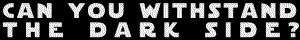Easy way to remove video backgrounds?
- Krisqo
- Cooking Oil
- Joined: Mon Jul 07, 2003 1:22 pm
- Status: W.O.A (Waiting on Aion)
- Location: Moderating the Adobe Forums
Easy way to remove video backgrounds?
I have heard all this talk about using Rotoscoping and masking to isolate items from frames in video. But how do you take a video clip and remove the background from it while perserving the motion. For example, I want to take a clip from "Kaleido Star" in which Sora is walking along the ocean and remove the ocean and replace it with various other clips. As it stands, the only way I can get this effect is to import every frame into Photoshop Elements (420 frames). I've read other posts that talked about making cutouts, but it is so tedious and time consuming. Is there an easier and less time consuming way to do this?
P.S. I've tried Rotoscoping in AE6.5 using the ereaser, but Sora disappeared behing what I had "ereased." I hate sounding like a nOOb, but I've never tried this type of editing before. Any help would be HIGHLY Appreciated.
P.S. I've tried Rotoscoping in AE6.5 using the ereaser, but Sora disappeared behing what I had "ereased." I hate sounding like a nOOb, but I've never tried this type of editing before. Any help would be HIGHLY Appreciated.
- CHAMELEON_D_H
- Joined: Fri May 23, 2003 8:10 am
- Location: TA Israel
- Krisqo
- Cooking Oil
- Joined: Mon Jul 07, 2003 1:22 pm
- Status: W.O.A (Waiting on Aion)
- Location: Moderating the Adobe Forums
The walking is repative. In the fifteen seconds, she travels about half way across the screen. I've included the clip here as a refrence.CHAMELEON_D_H wrote:Using keys. For that particular scen I'd use chroma key, and get the ocean out of the way. BUT, if the walking is repeatative, yu should go for the masking technique, as it is much more accurate.
http://s2.photobucket.com/albums/y37/Kr ... edwakl.flv
This is probibly such a nOObie question, but isn't masking the same thing as putting the frame into Photoshop and cutting out what you do not want? Or is it done by creating a motion path? I swear to god, i'm new at this stuff and it's making no sense. I even have my Adobe After Effects manual sitting beside me trying to figure out what keys are.
- Krisqo
- Cooking Oil
- Joined: Mon Jul 07, 2003 1:22 pm
- Status: W.O.A (Waiting on Aion)
- Location: Moderating the Adobe Forums
- Castor Troy
- Ryan Molina, A.C.E
- Joined: Tue Jan 16, 2001 8:45 pm
- Status: Retired from AMVs
- Location: California
- Contact:
- Krisqo
- Cooking Oil
- Joined: Mon Jul 07, 2003 1:22 pm
- Status: W.O.A (Waiting on Aion)
- Location: Moderating the Adobe Forums
Are you talking about changing the position of the mask using keyframes? If that is the case, should I mask out everything but Sora for each individual movement since it repeats with her just advancing across the screen and save several different masks and insert where necessary, just ereasing the unmasked footage that appears behind her?Castor Troy wrote:Are you properly adjusting the mask/eraser with the keyframes?
I'm just having trouble grasping how to use masks on moving objects. My AE manuel only seems to talk about masking stills or simple shapes, not an anime character walking.
- gangstaj8
- Joined: Sat Dec 06, 2003 1:12 pm
- Location: Oregon
- Contact:
Then you'd want to a create a mask for each frame that changes. Once the motion starts repeating, you just reuse the proper mask by changing it's position with the motion settings. For example, say there's 20 frames that repeat, and every other one changes. That means you'd need to create 10 different masks. Each time the animation cycles through a repeat, you just keep using the same 10 masks, but in a slightly different position in the frame. Lining it up just right can be a bit tricky in Premiere, but maybe AE is more precise, I've never used it.Krisqo wrote:The walking is repative. In the fifteen seconds, she travels about half way across the screen.
It's pretty similar. They're basically just two methods that yeild the same results. However, certain applications would call for different methods, and some people like one way over the other. For this case, masking will save you some stress because you won't have to simulate the walking motion across the frame through each repeated cycle. The motion is already builty in, you just have to line up the mask properly. Good luck.Krisqo wrote:This is probibly such a nOObie question, but isn't masking the same thing as putting the frame into Photoshop and cutting out what you do not want?
- Krisqo
- Cooking Oil
- Joined: Mon Jul 07, 2003 1:22 pm
- Status: W.O.A (Waiting on Aion)
- Location: Moderating the Adobe Forums
Okay. That sounds so much bettet than spening weeks removing backgrounds on over 400 individual frames. I'm still trying to understand masking but I think I found this stuff mentioned in my AE User Guide (though its only two pages out of 540). I'll play around for a couple days and if I still can't get it to work, i'll post back here with my results. But only editing a few times, thats sweet. 
- Zarxrax
- Joined: Sun Apr 01, 2001 6:37 pm
- Contact:
In general, its good to mask just INSIDE of the existing outline on the video. Then you can stroke the mask to add back an outline if you wish. The main thing is just doing it accurately. The more accurately and the more time you put into refining your mask, the better its going to look.
Sammie-Roto - Free rotoscoping tool