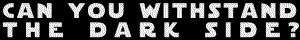Just a question...
-
Sadistica
- Joined: Sun Apr 30, 2006 7:25 am
- Location: Columbus, OH
Just a question...
How do I get a WMV file into an AVI? I use Windows Movie Maker. I need to get it switched over for a Colossalcon video I'm doing. ^_^ Thanks in advance.
- Willen
- Now in Hi-Def!
- Joined: Sun Jul 10, 2005 1:50 am
- Status: Melancholy
- Location: SOS-Dan HQ
What codec are you using for your AVI file? AVI is a container for many types of video (and audio) files.
At any rate, use AviSynth to load the WMV in VirtualDubMod and save it as an AVI using whatever codec you need.
If that doesn't work right, then the ghetto way is to open the WMV in WMM2 and save it as a DV-AVI. Then open in VirtualDubMod with AviSynth as above.
You may need to specify the video framerate in the AviSynth script for better results.
At any rate, use AviSynth to load the WMV in VirtualDubMod and save it as an AVI using whatever codec you need.
Code: Select all
DirectShowSource("C:\path\myvideo.WMV")You may need to specify the video framerate in the AviSynth script for better results.
- DeinReich
- Joined: Sun Mar 27, 2005 10:40 am
- Location: College
It's probably worth noting that you will need an older version of vdubmod to open .WMVs. Microsoft has a trademark or patent or something like that on the .WMV codec and they asked that support for .WMVs be removed from the newer versions of vdubmod.Willen wrote:What codec are you using for your AVI file? AVI is a container for many types of video (and audio) files.
At any rate, use AviSynth to load the WMV in VirtualDubMod and save it as an AVI using whatever codec you need.
If that doesn't work right, then the ghetto way is to open the WMV in WMM2 and save it as a DV-AVI. Then open in VirtualDubMod with AviSynth as above.Code: Select all
DirectShowSource("C:\path\myvideo.WMV")
You may need to specify the video framerate in the AviSynth script for better results.
- CHAMELEON_D_H
- Joined: Fri May 23, 2003 8:10 am
- Location: TA Israel
- BasharOfTheAges
- Just zis guy, you know?
- Joined: Tue Sep 14, 2004 11:32 pm
- Status: Breathing
- Location: Merrimack, NH
Re: Just a question...
Seema like an obvious answer, but exporting as the correct type from the editing software may be a good start.Sadistica wrote:How do I get a WMV file into an AVI? I use Windows Movie Maker. I need to get it switched over for a Colossalcon video I'm doing. ^_^ Thanks in advance.
Anime Boston Fan Creations Coordinator (2019-2023)
Anime Boston Fan Creations Staff (2016-2018)
Another Anime Convention AMV Contest Coordinator 2008-2016
| | |
Anime Boston Fan Creations Staff (2016-2018)
Another Anime Convention AMV Contest Coordinator 2008-2016
| | |
- Qyot27
- Surreptitious fluffy bunny
- Joined: Fri Aug 30, 2002 12:08 pm
- Status: Creepin' between the bullfrogs
- Location: St. Pete, FL
- Contact:
Not when using AviSynth to serve it in. The Microsoft patent issue only applies if you want to open ASF files (and only certain ones, at that; I've never gotten WMV to work, no matter what I've tried, and ASF is similarly spotty, due to the different types of compression formats that can be used inside them - the only one I think is possible to open is an ASF file which contains an MS-MPEG4 video stream; needless to say, those types of files are scarce now) straight inside VDub, without AviSynth.SOAD2k8 wrote:It's probably worth noting that you will need an older version of vdubmod to open .WMVs. Microsoft has a trademark or patent or something like that on the .WMV codec and they asked that support for .WMVs be removed from the newer versions of vdubmod.Willen wrote:What codec are you using for your AVI file? AVI is a container for many types of video (and audio) files.
At any rate, use AviSynth to load the WMV in VirtualDubMod and save it as an AVI using whatever codec you need.
If that doesn't work right, then the ghetto way is to open the WMV in WMM2 and save it as a DV-AVI. Then open in VirtualDubMod with AviSynth as above.Code: Select all
DirectShowSource("C:\path\myvideo.WMV")
You may need to specify the video framerate in the AviSynth script for better results.
My profile on MyAnimeList | Quasistatic Regret: yeah, yeah, I finally got a blog
- Qyot27
- Surreptitious fluffy bunny
- Joined: Fri Aug 30, 2002 12:08 pm
- Status: Creepin' between the bullfrogs
- Location: St. Pete, FL
- Contact:
To clarify a bit, yes, the ASF dispute also translates over to WMV, but WMV was not the source of the dispute - ASF was.Qyot27 wrote:Not when using AviSynth to serve it in. The Microsoft patent issue only applies if you want to open ASF files (and only certain ones, at that; I've never gotten WMV to work, no matter what I've tried, and ASF is similarly spotty, due to the different types of compression formats that can be used inside them - the only one I think is possible to open is an ASF file which contains an MS-MPEG4 video stream; needless to say, those types of files are scarce now) straight inside VDub, without AviSynth.
My profile on MyAnimeList | Quasistatic Regret: yeah, yeah, I finally got a blog
- Perfect-Blue
- Joined: Sun Feb 20, 2005 1:12 pm
- Location: Bulgaria
- gangstaj8
- Joined: Sat Dec 06, 2003 1:12 pm
- Location: Oregon
- Contact: