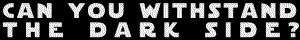Monitor interferences driving me crazy...
- -GfN-
- Joined: Thu Dec 29, 2005 5:17 am
- Location: Berlin, Germany
Monitor interferences driving me crazy...
konnichiwa.
so for everyone to know, i got this computer since 2 years going...
- processor: pentium 1.8 hp
- graphic: radeon 9700 pro
- ram: dual 512 (I know I've got to update this)
- hd: 80gigs + 160gigs
- monitor: crt, 17*
that's it basically...
more importantly, since 2 weeks or so, my computer (or monitor, who knows?) does weird thingys:
plain and simple, it adds noise and interferences in both windows and games after 10mins or so...
I already thought of the probability, that my cooler might be too dirty, but I cleaned it up and nothing happened.
is there another possibility than buying a new graphic card or such
if so please tell me,
Jannis Nätke alias -Good for Nothing-
so for everyone to know, i got this computer since 2 years going...
- processor: pentium 1.8 hp
- graphic: radeon 9700 pro
- ram: dual 512 (I know I've got to update this)
- hd: 80gigs + 160gigs
- monitor: crt, 17*
that's it basically...
more importantly, since 2 weeks or so, my computer (or monitor, who knows?) does weird thingys:
plain and simple, it adds noise and interferences in both windows and games after 10mins or so...
I already thought of the probability, that my cooler might be too dirty, but I cleaned it up and nothing happened.
is there another possibility than buying a new graphic card or such
if so please tell me,
Jannis Nätke alias -Good for Nothing-
- gangstaj8
- Joined: Sat Dec 06, 2003 1:12 pm
- Location: Oregon
- Contact:
Your talking about what you're seeing on the screen right? I know this is basic and you've probably already checked it, but is your monitor cable plugged in tight?
And since you say it happens after about 10 minutes, (assuming this means after boot-up), I want to start pointing my finger directly at the monitor and saying it's to blame. Does it have a deqauss feature? It should, probably in the monitors on-screen menu, see if that helps, even though I think it may be a little more serious than that. Good luck.
And since you say it happens after about 10 minutes, (assuming this means after boot-up), I want to start pointing my finger directly at the monitor and saying it's to blame. Does it have a deqauss feature? It should, probably in the monitors on-screen menu, see if that helps, even though I think it may be a little more serious than that. Good luck.
- CHAMELEON_D_H
- Joined: Fri May 23, 2003 8:10 am
- Location: TA Israel
- CHAMELEON_D_H
- Joined: Fri May 23, 2003 8:10 am
- Location: TA Israel
- DJ_Izumi
- Joined: Wed Oct 03, 2001 8:29 am
- Location: Canada
- Contact:
- Joe88
- Joined: Sun Feb 12, 2006 11:38 pm
- Location: NYC
No , its not the fan, the card doesnt have a fan, just a heatsink.
If I leave the mouse alone I hear no sound, but as soon as I movie it the buzzing sound comes.
Im listning to this on headphones so if it was on the speakers , you wouldnt notice it.
Its not really bothersome, just wondering where that noise was coming from.
And im using soundMAX digtial sound software.
If I leave the mouse alone I hear no sound, but as soon as I movie it the buzzing sound comes.
Im listning to this on headphones so if it was on the speakers , you wouldnt notice it.
Its not really bothersome, just wondering where that noise was coming from.
And im using soundMAX digtial sound software.
- Purge
- Joined: Mon Oct 10, 2005 9:18 am
- Location: Under Aus
- Joe88
- Joined: Sun Feb 12, 2006 11:38 pm
- Location: NYC
yea that what I get, as soon as I move the mouse.Purge wrote:i get that wierd noise too - usually late at night when things are dead quiet - when i use the mouse i hear a buzz and when i scroll up and down with the mouse wheel on web pages i hear a squidgey smudgey sound.. i think Dj izumi is right, there just old
i've learnt to live with it.