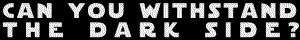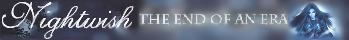I had no idea that all of the old files still remain on the computer after you reinstall Windows XP. It is nice to not see the 5+ error messages pop up when I log in now, but my computer is acting strange. When I try to play any video file, it's slightly pixellated, brighter than usual, and doesn't play smoothly. Basically, it's ugly looking. From Project Ayumix to Waking Hour, it all looks ugly. I started to go back and remove the old files on the computer so I can replace them with new ones, like AMVapp, but it all looked the same.
Another weird problem with my computer is the mysterious right click. The little toolbar doesn't pop up anymore on anything when I right click. I've restarted many times but nothing works.
Another question I have is if I should just delete all of the old files on the computer. I'm not all the way sure which ones to delete and which to keep. I thought I knew a lot about computers but this proves me wrong.
I hope my questions/problems make sense. I worded them the best I could based on what I know, which isn't too much obviously.
I don't know if this will help, but here is the system information:
Microsoft Windws XP
Home Edition
Version 2002 <<< (I know, it's old)
Service Pack 1
Intel(R)
Pentium(R) 4 CPU 2.40GHz
1.00 GB of RAM