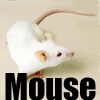Also a few other questions:
If i use the smartdecimate(24,60) does that convert my footage to 24fps?
if so, should i do a assume24fps script on it and then convert my audio to match the frame rate?
It seems that it speeds up the footage when i convert the frame rate to 29.97 fps. Will the origanal audio from the anime sorce match this sped up footage?
I have a crap load of other questions but ill wait from some replys untill i futher question.
thx:)))))
How do i mux my video and audio together in VirtualDubMod?
- MousePotato
- Boochsack whore
- Joined: Fri May 14, 2004 12:11 pm
- Location: Highlands Ranch, CO
- Zarxrax
- Joined: Sun Apr 01, 2001 6:37 pm
- Contact:
Erm, what are you trying to do to begin with? More information needed. In any case, what you have described that you want to do sounds wrong.
Sammie-Roto - Free rotoscoping tool
- MousePotato
- Boochsack whore
- Joined: Fri May 14, 2004 12:11 pm
- Location: Highlands Ranch, CO
er ah.... im trying to edit my sorce material with the orignal audio so i can pull that nat sound for use during the editting process. So far im just using the guess and check method towards things. but besides the simple audio thing, im really trying to grasp the methods of deinterlacing and its effect on the footage's frame rate, how to properlly edit with them in a non liener editing app, and how to make the audio conform to the video's changes frame rate. I've gone over the giude and im just trying to learn more about the process so i can understand it better than just copy/pasting a script that looks like it might work for what i want. thoughts?
- Willen
- Now in Hi-Def!
- Joined: Sun Jul 10, 2005 1:50 am
- Status: Melancholy
- Location: SOS-Dan HQ
To mux the audio to the video, follow this section of EADFAG:
http://www.animemusicvideos.org/guides/ ... audio.html
About halfway down the page is the relevant section.
http://www.animemusicvideos.org/guides/ ... audio.html
About halfway down the page is the relevant section.
Since I don't have Premiere and its 24fps quirk, I've never needed to do the AssumeFPS(24) deal. I believe SmartDecimate(24,60) will create footage at 23.976fps from 29.97fps sources. So if you are following this part of EADFAG you will have to pick and follow one of the 2 options presented. Which means, do the AssumeFPS(24) and adjust your audio accordingly.Black Sun Productions wrote:If i use the smartdecimate(24,60) does that convert my footage to 24fps?
if so, should i do a assume24fps script on it and then convert my audio to match the frame rate?
What happens when you change the frame rate this way (using AssumeFPS) is the speed of the video changes. If you go from 23.976fps to 29.97fps the video (and audio if still attached) will play faster and vice-versa. Just for your info, if you want to just change the frame rate without changing the speed you would use ConvertFPS instead. I'd avoid using the last section about using 29.97fps progressive footage via AssumeFPS(29.97) unless you don't mind sped-up footage (which may work well for action MEPs/videos).Black Sun Productions wrote:It seems that it speeds up the footage when i convert the frame rate to 29.97 fps. Will the origanal audio from the anime sorce match this sped up footage?