
picture from Shining Collection by VicBond007
ive been playin around with a few things but i cant quite get it like the one in the image above.

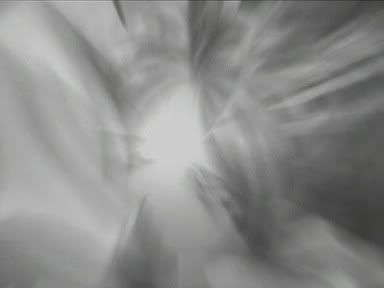



sorry >< , heres a perfect picture which shows exactly wat im talking about:Zarxrax wrote:I don't see any lens flare in the sequence you just showed -_-
From the pictures that looks like radial blur with a fade between the 2 scenes or something.

Yep i was able to work that out ^_^Scintilla wrote:You have to increase the intensity or brightness (I forget exactly what it's called) of the flare over time. Which, yes, will involve keyframes.
And yeah, there's definitely a radial blur (zoom, not spin) as well in the sample shots you potsed.