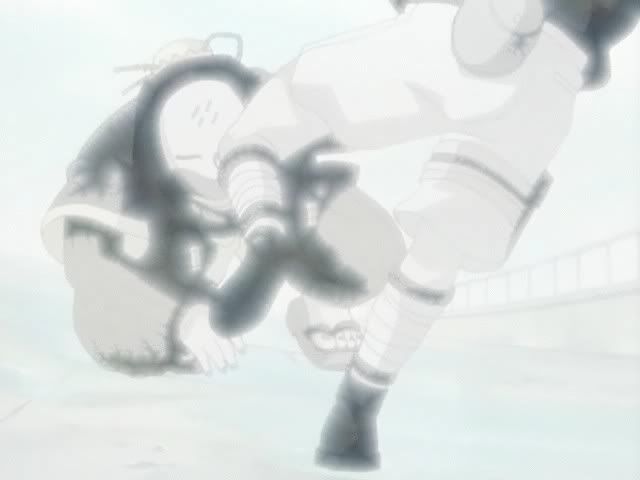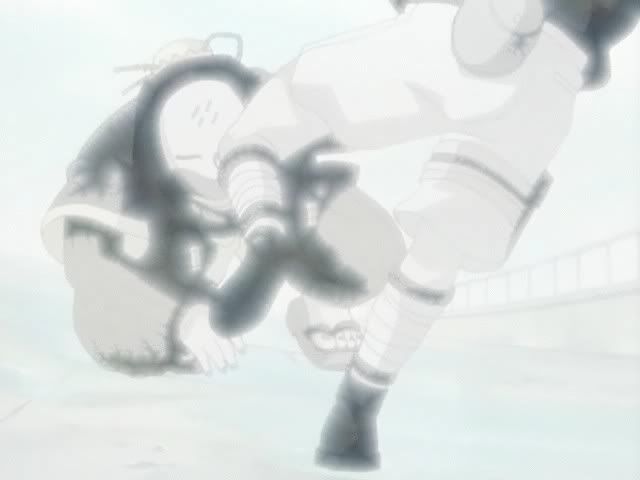Zarxrax wrote:You could try duplicated the layer, then apply a gaussian blur and a screen transfer mode to the top layer, then maybe adjust the opacity of it to your liking. That should go a ways towards giving you a look like that, though I'm not sure its how they actually did it in that video. They could have possibly also used some sort of "glow" or "bloom" filter.
x2 (same for risk.)
Just that.
But, just to add something more, you can create something good using color keys on the 2nd layer.
About the second picture you posted, that is by far more complicated, first of all, you need (not sure of that but moslty I've recognized it) Starglow, that's a Plug-in for After Effect by Trapcode.