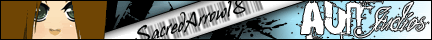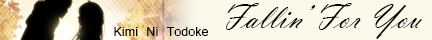Problem with uploading a picture in my amv profile.
- SacredArrow18
- Joined: Mon Mar 14, 2005 11:03 pm
- Location: Ohio
- Contact:
Problem with uploading a picture in my amv profile.
Hello. I don't know if anyone can help me. I am trying to put a new picture in my amv profile and it is still showing the same picture I had on my profile and I did the shift and refreshing to make it change but its not changing. I tried this several times too so I don't know whats wrong with it. It is starting to get on my nerves by doing that and I know my picture is the right size to put on my profile and everything so why isn't it changing the picture for me? And no I am not a newbie if some of you would think that I am just asking a simple question that I am having a problem with that I don't know whats going on.
- [Mike of the Desert]
- Joined: Fri Jul 25, 2003 5:56 am
- Status: Lonely
- Location: Earth -> Europe -> Italy -> Rome -> Cerveteri -> Sasso -> Home -> Mike's Room
- Contact:
- SacredArrow18
- Joined: Mon Mar 14, 2005 11:03 pm
- Location: Ohio
- Contact:
- SacredArrow18
- Joined: Mon Mar 14, 2005 11:03 pm
- Location: Ohio
- Contact:
- Corran
- Joined: Mon Oct 14, 2002 7:40 pm
- Contact:
- [Mike of the Desert]
- Joined: Fri Jul 25, 2003 5:56 am
- Status: Lonely
- Location: Earth -> Europe -> Italy -> Rome -> Cerveteri -> Sasso -> Home -> Mike's Room
- Contact:
- bum
- 17747114553
- Joined: Sat Nov 08, 2003 9:56 pm
Re: Problem with uploading a picture in my amv profile.
You have no nose but, your purrrty.SacredArrow18 wrote:stuff
- Corran
- Joined: Mon Oct 14, 2002 7:40 pm
- Contact:
I guess that is one way to clear the browser cache......Michele wrote:I should know what browser are you using. If it is NOT I.E., disisntall it, and re-install it.
A refresh of her page or deleting the cache would solve her problem. The images are renamed to the member's name when uploaded to the server. Since the new image ends up with the same name as the one being replaced the browser thinks that they've already viewed that image before and loads it from the browser cache. In order to view the updated image you need to hit the refresh button which will redownload everything to display that particular page or clearing the cache altogether.
- Phade
- Site Admin
- Joined: Fri Oct 20, 2000 10:49 pm
- Location: Little cabin in the woods...
- SacredArrow18
- Joined: Mon Mar 14, 2005 11:03 pm
- Location: Ohio
- Contact: