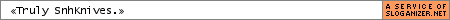Worried about a hard drive...
-
Inuyasha the 3rd
- Joined: Thu Jan 29, 2004 9:00 pm
- Location: Dayton, Ohio
- Contact:
Worried about a hard drive...
Well yeah, like the title says, I think one of my hard drives is about to go out on me. Heres whats been happening, its been making this buzzing noise...and I dunno what drive is doing this tho, so if anyone can try to tell me what the F is going on with my drive(s) that would be great.
Oh yea, heres my computer configuration.
Brand: Dell Dimension 8300
Processor: Dual Pentium 4 Processor
HD: Maxtor 120GB (1st HD) (true size 111GB)
HD2: Maxtor 250GB (2nd HD) (True size 233GB)
OS: Windows XP Home Edition SP2
Ram/memory:1GB RAM
Display specs/video card specs.:NVIDIA 128MB Video card (with TV out) Res: 1280x1024
19" Dell Flat Screen Monitor
DVD Drive (forgot the brand)
Sony External DVD burner
CD-RW Burner drive
FireWire Card
Soundcard: Sound Blaster 5.1 Card
Speakers: Logitech Speakers
Keyboard: Dell Keyboard with Media Controls
Hope you guys can help..
-Inuyasha the 3rd
Oh yea, heres my computer configuration.
Brand: Dell Dimension 8300
Processor: Dual Pentium 4 Processor
HD: Maxtor 120GB (1st HD) (true size 111GB)
HD2: Maxtor 250GB (2nd HD) (True size 233GB)
OS: Windows XP Home Edition SP2
Ram/memory:1GB RAM
Display specs/video card specs.:NVIDIA 128MB Video card (with TV out) Res: 1280x1024
19" Dell Flat Screen Monitor
DVD Drive (forgot the brand)
Sony External DVD burner
CD-RW Burner drive
FireWire Card
Soundcard: Sound Blaster 5.1 Card
Speakers: Logitech Speakers
Keyboard: Dell Keyboard with Media Controls
Hope you guys can help..
-Inuyasha the 3rd
- SnhKnives
- V.I.E. 5.5
- Joined: Wed Mar 26, 2003 12:57 am
- Location: Atlanta
- Contact:
-
Inuyasha the 3rd
- Joined: Thu Jan 29, 2004 9:00 pm
- Location: Dayton, Ohio
- Contact:
Aw crap...but the problem is, I dunno which drive its coming from.SnhKnives wrote:if its making noises, its probably going bad. Back up your data ASAP and replace it
I never did go into about this whole buzzing stuff...it'll buzz for about 5-or-10 minutes, then it'll stop buzzing...thats the weird thing. But how can I determine which drive is going bad?
-Inuyasha the 3rd
- NeoQuixotic
- Master Procrastinator
- Joined: Tue May 01, 2001 7:30 pm
- Status: Lurking in the Ether
- Location: Minnesota
- Contact:
Open your computer case and unmount the drives so they are spaced from each other. Then turn your computer on (with the case open) and when the drive(s) start buzzing put your ear next to them to determine which one is buzzing. If none buzz at all just use your computer normally until they do or it could be that one or both were slightly loose causing a vibration in the case. Either way it isn't a good sign. I had the same buzzing problem and after a month my drive died, so BACKUP NOW!!!!Inuyasha the 3rd wrote:... But how can I determine which drive is going bad?
Insert clever text/image here.
-
Inuyasha the 3rd
- Joined: Thu Jan 29, 2004 9:00 pm
- Location: Dayton, Ohio
- Contact:
- NeoQuixotic
- Master Procrastinator
- Joined: Tue May 01, 2001 7:30 pm
- Status: Lurking in the Ether
- Location: Minnesota
- Contact:
Yeah, those damn optical drives spin like there's no tomorrow. It doesn't matter how carefully and tight I screw them on my case, they always vibrate and cause too much noise. However, even if your hard drives aren't buzzing, backup any important data because you never know when it might fail or any of the other unpleasant ways to lose data will happen.
Insert clever text/image here.
- Otohiko
- Joined: Mon May 05, 2003 8:32 pm
Yea, happens to me all the time too. The DVD drive is a big noise maker. Especially since I was forced to install those pain-in-the-ass 'anti-piracy' Starforce driver that were required from one of my games. 
The Birds are using humanity in order to throw something terrifying at this green pig. And then what happens to us all later, that’s simply not important to them…