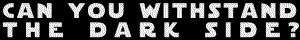I recently purchased Saiyuki Requiem and set about using DVDecrypter to rip some VOB files so as to get started on my AMV. The program easily found two large, apparently identical files to extract, and I told it to take only one of them for the following reason:
Saiyuki Requiem has a full-length movie with audio extra in which the voice actors are interviewed - their discussion is overlayed against the movie playing "in the background." I assumed one of these large files on the DVD was the movie, the other the movie/VA discussion, and so only ripped one (in retrospect this was not really logical, but oh well).
Now, after ripping one of these files I discovered that the VOBs created are only the movie/VA discussion version. So, figuring I ripped the wrong file, I went back and took the other one instead. Same result! Same files! [So far it looks like the graphics associated with the movie/VA discussion version are identical to the "real" movie, but I don't want to take any chances.] What I would like to know is:
1. Is there some reason the DVD creators would have prioritized the VA discussion over the regular audio files of the movie itself (the discussion plays over the other audio files, remember, these can still be heard playing in the background - at least, the English dub can be) such that when ripped this is the only thing you'll hear when playing back the VOB files in a DVD player (I was using Nero's player).
2. How do I know if these VOB files are appropriate for using for my AMV? And why are there two of them on the DVD, both apparently identical? Should I rip them both at the same time, or just one or the other? If so, which one??
FYI, the other files on the DVD are regular short menu/chapter/extras files that cannot possibly be what I need to rip.
Thank you in advance for any help!
I can't rip the right VOB files
- DriftRoot
- Joined: Mon Jun 09, 2003 7:18 pm
- Status: As important as any plug-in.
- Location: N.H.
- CHAMELEON_D_H
- Joined: Fri May 23, 2003 8:10 am
- Location: TA Israel
hmm... usualy when a voice over interview is inserted on a DVD its only a difrent audio track (like having english / japanese, 5.1 / 2 )... about having 2 movies, its iether there's 2 version - wide screen amd normal, to there's only one movie and one long section of extras on the DVD... i'd reccomend exploring (as in windows exploring) the DVD, and see which capters/parts/files of the DVD is the movie from the "outside" and then rip those parts.... in any case u dont need the audio to make an AMV , uness needed for a certain purpos, and is a waist of HD space....
- madbunny
- Joined: Tue Jun 17, 2003 3:12 pm
so... just to be clear: you ripped the entire dvd, told decryptor to nab everything after that experiment right?
I'd just grab the (usually four) largest files and trash the ones that I don't want. Or just do the whole disk, a few minutes of extra time, and a couple gig to delete.
Specially if they are all wierd.
I'd just grab the (usually four) largest files and trash the ones that I don't want. Or just do the whole disk, a few minutes of extra time, and a couple gig to delete.
Specially if they are all wierd.
Build a man a fire, and he will be warm for a night. Set a man on fire, and he will be warm for the rest of his life.
-
Earendil18
- Joined: Sat May 03, 2003 8:30 pm