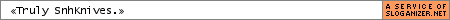My second amv without subtitles - Full Metal Hurricane
Forum rules
Please observe the following unique rules for this forum:
Please observe the following unique rules for this forum:
- Please limit your new threads (not replies) to one per week. If you have several new videos to announce, create one thread for all the videos. (Note: if you forget one you can edit your post!)
- Offsite links are allowed, but you are required to have a catalog entry for that video as well. Threads announcing videos that do not contain a catalog entry will be moved to the Awaiting Catalog Entry sub-forum and will be deleted in 2 weeks if an entry is not created.
- When posting announcements, it is recommended that you include links to the catalog entries (using the video ID) in your post.
- Videos that do not contain anime are allowed to be announced in the Other Videos section and are not required to have catalog entries.
- Full Metal Sempai
- Joined: Thu Mar 17, 2005 8:05 pm
- Location: Athens, Greece
- Contact:
My second amv without subtitles - Full Metal Hurricane
Well,this is my second music video which doesn't have any subtitles.I tried really hard to use scenes which don't have subtitles(I don't have the original dvds) and because of all the time spent into it,I have treasured this amv more of anything else.I made it right after I watched FMA and I used also one of my favorite songs,so its value is even higher for me.
This is the link:
http://www.animemusicvideos.org/members ... hp?v=67984
It's a typical FMA music video,without any specialty but I would really like to know if I could make it better,since FMA is my favorite anime.
Sorry for the large size,but the song is pretty big.
If possible,I would like also to make a comment to the opinion I gave to it.
Sorry for the trouble... [/url]
This is the link:
http://www.animemusicvideos.org/members ... hp?v=67984
It's a typical FMA music video,without any specialty but I would really like to know if I could make it better,since FMA is my favorite anime.
Sorry for the large size,but the song is pretty big.
If possible,I would like also to make a comment to the opinion I gave to it.
Sorry for the trouble... [/url]
- Full Metal Sempai
- Joined: Thu Mar 17, 2005 8:05 pm
- Location: Athens, Greece
- Contact:
But Movie Maker doesn't have the ability to remove subtitles.
Unless you're referring to suites that crop part of screen,for example Adorage and SpiceFXpack.I have downloaded the demo version of them but it has a "DEMO" written in the center of the screen everytime you use them.
Anyway,I'm now pretty used to spend a lot of time searching for this type of scenes..From a point of view,searching for scenes without subtitles gives you the opportunity to use uncommon footage!!
Thanks anyway.
Unless you're referring to suites that crop part of screen,for example Adorage and SpiceFXpack.I have downloaded the demo version of them but it has a "DEMO" written in the center of the screen everytime you use them.
Anyway,I'm now pretty used to spend a lot of time searching for this type of scenes..From a point of view,searching for scenes without subtitles gives you the opportunity to use uncommon footage!!
Thanks anyway.
-
shishlik
- Joined: Sun Apr 04, 2004 8:32 am
in my point of view it makes you compremise on scene selections.
anyway, if you can't do it through any software you have, you can color scenes with paint(comes with windows).
probably the easier way is to crop a clip through virtual dub.
just choose the part of the scene that has sutitles and export it while adding the filter crop.
anyway i was just giving advice,
your choice.
anyway, if you can't do it through any software you have, you can color scenes with paint(comes with windows).
probably the easier way is to crop a clip through virtual dub.
just choose the part of the scene that has sutitles and export it while adding the filter crop.
anyway i was just giving advice,
your choice.
- Full Metal Sempai
- Joined: Thu Mar 17, 2005 8:05 pm
- Location: Athens, Greece
- Contact:
- SnhKnives
- V.I.E. 5.5
- Joined: Wed Mar 26, 2003 12:57 am
- Location: Atlanta
- Contact:
- Scintilla
- (for EXTREME)
- Joined: Mon Mar 31, 2003 8:47 pm
- Status: Quo
- Location: New Jersey
- Contact:
I don't understand the distinction.Full Metal Sempai wrote:From what I have heard it just gives you the ability to crop scenes.Can it also crop the subtitles?
If you've got a scene with subtitles (for simplicity's sake, I assume they're on the bottom) and you set it to crop enough pixels off the bottom that the subtitles are in the cropped-out area, then yes it'll remove the subtitles, along with everything else below the crop line.
-
shishlik
- Joined: Sun Apr 04, 2004 8:32 am
yeah that's what I do.Scintilla wrote:I don't understand the distinction.Full Metal Sempai wrote:From what I have heard it just gives you the ability to crop scenes.Can it also crop the subtitles?
If you've got a scene with subtitles (for simplicity's sake, I assume they're on the bottom) and you set it to crop enough pixels off the bottom that the subtitles are in the cropped-out area, then yes it'll remove the subtitles, along with everything else below the crop line.
How could avisynth make it any better?
- Maverick-Rubik
- The Eye of a Lynx
- Joined: Mon May 12, 2003 8:49 pm
I think FMSempai here thinks there's a way to crop off the bottom so that only the subs disappear, and the bottom remains. Cropping scenes is what he/she is referring to as the normal crop. You can't crop only subtitles so stop trying. :pScintilla wrote:I don't understand the distinction.Full Metal Sempai wrote:From what I have heard it just gives you the ability to crop scenes.Can it also crop the subtitles?
If you've got a scene with subtitles (for simplicity's sake, I assume they're on the bottom) and you set it to crop enough pixels off the bottom that the subtitles are in the cropped-out area, then yes it'll remove the subtitles, along with everything else below the crop line.
And avisynth is better for cropping since you don't need to reencode anything.
-
shishlik
- Joined: Sun Apr 04, 2004 8:32 am
oh i see what you mean.
although sometimes it is possible like when there's a scene with the exact same buttom(normally just before they start showing the subtitles) and you can add it to the scene with the subtitles and put it over the buttom.
i think you could probably do that through avisynth right?
also through, even paint, but better to do through photoshop, you can paint the subtitles so that they look just like a part of the background.
that s very cool and very easy but takes the longest time.
although sometimes it is possible like when there's a scene with the exact same buttom(normally just before they start showing the subtitles) and you can add it to the scene with the subtitles and put it over the buttom.
i think you could probably do that through avisynth right?
also through, even paint, but better to do through photoshop, you can paint the subtitles so that they look just like a part of the background.
that s very cool and very easy but takes the longest time.