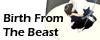How do I encode 16:9 material for a convention?
- ibanix
- Joined: Sun Dec 05, 2004 5:09 pm
- Location: San Jose, CA
How do I encode 16:9 material for a convention?
Hi.
I have 16:9 material (the Akira DVD) which I'd eventually like to get sent off to a convention. I'm editing and exporing from Premiere at 8x8x480.
For distribution to the internet, I can just encode and distributed at 848x480. But for a convention, I will need DVD format, so I need to resize to 720x480 and do an MPEG2 encode.
Thanks to AD/ErMac's guide, I know that I can add borders for letterboxing and then resize to 720x480 and keep the resolution intact.
I'm not sure when in processing I'm supposed to do this. The guide also says to not encode with black borders.
Should I add my letterboxing and do my resizing:
a) Before exporting from Premiere?
b) After exporting from Premiere but before encoding to MPEG2?
c) After encoding the 16:9 footage, and then re-encode again?
My assumption is choice b. With (a) I have to edit with the letterboxed material; with (c) I have to encode twice, which would be a quality killer AFAIK.
If there is a better way to do this, would love to know. =)
Thanks,
ibanix
I have 16:9 material (the Akira DVD) which I'd eventually like to get sent off to a convention. I'm editing and exporing from Premiere at 8x8x480.
For distribution to the internet, I can just encode and distributed at 848x480. But for a convention, I will need DVD format, so I need to resize to 720x480 and do an MPEG2 encode.
Thanks to AD/ErMac's guide, I know that I can add borders for letterboxing and then resize to 720x480 and keep the resolution intact.
I'm not sure when in processing I'm supposed to do this. The guide also says to not encode with black borders.
Should I add my letterboxing and do my resizing:
a) Before exporting from Premiere?
b) After exporting from Premiere but before encoding to MPEG2?
c) After encoding the 16:9 footage, and then re-encode again?
My assumption is choice b. With (a) I have to edit with the letterboxed material; with (c) I have to encode twice, which would be a quality killer AFAIK.
If there is a better way to do this, would love to know. =)
Thanks,
ibanix
- the Black Monarch
- Joined: Tue Jul 09, 2002 1:29 am
- Location: The Stellar Converter on Meklon IV
- ibanix
- Joined: Sun Dec 05, 2004 5:09 pm
- Location: San Jose, CA
-
themaan
- Joined: Wed Aug 13, 2003 10:16 pm
- Location: Toronto, Ontario
Okay, the reason that the guides say not to encode to black bars is if your putting it on the internet. Since it has to encode the black bars as well, you'll get a much larger filesize, so to make your video smaller, its better not to encode with black bars. Since your sending this to a con, that doesnt matter and youll need black bars. Now, you were right, you wanna do all the resizing at stuff at point b. But just make sure that when you make titles and overlays all that stuff, you wanna make it at 720x360 so that it stretches up like your video, that way, when you resize your whole video before encoding to MPEG2, youll have the correct aspect ratio for your titles as well. Hope I'm helpfull! =)
- AbsoluteDestiny
- Joined: Wed Aug 15, 2001 1:56 pm
- Location: Oxford, UK
- Contact:
-
TaranT
- Joined: Wed May 16, 2001 11:20 pm
- Corran
- Joined: Mon Oct 14, 2002 7:40 pm
- Contact:
I don't remember how much space I saved exactly when I removed the borders to one of my videos but do remember that it was a decent amount. (Using Xvid)TaranT wrote:Doesn't all that black space compress down to next to nothing ? I mean, if the codec is at all competent.themaan wrote:...Since it has to encode the black bars as well, you'll get a much larger filesize, so to make your video smaller, its better not to encode with black bars....
- Kalium
- Sir Bugsalot
- Joined: Fri Oct 03, 2003 11:17 pm
- Location: Plymouth, Michigan
The black borders still have to be encoded anew at each keyframe, so there's the reason. I think. Until some sort of partial keyframing gets invented, that is.Corran wrote:I don't remember how much space I saved exactly when I removed the borders to one of my videos but do remember that it was a decent amount. (Using Xvid)TaranT wrote:Doesn't all that black space compress down to next to nothing ? I mean, if the codec is at all competent.themaan wrote:...Since it has to encode the black bars as well, you'll get a much larger filesize, so to make your video smaller, its better not to encode with black bars....
- AbsoluteDestiny
- Joined: Wed Aug 15, 2001 1:56 pm
- Location: Oxford, UK
- Contact:
Well given that you wil be probably using a bitrate, the encode is never going to be "bigger" 
As for black bars, the only real concern is when they are not multiples of 16 because it means that the macroblocks at the top and bottom of your footage are half pure black, which is more awkward to encode. If you have black bars in multiples of 16 then it's a trivial increase in compression size for divx encodes, more significant for mpeg1 but basically trivial for mpeg 2.
Of course, that's just for bits being saved. The real problem (IMO) is that you have an unnecessarily larger resolution that is going to be slower to decode. It's just generally unnecessary for net distribution encodes to have black bars.
As for black bars, the only real concern is when they are not multiples of 16 because it means that the macroblocks at the top and bottom of your footage are half pure black, which is more awkward to encode. If you have black bars in multiples of 16 then it's a trivial increase in compression size for divx encodes, more significant for mpeg1 but basically trivial for mpeg 2.
Of course, that's just for bits being saved. The real problem (IMO) is that you have an unnecessarily larger resolution that is going to be slower to decode. It's just generally unnecessary for net distribution encodes to have black bars.
-
TaranT
- Joined: Wed May 16, 2001 11:20 pm
Good point. Forgot about the bitrate.
As far as net distribution, some of of us still use MPEG1s for general compatibility. I think I'd still leave the black bars just to keep the size at a standard 352x240. I'm not sure I'd trust an unknown player to render an odd size properly. Goes double if I'm sending an MPEG1 to a contest (not too common anymore). Maybe I'm just paranoid (or lazy).
And that's just MPEG1. I assume that MPEG2 and the MPEG4 variants can handle the odd sizes.
As far as net distribution, some of of us still use MPEG1s for general compatibility. I think I'd still leave the black bars just to keep the size at a standard 352x240. I'm not sure I'd trust an unknown player to render an odd size properly. Goes double if I'm sending an MPEG1 to a contest (not too common anymore). Maybe I'm just paranoid (or lazy).
And that's just MPEG1. I assume that MPEG2 and the MPEG4 variants can handle the odd sizes.