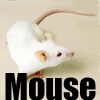IDE of Serial ATA... does it really matter?
- MousePotato
- Boochsack whore
- Joined: Fri May 14, 2004 12:11 pm
- Location: Highlands Ranch, CO
IDE of Serial ATA... does it really matter?
Does the transfer rate differance between IDE and Serial ATA really matter for editing even dvd quality footage?
- MousePotato
- Boochsack whore
- Joined: Fri May 14, 2004 12:11 pm
- Location: Highlands Ranch, CO
- Zero
- Joined: Sun Jul 11, 2004 1:32 am
- Location: Somewhere else
- Contact:
It barely makes a difference, what matters is the speed of the drive and where the scratch file is. If the scratch is on the same drive as your output, it's bound to go slower. However, if you go with SCSI, you'll move quicker as well.
-Zero
-Zero
Phade wrote:(I've actually promised to spend some time with my wife now. It's "happy Friday time".)
- Zero1
- Joined: Fri Jan 02, 2004 12:51 pm
- Location: Sheffield, United Kingdom
- Contact:
More or less what Zero Serenity said, if you're looking for a fast drive, in general you should look for one with a high spindle speed, which will usually be rated in RPM.
Old drives tend to be 5,400 RPM, standard drives are about 7,200 RPM and good to high performance drives are something like 10,000 RPM.
Western Digital make a 10,000 RPM drive called the Raptor (though it's serial ATA only), and in comparison, is a bit faster than 2 of the 7,200 RPM Caviar drives (the PATA or SATA versions) connected in a RAID 0 array (I can tell you this first hand from experience).
The reason being is that the access time of the drive is significanly lower than the old drives, even in RAID.
As for transfer rates, most (Parralell) ATA drives are defined as ATA 100 or 133, whereas SATA starts at 150 (MB/s). Don't be confused and think that you will get that sort of transfer rate, or even anywhere close, the rating is the speed of the drive buffer (or cache as it's more commonly referred to) to host (in this case the motherboard).
Basically what happens is that files that are accessed frequently are stored in the cache for efficieny's sake, so it transfers the data from the cache rather than having to read from the drive again.
That's something else to look out for also, cache size. Currently the most common is 8MB, with some older drives in at 2MB. Recently I've seen some 16MB cache, 7,200 RPM drives from Maxtor (I think it was something huge like 300 GB as well), I can't comment on the reliability because I've never had a Maxtor, but I've heard they are good for performance drives, so if I were to make a new RAID array, I'd be tempted to get a few of the drives I mentioned as a personal preference.
Aside from the improved cache to host performance SATA offers, about a year ago I picked up 2x 120GB Western Digital Caviar 7,200 RPM, 8MB cache, and I already have the same drive but the ATA100 version of it also.
I noticed a slight performance increase with the SATA drives, however it could just be due to improved hardware or design rather than the new interface. For the sake of reference, if memory serves me correctly, I think the ATA100 drive managed a sustained read speed of 48 MB/s and the SATA approximately 55 MB/s.
If I had to buy a new drive now, I would go with SATA hands down, firstly because there is a performance increase, even if it is minor, secondly because most if not all motherboards are now shipping with SATA ports and some with SATA RAID capability, although if you are after the best performance I suggest you buy a standalone PCI RAID card to relieve stress on the motherboard's chipset.
Also with SATA (although nothing in the computer industry stays new for more than 3 months it seems) you are "future proofing", I use that term loosely because of obvious reasons, but I have a feeling that ATA is due to be phased out, at least with a SATA drive if you buy a new motherboard in a few years you will still be able to use the drive.
Having a PCI RAID solution also means that you can migrate that array to another computer without fear of breaking the array, or it not being compatible with a different controller.
Well, I hope that helps some
Old drives tend to be 5,400 RPM, standard drives are about 7,200 RPM and good to high performance drives are something like 10,000 RPM.
Western Digital make a 10,000 RPM drive called the Raptor (though it's serial ATA only), and in comparison, is a bit faster than 2 of the 7,200 RPM Caviar drives (the PATA or SATA versions) connected in a RAID 0 array (I can tell you this first hand from experience).
The reason being is that the access time of the drive is significanly lower than the old drives, even in RAID.
As for transfer rates, most (Parralell) ATA drives are defined as ATA 100 or 133, whereas SATA starts at 150 (MB/s). Don't be confused and think that you will get that sort of transfer rate, or even anywhere close, the rating is the speed of the drive buffer (or cache as it's more commonly referred to) to host (in this case the motherboard).
Basically what happens is that files that are accessed frequently are stored in the cache for efficieny's sake, so it transfers the data from the cache rather than having to read from the drive again.
That's something else to look out for also, cache size. Currently the most common is 8MB, with some older drives in at 2MB. Recently I've seen some 16MB cache, 7,200 RPM drives from Maxtor (I think it was something huge like 300 GB as well), I can't comment on the reliability because I've never had a Maxtor, but I've heard they are good for performance drives, so if I were to make a new RAID array, I'd be tempted to get a few of the drives I mentioned as a personal preference.
Aside from the improved cache to host performance SATA offers, about a year ago I picked up 2x 120GB Western Digital Caviar 7,200 RPM, 8MB cache, and I already have the same drive but the ATA100 version of it also.
I noticed a slight performance increase with the SATA drives, however it could just be due to improved hardware or design rather than the new interface. For the sake of reference, if memory serves me correctly, I think the ATA100 drive managed a sustained read speed of 48 MB/s and the SATA approximately 55 MB/s.
If I had to buy a new drive now, I would go with SATA hands down, firstly because there is a performance increase, even if it is minor, secondly because most if not all motherboards are now shipping with SATA ports and some with SATA RAID capability, although if you are after the best performance I suggest you buy a standalone PCI RAID card to relieve stress on the motherboard's chipset.
Also with SATA (although nothing in the computer industry stays new for more than 3 months it seems) you are "future proofing", I use that term loosely because of obvious reasons, but I have a feeling that ATA is due to be phased out, at least with a SATA drive if you buy a new motherboard in a few years you will still be able to use the drive.
Having a PCI RAID solution also means that you can migrate that array to another computer without fear of breaking the array, or it not being compatible with a different controller.
Well, I hope that helps some
7-zip // x264 (Sharktooth's builds) // XviD (Koepi's builds) // MP4box (celtic_druid's builds) // Firefox // CCCP
- Scintilla
- (for EXTREME)
- Joined: Mon Mar 31, 2003 8:47 pm
- Status: Quo
- Location: New Jersey
- Contact:
I thought using a PCI controller card instead of hooking the drive straight to the motherboard actually <i>limited</i> the drive's performance quite a bit...Z3r01 wrote:If I had to buy a new drive now, I would go with SATA hands down, firstly because there is a performance increase, even if it is minor, secondly because most if not all motherboards are now shipping with SATA ports and some with SATA RAID capability, although if you are after the best performance I suggest you buy a standalone PCI RAID card to relieve stress on the motherboard's chipset.
- NicholasDWolfwood
- Joined: Sun Jun 30, 2002 8:11 pm
- Location: New Jersey, US
PCI Controller != PCI RAID Controller...a PCI RAID controler has it's own CPU onboard that does the work, most of the time (like a 3WARE card)Scintilla wrote:I thought using a PCI controller card instead of hooking the drive straight to the motherboard actually <i>limited</i> the drive's performance quite a bit...Z3r01 wrote:If I had to buy a new drive now, I would go with SATA hands down, firstly because there is a performance increase, even if it is minor, secondly because most if not all motherboards are now shipping with SATA ports and some with SATA RAID capability, although if you are after the best performance I suggest you buy a standalone PCI RAID card to relieve stress on the motherboard's chipset.
- Scintilla
- (for EXTREME)
- Joined: Mon Mar 31, 2003 8:47 pm
- Status: Quo
- Location: New Jersey
- Contact:
Um... should I have said "PCI SATA/RAID controller card"? Because that's what I meant, and I thought we were all talking about the same kind of card...NicholasDWolfwood wrote:PCI Controller != PCI RAID Controller...a PCI RAID controler has it's own CPU onboard that does the work, most of the time (like a 3WARE card)Scintilla wrote:I thought using a PCI controller card instead of hooking the drive straight to the motherboard actually <i>limited</i> the drive's performance quite a bit...Z3r01 wrote:If I had to buy a new drive now, I would go with SATA hands down, firstly because there is a performance increase, even if it is minor, secondly because most if not all motherboards are now shipping with SATA ports and some with SATA RAID capability, although if you are after the best performance I suggest you buy a standalone PCI RAID card to relieve stress on the motherboard's chipset.
- Zero1
- Joined: Fri Jan 02, 2004 12:51 pm
- Location: Sheffield, United Kingdom
- Contact:
That's a bit of a yes and no question.Scintilla wrote:I thought using a PCI controller card instead of hooking the drive straight to the motherboard actually <i>limited</i> the drive's performance quite a bit...Z3r01 wrote:If I had to buy a new drive now, I would go with SATA hands down, firstly because there is a performance increase, even if it is minor, secondly because most if not all motherboards are now shipping with SATA ports and some with SATA RAID capability, although if you are after the best performance I suggest you buy a standalone PCI RAID card to relieve stress on the motherboard's chipset.
Yes because in some instances accessing a RAID array on the PCI bus as opposed to using an onbard system may result in a higher CPU usage (which would be more liablee to happen with lower end cards), though depending on your card/CPU/motherboard etc, the increase could be negligable, or if you get a really nice motherboard and RAID card, it could work the other way and relieve CPU load, I'm a little unsure though because motherboards (North and/or South bridge) architectures vary vastly. some more tweaked than others at one task, others not so much.
One example is the nForce 3 board and the competing Pentium 4 boards of the time (I can't give you a model, I'm not an Intel man), the Pentium 4 boards generally had better disk performance, which probably constitutes more than just the chipset design when you think about it.
No because PCI RAID hardware is often many times more complex and specialised compared to onboard solutions, for instance the Escalade 9000 series ships with 128MB RAM on board (yep that's right, this is used as a buffer in addition to the harddrive cache) and is expandable to 1024MB (1GB)
So in short, in addition to that 8MB cache per drive you've got (let's say 4 making 32MB obviously) If you spend a wad load of money on the extra SDRAM for the Escalade you could have an effective cache of 1056MB!
Imagine that, over 1GB to use as a hard drive cache, that would mean a dramatic decrease in the amount of writing (and reading, since recently accessed data is stored in the card's RAM) is done since the drive will wait until the cache is full before it commits data, which is why you ALWAYS save, especially when editing. (I should calm down, I'm never going to be able to afford it)
Here are some of the features of the Escalade 9000, I've emboldened features you're likely to see on onboard RAID systems so you can see how many advantages there are, and why a PCI card will ultimately give you better performance.
Escalade® 9000 Series Feature
# Optimized hardware XOR RAID 5 engine provides true hardware based RAID and intelligent drive management functions
# Supports RAID levels 0, 1, 10, 5, 50, Single Disk (JBOD)
# Single array capacity scales to over 3 terabytes per controller (64-bit LBA support)
# 128 MB of ECC protected SDRAM, upgradable to 1 GB
# Battery Backup Unit (BBU) ready (available Summer 2004)
# Online Capacity Expansion ready (available Summer 2004)
# StorSwitch point-to-point, non-blocking switched architecture for highest performance
# Bootable array support for greater fault tolerance
# Variable stripe size for performance tuning by application
# Multiple array background initialization for immediate data redundancy
# Host controller and drive command queuing for highest performance
# Multiple card support (up to 4) within a system for large storage requirements
# Multiple logical volumes and RAID levels can exist on one card for maximum configuration flexibility
# Legacy and SATA II out of band (OOB) staggered drive spin-up support
# Hot-swap and hot-spare support for data availability
# Dynamic sector repair for robust data protection
# S.M.A.R.T. disk drive monitoring for reliability
# SMTP support for email/pager notification
# Emergency Flash Recovery protects against power failure during firmware upgrades
# Support for drive activity LED
# Flexible task scheduling for increased useability
# Multi-lane connectors based on the Infiniband SFF-8470 specification
# Complete configuration management suite
# 3ware BIOS Manager (3BM) - BIOS configuration tool
# 3ware Disk Manager 2 (3DM 2) - browser-based management tool
# Command Line Interface (CLI) - scriptable configuration tool
Also note that of those features listed in bold depend on the card, as some cards don't even support RAID 5, drive activity LED, and of course the level of optimsation of the XOR chip will vary greatly, hence another reason why PCI cards are usually better, you get the choice.
Now all that's pretty sweet, but what if you meant the actual PCI bus is going to be a bottleneck. I wondered this a lot before I got into RAID and while the PCI bus is only 33 MHz or thereabout (can be raised by upping the FSB or messing with the PCI lock divider) I am led to believe that it's the same speed as the ATA bus (despite it saying ATA100/133 SATA150 etc) so surely it can't take much processing power to simply transer data from "A" to "B".
Whether or not PCI RAID or onboard RAID is better depends on the chipset and if the onboard RAID is directly via the chipset or if it goest through another onboard chip and then to the PCI.
Obviously if it's the latter, might as well go PCI RAID, but I'd still be interested in PCI RAID in either case bearing in mind all of what I said.
As far as bottlenecks go, I believe PCI is 133MB/s and SATA is supposedly 150MB/s. I say supposedly becuase without meaning to come across as biased, I've heard that the actual performance of SATA is closer to 120MB/s
Well, to round things up, here are some nice performance numbers:
Escalade 9000 with 7,200 RPM drives
Taken from 3wareThe Escalade 9500S hardware RAID controllers deliver in excess of 400 Mbytes per second (MB/sec) sustained RAID 5 reads and over 100 MB/sec RAID 5 sequential writes with less than 3% CPU utilization (Tested using Intel's Iometer(R) benchmark program on a dual processor Intel(R) Xeon (2.4GHz) system with PhoenixBIOS(R), 512MBytes system RAM, Microsoft(R) Windows(R) 2000 Advanced Server, the Escalade 9500S-8 66MHz SATA RAID controller and Maxtor(R) 7Y250MQ, 250GB, 7200 RPM drives)
Highpoint RocketRAID 1820A with 10,000 RPM drives
CPU: Dual Xeon 2.0GHz
HD: 8 WD raptor 74GB
OS: win2003 server
MB: Tyan S2723
RAM: 1GB SDRAM
RAID 0 Sequential
Read - 530 MB/s
Write - 410MB/s
RAID 5 Sequential
Read - 480 MB/s
Write - 300MB/s
7-zip // x264 (Sharktooth's builds) // XviD (Koepi's builds) // MP4box (celtic_druid's builds) // Firefox // CCCP