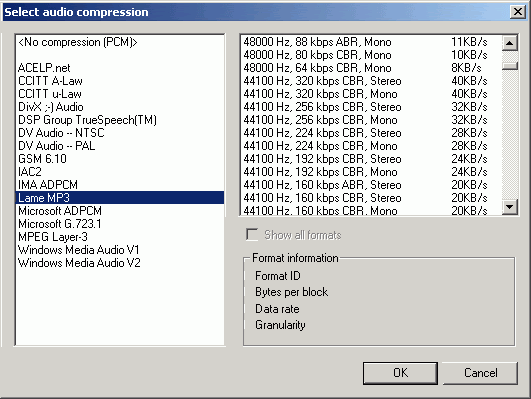I dont even have 411 hrz or whatever it is...either 320 kbps or 192 or 128...what's up with this?!

(Oct. 5, 2004 News Post)Avery Lee at virtualdub.org wrote:Another common question I get is why VirtualDub can't encode MP3 above 56Kbps. Remember, VirtualDub has no audio encoding support of its own -- it relies solely on codec installed in the Windows Audio Compression Manager (ACM) to compress audio, and that usually means the Fraunhofer-IIS MP3 codec. (You may also have the Lame ACM and/or Creative MP3 codecs, but these are known to trigger hangs and crashes on some systems.) There are at least five major versions of the MP3 codec in existence:
* l3codecx.acm: Cannot encode at all.
* l3codeca.acm (Advanced): Encodes up to 56Kbps.
* l3codecp.acm (Professional, older version): Encodes up to 128Kbps.
* l3codecp.acm (Professional, newer version): Encodes up to 320Kbps.
* l3codecp.acm (so-called "Radium" version): Encodes up to 320Kbps. If I remember correctly, this version was actually ripped from an Opticom application that contained it internally, and so its legality is... ahem... interesting.
All versions will decode any format, but because they all register under the entry "msacm.l3acm" only one can be installed at a time. What often happens is that some application will install and overwrite the entry with the Advanced codec, thus dropping your encoding capability to 56Kbps. This will break any older application that might have installed and relied on the Professional codec. Changing the l3acm entry back to l3codecp.acm under Drivers32 in system.ini (95/98/ME) or the Registry (NT/2000/XP) will restore the higher bandwidth modes.
The good news is that for those of you who have lost the Professional version, there is a safe and easy way to obtain it again: install Windows Media Player 10. This installs the recent revision of the Professional version that encodes up to 320Kbps.