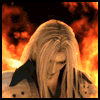Subtitle Removal's great, but what about the credits?
- DarkSchneider
- Joined: Fri Aug 24, 2001 7:10 pm
- Location: A Hole in the ground
Subtitle Removal's great, but what about the credits?
Ok, I've looked through the guide for subtitle removal, and I tried every single step::they've gotta fix the link for the logoaway filter::, but the problem is I'm trying to edit out credits, not subtitles. The one scene I'm working with is the opening for Shamanic Princess. There was a really good scene that I could use involving computer generated rose petals(if you know what I mean). Unfortunately, the DVD I have is the older one. I hear now there is a new DVD out but I don't know exactly whats on there, my DVD doesn't have a NC opening, but the first episode's opening has no subtitles. Anything else I can work around, but that one scene is a bit of a problem. What do I do? Could anyone help? Thanks.
- Zarxrax
- Joined: Sun Apr 01, 2001 6:37 pm
- Contact:
If it were me, I'd try painting them out in photoshop if I absolutely had to use the scene. But before that I'd try to find out if a no credit op exists, and try to get ahold of it.
Sammie-Roto - Free rotoscoping tool
- DarkSchneider
- Joined: Fri Aug 24, 2001 7:10 pm
- Location: A Hole in the ground
- Zarxrax
- Joined: Sun Apr 01, 2001 6:37 pm
- Contact:
Then use whatever editor you have. If you dont have any, go dowload the Gimp.
Sammie-Roto - Free rotoscoping tool
- koronoru
- Joined: Mon Oct 21, 2002 10:03 am
- Location: Waterloo, Ontario
First of all, see if there's a clean version of the credits on a DVD. Often there is, because it's an easy and cheap thing for them to include to pad the "extras" menu. FLCL, for instance, has three different almost identical clean closings.
If that isn't possible: Usually when credits come up there are at least a few frames of just the background with no text, before the text appears. If a still image is good enough, you can just frame-grab that and use it. If there's motion you want to keep, and the motion is in the same place that's covered by credits, then you're pretty much screwed. But if there's motion you want to keep and it's not in the same area where the credits appear, then you can frame-grab a clean frame, edit it to make it transparent in the moving area, and overlay that on top of the footage. The overlay covers the credits, and you still see the motion. A good example is at 3:17 in my first video - in the original movie that clip is part of the credits and there were words coming up in the middle of the frame as we saw the character climb the stairs and open the apartment door. In my edited version, the words are gone because they're covered by the still overlay that was frame-grabbed before the words appeared. I do the same kind of thing to remove characters (note, not the same as the Holy Grail of video editing, adding characters to unrelated footage!) or to stop people's mouths from moving.
If that isn't possible: Usually when credits come up there are at least a few frames of just the background with no text, before the text appears. If a still image is good enough, you can just frame-grab that and use it. If there's motion you want to keep, and the motion is in the same place that's covered by credits, then you're pretty much screwed. But if there's motion you want to keep and it's not in the same area where the credits appear, then you can frame-grab a clean frame, edit it to make it transparent in the moving area, and overlay that on top of the footage. The overlay covers the credits, and you still see the motion. A good example is at 3:17 in my first video - in the original movie that clip is part of the credits and there were words coming up in the middle of the frame as we saw the character climb the stairs and open the apartment door. In my edited version, the words are gone because they're covered by the still overlay that was frame-grabbed before the words appeared. I do the same kind of thing to remove characters (note, not the same as the Holy Grail of video editing, adding characters to unrelated footage!) or to stop people's mouths from moving.
-
danielwang
- Village Idiot
- Joined: Fri May 03, 2002 12:17 am
- Location: Denver, CO Banned: Several times!
- Contact:
There should be algorithms for recovering concealed motion, provided that the object doesn't change. Very difficult however, with scrolling credits you will likely have unrecoverable data...
You can do it manually, using object lockon and paint over. For example, taking a film of vehicles going over the B5 motorway, then editing it to get a "blank" street with no cars... Although you may lose data, with enough footage the gap between the cars will show every spot on the highway and you can recover it.
Why isn't there an automated method for doing this? It's so damned hard!
You can do it manually, using object lockon and paint over. For example, taking a film of vehicles going over the B5 motorway, then editing it to get a "blank" street with no cars... Although you may lose data, with enough footage the gap between the cars will show every spot on the highway and you can recover it.
Why isn't there an automated method for doing this? It's so damned hard!
<a href="http://www.animetheory.com/" title="AnimeTheory" class="gensmall">AnimeTheory.</a>
<a href="http://www.animemusicvideos.org/search/ ... %20park%22" title="Seach videos NOT by danielwang" class="gen">Make sure you don't download videos that suck!</a>
<a href="http://www.animemusicvideos.org/search/ ... %20park%22" title="Seach videos NOT by danielwang" class="gen">Make sure you don't download videos that suck!</a>
- DarkSchneider
- Joined: Fri Aug 24, 2001 7:10 pm
- Location: A Hole in the ground
Ok, Koronoru,
I took a good look at the Shamanic Princess DVD, even ripped it to take a look at whats in it. Nothing there, I tried a few sources, hell even KaZaA, couldn't find anything related to a Shamanic Princess Non Credit opening. Tell me, do you know any places online, or anyone that may have it? Thanks.
I took a good look at the Shamanic Princess DVD, even ripped it to take a look at whats in it. Nothing there, I tried a few sources, hell even KaZaA, couldn't find anything related to a Shamanic Princess Non Credit opening. Tell me, do you know any places online, or anyone that may have it? Thanks.