Your Operating System Doesn't Matter Anymore
- Kionon
- I ♥ the 80's
- Joined: Fri Mar 02, 2001 10:13 pm
- Status: Ayukawa MODoka.
- Location: I wonder if you know how they live in Tokyo... DRIFT, DRIFT, DRIFT
- Contact:
 Your Operating System Doesn't Matter Anymore
Your Operating System Doesn't Matter Anymore
Despite how many words I have devoted on this forum to how to do things on specific operating systems, specifically OS X/macOS, I am still very pleased to say that now, when video editing: your operating system doesn't matter anymore. Or rather, mine doesn't.
I first started editing on Windows 98 and later Windows 2000 with Premiere 5.1c and then 6.0 and 6.5, as the serial for 5.1c still worked. I still have that legitimate serial sticker though my CD doesn't work anymore.
In 2008, after fighting with Windows Vista for months, I finally gave up on Windows. This was only really viable because Premiere 6.5 was also available on Mac OS X and I found a way of using Crossover (based on WINE) to use avisynth. This is all detailed at length in the Mac Software forum. Oh, and my shuttlePC could be hackintoshed very easily. After that I stuck to OS X/MacOS exclusively, but eventually I had to abandon Premiere 6.5 as it wouldn't run on newer versions. And that means giving Adobe more money. But despite the decent things I heard about Windows 7, and later Windows 10, I had no interest in going back.
It is true that I had used Linux for non-editing purposes for years. In fact, in 2001 while I was in university, I ran a LAMP (Linux, Apache, MySQL, PHP) stack via Debian to host my AMVs. Nearly got myself expelled too--but can you blame me, the university gave every dorm room Ethernet jack its own STATIC IP. I am blameless, really. This was in the time before even Operation Donut, when the Org first examined the idea of having hosting for users. But I still remained on Windows for editing.
The main reason I did not even consider Linux as a viable operating system for video editing (not the least of which is my argument that it wasn't yet able to be daily driven for the average user, still requiring way to much command line stuff) is there just wasn't a viable non-linear editor. We had Cinelerra, which apparently now is quite decent, but at the time I basically couldn't get it to move any faster than molasses. And nothing cross-platform. It would stay that way for many years afterwards, and I threw myself heavily into the Apple ecosystem. But by 2018, I had found myself going in a different direction from macOS and started to investigate Linux. I am now mostly macOS for work and Linux for personal, though there is some crossover from time to time.
And boy howdy have things changed. I mean there's the cross-platform elephant in the room, Da Vinci Resolve. I gave it a try, but it was too different from my beloved Premiere 6.5, even worse than the Premiere Pro and CS nonsense I had been dealing with. But I know it has many adherents, and therefore goes to my point.
Then there's OpenShot, though I feel it goes to the other extreme and apes iMovie or Windows Movie Maker, which I can understand is a good thing for FOSS (Free and Open Source Software) to have as a competitor, but it doesn't have the feel I want. Yet I can definitely see directing a newer editor at it the way I used to try to provide guidance (and a never finished guide) for iMovie.
And I am sure there are still other competitors I haven't mentioned. Which all to the good and drives the point home.
But if you're a fan of old school Premiere 5/6 like I am, then there is one answer to your cross-platform needs: KDEnLive. While it has a default dark mode that is probably more at home in 2025, and what I use, it also has a traditional light mode that feels more in keeping with the classing Win9X/Win2k design language of that original Premiere--if you want it. You could easily set your desktop environment window manager to that design on Linux, or even do it on Windows 11 with StarDock if that floats your fancy or tickles your boat. And on macOS, you can set it to to Breeze Light/macOS to get something more akin to the feeling of that classic Premiere on the Mac side.
While KDEnLive has quite a diverse set of tools for a lot of different needs (these can be read about in detail on the website or even more deeply in the manual), for us "old school" editors who are happy with cuts and fades, of the greatest features is the ability to adjust fade in and fade out (and using both, the combined layer transparency) very similarly to the old Premiere. It isn't precisely the same, but it's close enough to be easily adapted to and useful.
With how cheap and fast storage is now, it's possible to have everything your project needs, including the project file itself, live on an external drive. I don't use Windows even now, so I haven't tested it, but I've ferried the same project between a Ryzen 7 system running Linux Mint, an intel MacBook Pro running Linux Mint, and an M4 Mac mini running Sequoia on the same external USB-C external drive. While the mounting paths may differ, requiring you to load the "missing" assets each time you switch, this only takes a few seconds, and then the project pops up just as you left it.
Unless you are working with interlaced footage from something that never got a progressive or a 1080p BD or VoD release, which is increasingly rare these days, even for older sources, there should be little need for something like Avisynth (even that can be utilised the old way via WINE, or via its Linux port, AvxSynth, though this is probably far less necessary than it was even 10 years ago, let alone 15 or 20) or anything outside of hi-res audio and video, as long as you have it to dump into KDEnLive and powerful enough specs to handle it. While I went ahead and set timeline preview render to 540P just to increase render speed, the truth is, I hardly need to render preview. Both my Ryzen and M4 systems are fast enough to just... render the transitons/opacities/effects as they go. Only on the older MacBook Pro, a quad-core processor, does this seem to be needed.
Just as Premier 6.x allowed me to transition away from Windows, because I could run it on both platforms, now that I'm ready to transition away from Apple, KDEnLIve is able to allow me to do so without giving up existing projects started within KDEnLive. It is true; I have one outstanding project still in Premiere CS something or other. But this means taking what I have, importing the assets into KDEnLive, setting the two timelines side by side (because these days with 4K 27" monitors, plural, this is possible) and duplicating my edits. Since I have made multiple remasters of my own works and the works of others without access to the original assets or original timelines (Robot Girl: The Upgrade comes to mind), this should be considerably easier.
Given how tired I am of the enshittification and planned obsolescence coming out of both Microsoft and Apple, I am pleased that my operating system doesn't matter anymore.
Yours probably doesn't either.
I first started editing on Windows 98 and later Windows 2000 with Premiere 5.1c and then 6.0 and 6.5, as the serial for 5.1c still worked. I still have that legitimate serial sticker though my CD doesn't work anymore.
In 2008, after fighting with Windows Vista for months, I finally gave up on Windows. This was only really viable because Premiere 6.5 was also available on Mac OS X and I found a way of using Crossover (based on WINE) to use avisynth. This is all detailed at length in the Mac Software forum. Oh, and my shuttlePC could be hackintoshed very easily. After that I stuck to OS X/MacOS exclusively, but eventually I had to abandon Premiere 6.5 as it wouldn't run on newer versions. And that means giving Adobe more money. But despite the decent things I heard about Windows 7, and later Windows 10, I had no interest in going back.
It is true that I had used Linux for non-editing purposes for years. In fact, in 2001 while I was in university, I ran a LAMP (Linux, Apache, MySQL, PHP) stack via Debian to host my AMVs. Nearly got myself expelled too--but can you blame me, the university gave every dorm room Ethernet jack its own STATIC IP. I am blameless, really. This was in the time before even Operation Donut, when the Org first examined the idea of having hosting for users. But I still remained on Windows for editing.
The main reason I did not even consider Linux as a viable operating system for video editing (not the least of which is my argument that it wasn't yet able to be daily driven for the average user, still requiring way to much command line stuff) is there just wasn't a viable non-linear editor. We had Cinelerra, which apparently now is quite decent, but at the time I basically couldn't get it to move any faster than molasses. And nothing cross-platform. It would stay that way for many years afterwards, and I threw myself heavily into the Apple ecosystem. But by 2018, I had found myself going in a different direction from macOS and started to investigate Linux. I am now mostly macOS for work and Linux for personal, though there is some crossover from time to time.
And boy howdy have things changed. I mean there's the cross-platform elephant in the room, Da Vinci Resolve. I gave it a try, but it was too different from my beloved Premiere 6.5, even worse than the Premiere Pro and CS nonsense I had been dealing with. But I know it has many adherents, and therefore goes to my point.
Then there's OpenShot, though I feel it goes to the other extreme and apes iMovie or Windows Movie Maker, which I can understand is a good thing for FOSS (Free and Open Source Software) to have as a competitor, but it doesn't have the feel I want. Yet I can definitely see directing a newer editor at it the way I used to try to provide guidance (and a never finished guide) for iMovie.
And I am sure there are still other competitors I haven't mentioned. Which all to the good and drives the point home.
But if you're a fan of old school Premiere 5/6 like I am, then there is one answer to your cross-platform needs: KDEnLive. While it has a default dark mode that is probably more at home in 2025, and what I use, it also has a traditional light mode that feels more in keeping with the classing Win9X/Win2k design language of that original Premiere--if you want it. You could easily set your desktop environment window manager to that design on Linux, or even do it on Windows 11 with StarDock if that floats your fancy or tickles your boat. And on macOS, you can set it to to Breeze Light/macOS to get something more akin to the feeling of that classic Premiere on the Mac side.
While KDEnLive has quite a diverse set of tools for a lot of different needs (these can be read about in detail on the website or even more deeply in the manual), for us "old school" editors who are happy with cuts and fades, of the greatest features is the ability to adjust fade in and fade out (and using both, the combined layer transparency) very similarly to the old Premiere. It isn't precisely the same, but it's close enough to be easily adapted to and useful.
With how cheap and fast storage is now, it's possible to have everything your project needs, including the project file itself, live on an external drive. I don't use Windows even now, so I haven't tested it, but I've ferried the same project between a Ryzen 7 system running Linux Mint, an intel MacBook Pro running Linux Mint, and an M4 Mac mini running Sequoia on the same external USB-C external drive. While the mounting paths may differ, requiring you to load the "missing" assets each time you switch, this only takes a few seconds, and then the project pops up just as you left it.
Unless you are working with interlaced footage from something that never got a progressive or a 1080p BD or VoD release, which is increasingly rare these days, even for older sources, there should be little need for something like Avisynth (even that can be utilised the old way via WINE, or via its Linux port, AvxSynth, though this is probably far less necessary than it was even 10 years ago, let alone 15 or 20) or anything outside of hi-res audio and video, as long as you have it to dump into KDEnLive and powerful enough specs to handle it. While I went ahead and set timeline preview render to 540P just to increase render speed, the truth is, I hardly need to render preview. Both my Ryzen and M4 systems are fast enough to just... render the transitons/opacities/effects as they go. Only on the older MacBook Pro, a quad-core processor, does this seem to be needed.
Just as Premier 6.x allowed me to transition away from Windows, because I could run it on both platforms, now that I'm ready to transition away from Apple, KDEnLIve is able to allow me to do so without giving up existing projects started within KDEnLive. It is true; I have one outstanding project still in Premiere CS something or other. But this means taking what I have, importing the assets into KDEnLive, setting the two timelines side by side (because these days with 4K 27" monitors, plural, this is possible) and duplicating my edits. Since I have made multiple remasters of my own works and the works of others without access to the original assets or original timelines (Robot Girl: The Upgrade comes to mind), this should be considerably easier.
Given how tired I am of the enshittification and planned obsolescence coming out of both Microsoft and Apple, I am pleased that my operating system doesn't matter anymore.
Yours probably doesn't either.
- laceproductions
- Joined: Sat Jan 06, 2024 8:34 pm
- Status: She/Her/Elf
- Location: Detroit
- Contact:
Re: Your Operating System Doesn't Matter Anymore
I wonder how easy it could be to switch for me. Even though my day job requires being stuck in the MS ecosystem I have been increasingly annoyed with Windows as a daily driver at home. My two primary games, Cities Skylines II and FFXIV, might get me to keep some form of windows around maybe, though my editing skillset being entirely entrenched in the Adobe ecosystem between AE, Premier, AME, and Photoshop, I'm not sure how easy it would be to transition my workflow elsewhere.
But as I'm building my new rig and the like, perhaps it's time to look into it and finally get off this monthly subscription...
Will have to look into KDEnLIve. I kinda miss the old 6.0 days. But I have modernized my workflow with the newer versions so it will probably be just like learning a new NLE again probably, with some familiarity.
But as I'm building my new rig and the like, perhaps it's time to look into it and finally get off this monthly subscription...
Will have to look into KDEnLIve. I kinda miss the old 6.0 days. But I have modernized my workflow with the newer versions so it will probably be just like learning a new NLE again probably, with some familiarity.
- Kionon
- I ♥ the 80's
- Joined: Fri Mar 02, 2001 10:13 pm
- Status: Ayukawa MODoka.
- Location: I wonder if you know how they live in Tokyo... DRIFT, DRIFT, DRIFT
- Contact:
Re: Your Operating System Doesn't Matter Anymore
I never used the full suite, even when I was using Adobe products. I only ever used Premiere and Photoshop. However, I have found that Krita has been to Photoshop for me as KDEnLive has been to Premiere, and honestly for much longer. GIMP has its adherents, but I feel like Krita is much closer to the Photoshop experience.laceproductions wrote: ↑Mon Feb 17, 2025 10:17 amI wonder how easy it could be to switch for me. Even though my day job requires being stuck in the MS ecosystem I have been increasingly annoyed with Windows as a daily driver at home. My two primary games, Cities Skylines II and FFXIV, might get me to keep some form of windows around maybe, though my editing skillset being entirely entrenched in the Adobe ecosystem between AE, Premier, AME, and Photoshop, I'm not sure how easy it would be to transition my workflow elsewhere.
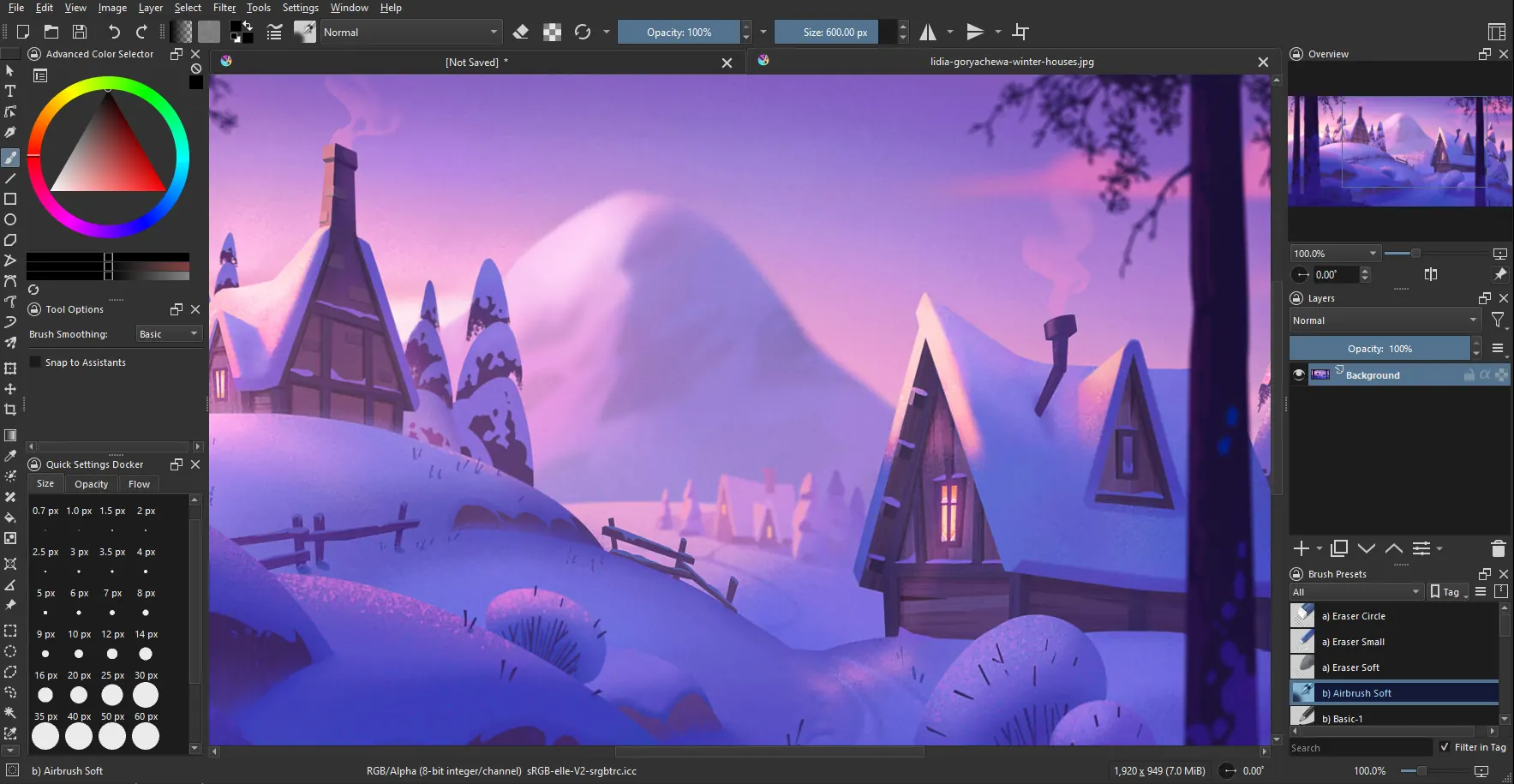
I'm sure there *are* alternatives to the others, but since I pretty much edit the same way I edited 25 years ago, I haven't seen much point to exploring them. I suppose I might if my job depended on it--as I left teaching several years ago and am now head of an IT department--but it doesn't.
Yeah, I am so over not owning anything once, but essentially renting it. I'm basically done with subscriptions unless there is no other choice, the same kind of stuff I would have had to subscribe to many years ago.But as I'm building my new rig and the like, perhaps it's time to look into it and finally get off this monthly subscription...
Will have to look into KDEnLIve. I kinda miss the old 6.0 days. But I have modernized my workflow with the newer versions so it will probably be just like learning a new NLE again probably, with some familiarity.
I don't think you will find it too difficult to adjust. It's close enough to where you think things should be or think they should do.
- Qyot27
- Surreptitious fluffy bunny
- Joined: Fri Aug 30, 2002 12:08 pm
- Status: Creepin' between the bullfrogs
- Location: St. Pete, FL
- Contact:
Re: Your Operating System Doesn't Matter Anymore
I'd been using Ubuntu alongside Windows since 2005, but after building a PC in 2019, I found myself mostly just staying in Ubuntu. I only boot into Windows now for iTunes purchases, CD ripping (not strictly necessary tool-wise, but I like to make sure the files' birth/creation times get corrected, and there is no syscall on Linux for coreutils to allow doing that as of right now), build testing for Windows builds, and taxes (again, not strictly needed; I do have an M1 Mac Mini).
*obligatory screenshot, even if it is several years old
Whether or not [distro] provides packages or you have to compile the core or plugins yourself is another story.
AviSynth+ became cross-platform* in 2020 and replaced AvxSynth (which was last touched in 2016, but practically was already dead a couple years earlier, and had other issues even compared to classic AviSynth 2.6) in the few places it was ever used at that time. So all the upstream development on Windows and elsewhere is in one place now.
*obligatory screenshot, even if it is several years old
Whether or not [distro] provides packages or you have to compile the core or plugins yourself is another story.
My profile on MyAnimeList | Quasistatic Regret: yeah, yeah, I finally got a blog
- Kionon
- I ♥ the 80's
- Joined: Fri Mar 02, 2001 10:13 pm
- Status: Ayukawa MODoka.
- Location: I wonder if you know how they live in Tokyo... DRIFT, DRIFT, DRIFT
- Contact:
Re: Your Operating System Doesn't Matter Anymore
Good to know. I don't know when I would have occasion to mess around with AviSynth+ given that many of my older sources have had some pretty amazing BD remasters (Card Captor Sakura, Revolutionary Girl Utena, and Kimagure Orange Road just to name a few). Maybe Bubblegum Crisis (any part of the Franchise). I don't think that's gotten a BD remaster yet? But maybe it has...Qyot27 wrote: ↑Tue Feb 18, 2025 6:19 amAviSynth+ became cross-platform* in 2020 and replaced AvxSynth (which was last touched in 2016, but practically was already dead a couple years earlier, and had other issues even compared to classic AviSynth 2.6) in the few places it was ever used at that time. So all the upstream development on Windows and elsewhere is in one place now.
*obligatory screenshot, even if it is several years old
Whether or not [distro] provides packages or you have to compile the core or plugins yourself is another story.
I'm pretty much a die-hard Linux Mint user. I am no beginner, as established of a Linux user as I am. It's reliable and simple, but I have issues with Canonical and Snaps, so I don't use Ubuntu, even if Mint is built on it. I guess I can see if the package is available and play around with it. But yeah, I'm basically 0% Windows. I only touch Windows systems used by my users at work, I don't even work on a Windows machine. It's an M2 MacBook. For macOS, it's going to be a slow, slow transition after 15 years of exclusive use.
- laceproductions
- Joined: Sat Jan 06, 2024 8:34 pm
- Status: She/Her/Elf
- Location: Detroit
- Contact:
Re: Your Operating System Doesn't Matter Anymore
Never heard of Krita, but I know my nesting partner uses Affinity and watching her use it it seems very similar to PS and Krita also seems similar too! I know Davinci Resolve has also kinda taken over the majority of the video editing workflow that I would need Pro and AE for according to a lot of creators I follow. So there are options I just haven't looked into them heavily yet. Gonna have to start testing.Kionon wrote: ↑Mon Feb 17, 2025 9:26 pmI never used the full suite, even when I was using Adobe products. I only ever used Premiere and Photoshop. However, I have found that Krita has been to Photoshop for me as KDEnLive has been to Premiere, and honestly for much longer. GIMP has its adherents, but I feel like Krita is much closer to the Photoshop experience.
Quoted Image converted to link:
https://krita.org/images/pages/applicat ... nshot.webp
I'm sure there *are* alternatives to the others, but since I pretty much edit the same way I edited 25 years ago, I haven't seen much point to exploring them. I suppose I might if my job depended on it--as I left teaching several years ago and am now head of an IT department--but it doesn't.
Yeah, I am so over not owning anything once, but essentially renting it. I'm basically done with subscriptions unless there is no other choice, the same kind of stuff I would have had to subscribe to many years ago.
I don't think you will find it too difficult to adjust. It's close enough to where you think things should be or think they should do.
Since we've come back into doing editing and trying to get into AMVs I've been browsing the forums for newer methods for stuff like upscaling and filtering and processing footage and moving it into my modern workflow using prores and proxies. The AI tools and things Zarx has been posting has been interesting to dig into and seeing if I could modernize away from the massive avisynth scripts that we used to use. Which is all pretty needed still considering my massive collection of older sources which even with modern releases still need some processing.
- Kionon
- I ♥ the 80's
- Joined: Fri Mar 02, 2001 10:13 pm
- Status: Ayukawa MODoka.
- Location: I wonder if you know how they live in Tokyo... DRIFT, DRIFT, DRIFT
- Contact:
Re: Your Operating System Doesn't Matter Anymore
Affinity doesn't seem to be FOSS or cross-platform entirely (no Linux support, let alone anything even slightly more exotic, like FreeBSD). It does avoid a subscription model and the one-time license covers Windows, macOS, and iPadOS, so it could be useful if transitioning to or away from one major OS to the other, but if you're trying to escape the OS duopoly it won't help as much.laceproductions wrote: ↑Wed Feb 19, 2025 5:30 pmNever heard of Krita, but I know my nesting partner uses Affinity and watching her use it it seems very similar to PS and Krita also seems similar too!
My coworker uses Resolve on macOS to edit all of our promotional videos, and it appears quite powerful. He does a lot of filtering and color correction as well as editing because he takes footage of all our events in all sorts of conditions, including very badly or weirdly lit ones. Some of the initial footage looks like total trash. So Resolve definitely seems like it can handle a bunch of stuff we used to need Pro for, and he does 3D titles and effects in it too, it seems, so that could replace AE. It's not OSS, but at least it's F as in cost, and it is cross-platform.I know Davinci Resolve has also kinda taken over the majority of the video editing workflow that I would need Pro and AE for according to a lot of creators I follow. So there are options I just haven't looked into them heavily yet. Gonna have to start testing.
Yeah, I was scanning my older titles today to see what I still had that could still use that kind of work, and TTS Airbats comes to mind--it looks awful, and if I wanted to update SIDZ (Airbats AMV) for 2025 at like 720 or 1080P or do an entirely different AMV (maybe something based on Maverick as opposed to the original Top Gun) it would definitely need these kinds of tools.Since we've come back into doing editing and trying to get into AMVs I've been browsing the forums for newer methods for stuff like upscaling and filtering and processing footage and moving it into my modern workflow using prores and proxies. The AI tools and things Zarx has been posting has been interesting to dig into and seeing if I could modernize away from the massive avisynth scripts that we used to use. Which is all pretty needed still considering my massive collection of older sources which even with modern releases still need some processing.
- requiett
- Joined: Mon May 12, 2003 6:49 pm
- Location: Alaska
Re: Your Operating System Doesn't Matter Anymore
It matters to some extent if you like ripping your own source material and what sort of drives will work. MacOS's bluray support is pretty awful still.
- requiett
- Joined: Mon May 12, 2003 6:49 pm
- Location: Alaska
Re: Your Operating System Doesn't Matter Anymore
Resolve has 100% been a game changer though, and I liked it enough that I bought the full version.
-
griffinspire
- Joined: Fri Mar 31, 2006 4:33 am
- Status: Always curious
- Location: salt lake city utah
- Contact:
Re: Your Operating System Doesn't Matter Anymore
If you don't have a Kamina in your friend group, become one. 


