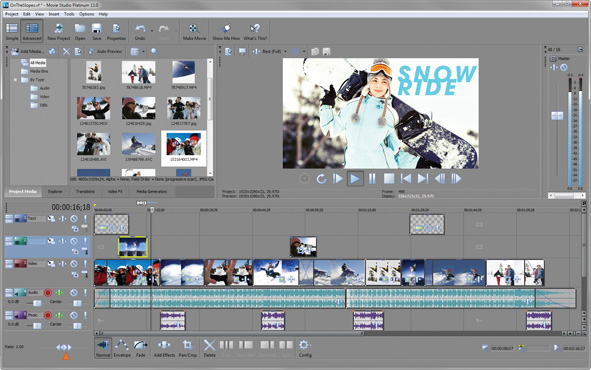Something else to consider when jumping from Platinum 12 to Platinum 13 is the huge change in the GUI:

Movie Studio 12 Platinum
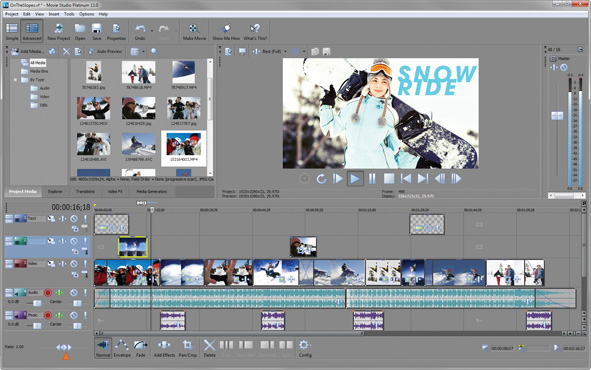
Movie Studio 13 Platinum
As you can see here, the Basic and Platinum versions of SMS 13 are redesigned to take advantage of being used on tablet and touchscreen PCs, but has no option to switch the GUI into the more desktop-friendly look that 12 and before gave. This decision alone is one of the negatives of Platinum 13 -- I do not mind the icons and toggles being bigger, but I keep clicking on the oversized Video FX and Pan/Crop buttons way too often. Also, if you see screenshots of Vegas Pro 13, you will realize that it looks more like 12 -- so why the change of GUI in SMS 13? Not sure.
The one thing I found most annoying is that in Basic/Platinum 13 the editor no longer have access to all of the pointer modes, only the most common three (Normal, Envelope, and Fade). This confused me initially because I make good use of the selection box tool in older version, but the option is no longer visible on the interface and you cannot add it. You have to learn that the "D" key switches between the pointer modes, or go to the menu and select it there.
So, can I recommend it if you already have SMS 12 Platinum? Not unless you really need to, like I did (my last one was Vegas 9 HD, and it hates Win10, so had to upgrade to 13 Platinum). If you have the option, stick with Platinum 12 until you can afford Vegas Pro 13, which looks just like 12 does and has more options. Just avoid geting SMS 13 Basic, that version is so barebones and is crap for AMV editing.