I am an idiot.
- Zarxrax
- Joined: Sun Apr 01, 2001 6:37 pm
- Contact:
Re: I am an idiot.
Some software such as the notorious "Super" can break your plugin autoloading. It's possible that you installed that or some other broken software that caused it.
Sammie-Roto - Free rotoscoping tool
- OzzieAlThor79
- Joined: Fri Aug 20, 2004 10:09 pm
- Location: Saint Paul, Minnesota U.S.A.
Re: I am an idiot.
So to not clutter the board, I have an extremely basic script I am using just to tinker.
Lanczos4Resize(720,480)
FastLineDarken(150,100,4,0)
Tweak(sat=1.1,cont=1.1)
Telecide(order=1,guide=0)
Decimate(cycle=5, mode=2)
LoadTDeint()
TDeint(mode=1,order=1)
BlendBob()
Here's what I am getting from my Huffyuv AVI (with "Always suggest RGB" clicked).
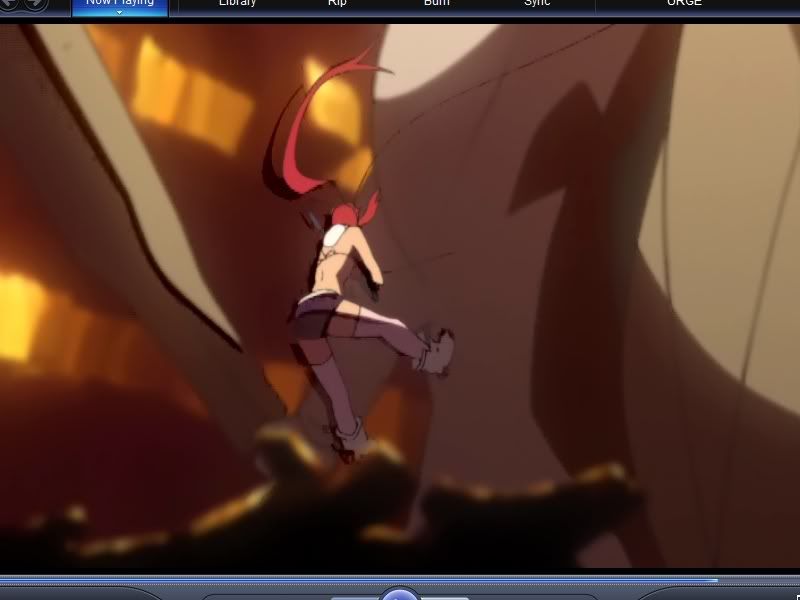

You can see the dark shadows kind of where the body "will or would be". I don't get this all the time. On the first picture, the shadow on the white arm on the right is there although that object is NOT moving.
The guides don't tell me what I've screwed up this time.
Besides probably having something that does the same thing twice in my script, is one of my filters causing this?
Lanczos4Resize(720,480)
FastLineDarken(150,100,4,0)
Tweak(sat=1.1,cont=1.1)
Telecide(order=1,guide=0)
Decimate(cycle=5, mode=2)
LoadTDeint()
TDeint(mode=1,order=1)
BlendBob()
Here's what I am getting from my Huffyuv AVI (with "Always suggest RGB" clicked).
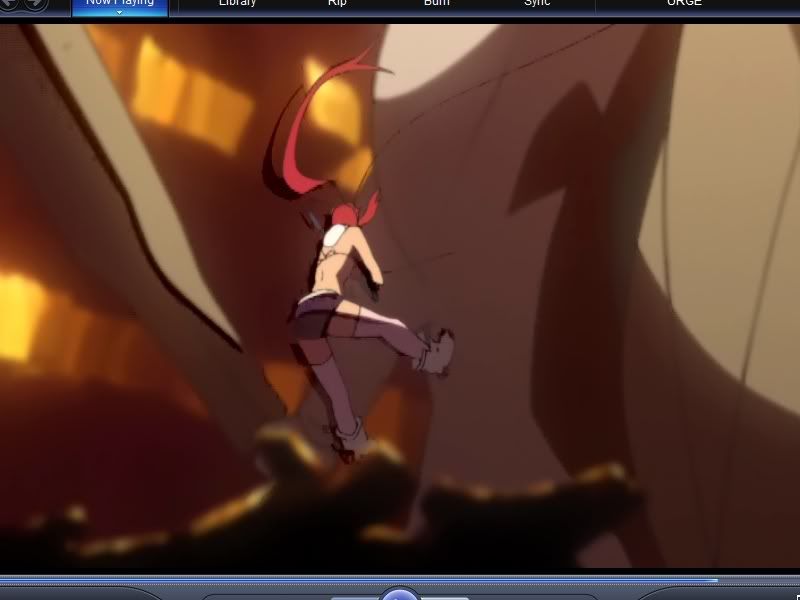

You can see the dark shadows kind of where the body "will or would be". I don't get this all the time. On the first picture, the shadow on the white arm on the right is there although that object is NOT moving.
The guides don't tell me what I've screwed up this time.
Besides probably having something that does the same thing twice in my script, is one of my filters causing this?
- Kariudo
- Twilight prince
- Joined: Fri Jul 15, 2005 11:08 pm
- Status: 1924 bots banned and counting!
- Location: Los taquitos unidos
- Contact:
Re: I am an idiot.
I'm pretty sure this only applies to vertical resizing, but resizing while your footage is still interlaced is a very bad idea. That, and if you are using dvds as a source, the footage should already be 720x480.OzzieAlThor79 wrote:So to not clutter the board, I have an extremely basic script I am using just to tinker.
Lanczos4Resize(720,480)
FastLineDarken(150,100,4,0)
Tweak(sat=1.1,cont=1.1)
Telecide(order=1,guide=0)
Decimate(cycle=5, mode=2)
LoadTDeint()
TDeint(mode=1,order=1)
BlendBob()
Here's what I am getting from my Huffyuv AVI (with "Always suggest RGB" clicked).
Quoted Image converted to link:
http://i14.photobucket.com/albums/a343/ ... /issue.jpg
Quoted Image converted to link:
http://i14.photobucket.com/albums/a343/ ... issue2.jpg
You can see the dark shadows kind of where the body "will or would be". I don't get this all the time. On the first picture, the shadow on the white arm on the right is there although that object is NOT moving.
The guides don't tell me what I've screwed up this time.
Besides probably having something that does the same thing twice in my script, is one of my filters causing this?
Tweak is probably safe going before your IVTC chain, but fastlinedarken() I'd put after.
I doubt that you actually need tweak in the first place, as TTGL is modern and very colorful to begin with
blendbob should be taken out, as should TDeint (and LoadTDeint() which I assume is just a function that you made to do the loadplugin() thing,) you've already made the footage progressive with Telecide and Decimate. I haven't worked with TTGL, so I don't know if there is a rainbow problem (which is something else blendbob() can handle) but I'd go with LUTDeRainbow(), DMFDerainbow(), Tcomb(), DeRainbow(), or something like that if you do have rainbows to kill.
so then, your script ends up looking like this
Code: Select all
Telecide(order=1,guide=0)
Decimate(cycle=5, mode=2)
FastLineDarken(150,100,4,0)- OzzieAlThor79
- Joined: Fri Aug 20, 2004 10:09 pm
- Location: Saint Paul, Minnesota U.S.A.
Re: I am an idiot.
OK. That worked.
Yes, TDient was me tinkerind.
BlendBob I thought was needed but you were right, it looks better without it.
I put tweak on after everything again because I wanted just a touch more brightness for the inside scenes.
Was the TDient versus my Tel and Dec causing that?
Yes, TDient was me tinkerind.
BlendBob I thought was needed but you were right, it looks better without it.
I put tweak on after everything again because I wanted just a touch more brightness for the inside scenes.
Was the TDient versus my Tel and Dec causing that?
- OzzieAlThor79
- Joined: Fri Aug 20, 2004 10:09 pm
- Location: Saint Paul, Minnesota U.S.A.
Re: I am an idiot.
When I say "Causing that", I mean the issues in the picutres.
I don;t get to edit posts here...
I don;t get to edit posts here...
- Kariudo
- Twilight prince
- Joined: Fri Jul 15, 2005 11:08 pm
- Status: 1924 bots banned and counting!
- Location: Los taquitos unidos
- Contact:
Re: I am an idiot.
my guess is that blendbob was causing that
second guess is fastlinedarken when it was before telecide+decimate
Blendbob, Telecide+Decimate, and TDeint are all used for similar things. I can't imagine a situation where you'll end up needing more than one of those in a script...unless you decide to use TFM, which is similar to Telecide. TFM has a parameter to pass it an externally deinterlaced clip, which you could use TDecimate to do...but that's a detail you most likely won't have to worry about.
second guess is fastlinedarken when it was before telecide+decimate
Blendbob, Telecide+Decimate, and TDeint are all used for similar things. I can't imagine a situation where you'll end up needing more than one of those in a script...unless you decide to use TFM, which is similar to Telecide. TFM has a parameter to pass it an externally deinterlaced clip, which you could use TDecimate to do...but that's a detail you most likely won't have to worry about.
- OzzieAlThor79
- Joined: Fri Aug 20, 2004 10:09 pm
- Location: Saint Paul, Minnesota U.S.A.
Re: I am an idiot.
Gotcha. I guess I never realized that the order the request came in meant so much.

