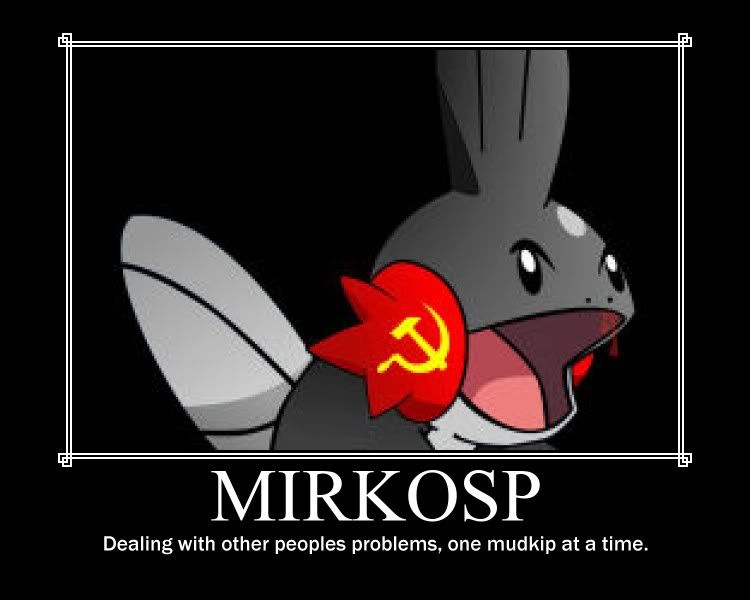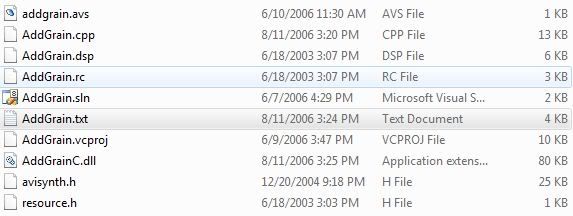Here is my avisynth script... I have been having so many problems with this.
Code: Select all
MPEG2Source("C:\Users\Brandon\Videos\AMVs\Amv Creation\indexed\Samurai Champloo ep1.d2v",cpu=4)
TFM(d2v="C:\Users\Brandon\Videos\AMVs\Amv Creation\indexed\Samurai Champloo ep1.d2v",order=-1,mode=5,PP=7,field=-1,slow=2)
TDecimate()
Spline36Resize(848,480)
dfttest(sigma=14)
lsfmod(strength=100)