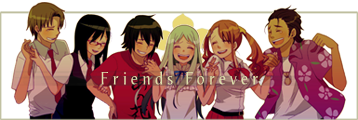The Convention rules are:
- 720x480 pixels in size
- Frame rate of 29.97fps (NTSC)
- Audio at 48000 Khz
- Video must be NTSC (not PAL or SECAM)
My exported video from Sony Vegas is:
- 848x480, Anamorphic
- Frame Rate of 23.976 (IVTC)
- Audio 44100Hz
I think all formats will be re-encoded to MPEG for the convention showing. Usually, I use TMPGEnc and the Otaku Video profile like mentioned here to convert for conventions and that calls for just applying a simple 3:2 pulldown flag to change the framerate. I looked up ways on how to change the frame rate of an AVI from 23.976fps to 29.97fps while keeping audio synced and I found this in the guides:
Code: Select all
AssumeFrameBased
ComplementParity
SeparateFields
SelectEvery(8, 0,1, 2,3,2, 5,4, 7,6,7)But changing the frame rate this way makes me slightly nervous for some reason. I'm not very knowledgeable in this area and I probably have the wrong idea, but how will I be able to tell that the interlacing won't be embedded in the file when the convention re-converts it? I'm just worried that if it gets into the contest, there will be noticeable interlacing or even jumpy motion on the screen when I convert this way. Maybe I'm just being paranoid, but I'm in a stressed out AMV-editing streak and I don't want anything to go wrong.
Below is going to be my full script for their specifications. Could someone please say if it looks correct or not or if I should change anything?:
Thanks for reading and I look forward to your replies.AviSource("C:\Documents and Settings\Desktop\ToConvert.avi")
Lanczos4Resize(720,352)
AddBorders(0,64,0,64)
SSRC(48000)
AssumeFrameBased
ComplementParity
SeparateFields
SelectEvery(8, 0,1, 2,3,2, 5,4, 7,6,7)
Weave