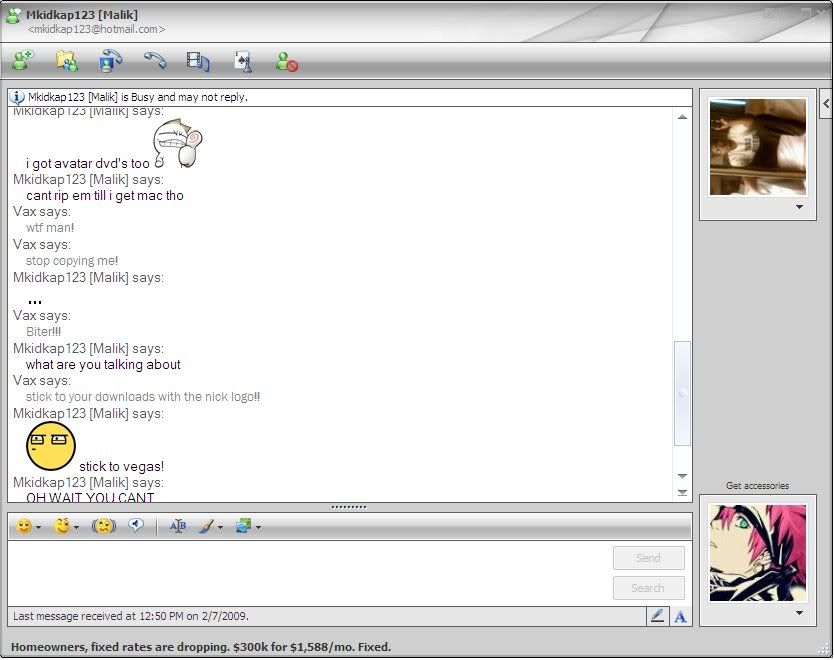Kariudo wrote:your settings for deen are WAAAAAAAY strong
if I do anything over deen("a3d",3,3,3) it starts smoothing too much detail out of the picture for me (heck, even 3,3,3 is pushing it. I just don't use deen that much anymore)
The w modes are not quite as harsh as the a modes, if I remember correctly. I can use a deen("w3d",3,6,8) on certain footage and it cleans things up rather nicely without oversmoothing - granted, this isn't DVD footage I'm talking about, but w/e. I usually don't go over 2,6,8 on DVD footage.
Still, using 7,12,16 on any of the modes is really out there.