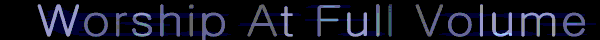how to get best quality in ripping with dvd decryter
- Kariudo
- Twilight prince
- Joined: Fri Jul 15, 2005 11:08 pm
- Status: 1924 bots banned and counting!
- Location: Los taquitos unidos
- Contact:
- Osakaisthebomb
- Joined: Sat Jul 09, 2005 5:05 pm
- Status: 16 kib limit is a crime.
- Location: Florence,Alabama
- Contact:
- Kariudo
- Twilight prince
- Joined: Fri Jul 15, 2005 11:08 pm
- Status: 1924 bots banned and counting!
- Location: Los taquitos unidos
- Contact:
- Osakaisthebomb
- Joined: Sat Jul 09, 2005 5:05 pm
- Status: 16 kib limit is a crime.
- Location: Florence,Alabama
- Contact:
somewhere I got info that that was a .2v file as well but it doesn't have that as a .d2v at the end.Kariudo wrote:.demuxed?
you should be getting a .d2v from dgindex
i got these files when I dgindex.
-lucky1.demuxed (lcon has the word mpeg0
-lucky1.dvs (icon is blank)
- two other files (lucky1 T01 2_0ch 224Kbps DELAY 0ms, and lucky1 T02 2_0ch 224Kbps DELAY 0ms) who's icons are vlc player.
- Kariudo
- Twilight prince
- Joined: Fri Jul 15, 2005 11:08 pm
- Status: 1924 bots banned and counting!
- Location: Los taquitos unidos
- Contact:
- Osakaisthebomb
- Joined: Sat Jul 09, 2005 5:05 pm
- Status: 16 kib limit is a crime.
- Location: Florence,Alabama
- Contact:
- Osakaisthebomb
- Joined: Sat Jul 09, 2005 5:05 pm
- Status: 16 kib limit is a crime.
- Location: Florence,Alabama
- Contact:
couldn't get the same error message to come up so I moved stuff to my pc. Heres the error message that came up. (mind you I fixed the source to read correctly)
http://i145.photobucket.com/albums/r202 ... oject1.jpg
http://i145.photobucket.com/albums/r202 ... oject1.jpg
- Kariudo
- Twilight prince
- Joined: Fri Jul 15, 2005 11:08 pm
- Status: 1924 bots banned and counting!
- Location: Los taquitos unidos
- Contact:
- Osakaisthebomb
- Joined: Sat Jul 09, 2005 5:05 pm
- Status: 16 kib limit is a crime.
- Location: Florence,Alabama
- Contact:
- Kariudo
- Twilight prince
- Joined: Fri Jul 15, 2005 11:08 pm
- Status: 1924 bots banned and counting!
- Location: Los taquitos unidos
- Contact: