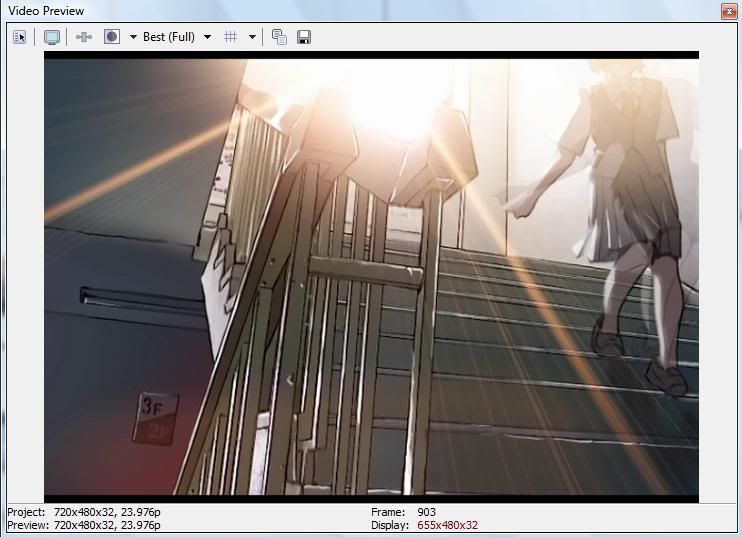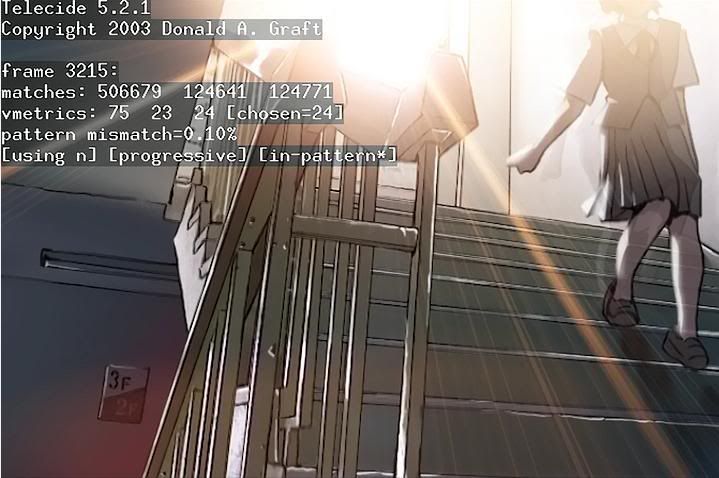Script:
mpeg2source("M:\My DVD Footage\Voice Of A Distant Star\VOADS.d2v")
converttoyv12(interlaced=true)
Telecide(order=1,guide=1)
Decimate(cycle=5, mode=2)
LanczosResize(720,480)
deen("a3d",3,5,5)
LimitedSharpenFaster()
Toon()
Frame by frame virtual dub:
frame5509

frame5510

Vegas:

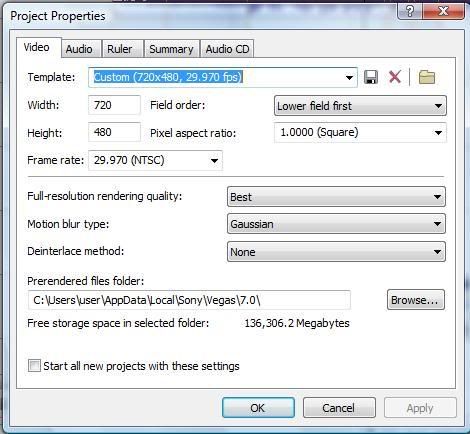
Misc:
This was also found at the begining.

It just keeps appearing every so clip. There's a few scenes with it but l tend on using them and need them in one piece.
Any help?