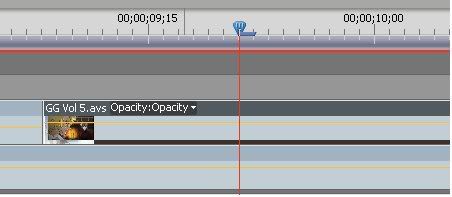Hey guys, I'm new to this forum so if it's already been asked I apologize for not scowering through the droves of posts.
I work with Premiere Pro. and was wondering a couple things.
First, I can't figure out how to do video overlays, like transparent video ontop of a main video. Is this possiable with Adobe Preimere Pro?
Second I also can't figure out how to place more then one video in a split screen style on my time line.
I lastly want to know if Adobe Premiere Pro. can create an animed introduction of credits, so far the best I can do with titles is text based and simple JPEGs.
Can anyone help me out with all or either of these issues? Also if you have a suggestion for what program I should be useing please let me know, or if there's another good Movie editer that I can tamper with. The only ones I know of is Windows movie maker and of course Premiere Pro.
Thanks all.
Video Overlays
- BasharOfTheAges
- Just zis guy, you know?
- Joined: Tue Sep 14, 2004 11:32 pm
- Status: Breathing
- Location: Merrimack, NH
Re: Video Overlays
Put the layer with the transparencies on a higher-numbered video track.Reaver666 wrote:First, I can't figure out how to do video overlays, like transparent video ontop of a main video. Is this possiable with Adobe Preimere Pro?
Pan and crop the 2 videos and have one above the other on the time line.Reaver666 wrote:Second I also can't figure out how to place more then one video in a split screen style on my time line.
Anime Boston Fan Creations Coordinator (2019-2023)
Anime Boston Fan Creations Staff (2016-2018)
Another Anime Convention AMV Contest Coordinator 2008-2016
| | |
Anime Boston Fan Creations Staff (2016-2018)
Another Anime Convention AMV Contest Coordinator 2008-2016
| | |
- BasharOfTheAges
- Just zis guy, you know?
- Joined: Tue Sep 14, 2004 11:32 pm
- Status: Breathing
- Location: Merrimack, NH
- The Origonal Head Hunter
- The Propheteer
- Joined: Sat Jul 16, 2005 12:21 am
- Status: Hooked on a Feeling
- Location: State of Denial
- The Origonal Head Hunter
- The Propheteer
- Joined: Sat Jul 16, 2005 12:21 am
- Status: Hooked on a Feeling
- Location: State of Denial