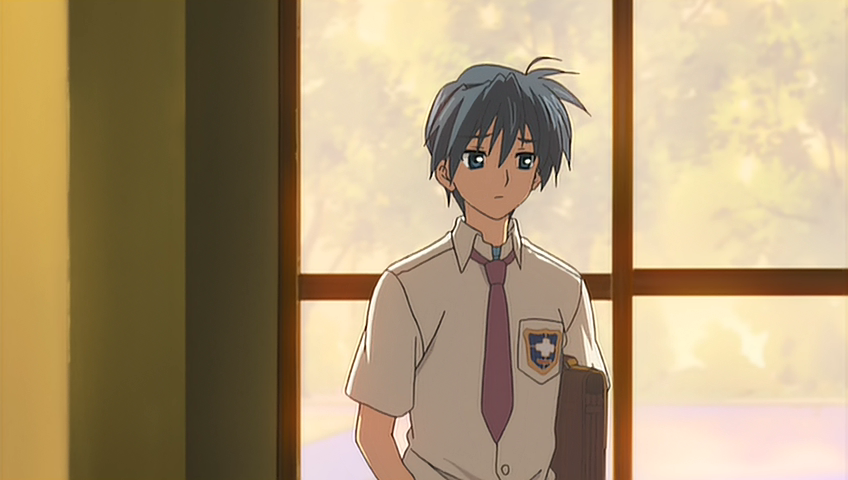Screencap one, upscaled:
She has a "ghost" like outline very close to the edges of her clothes and hair. The next 10 or so frames are exactly the same. She does not move in the slightest bit besides her mouth.

Screencap two, upscaled
Extra outlines of him and the girl... Again they don't move for a while after this frame except their mouths.

I thought maybe Forced Film messed up in DGIndex somehow, so I tried IVTC and deinterlacing myself, but then I noticed it's still clearly there even before attempting to remove the interlacing. So, it's nothing to do with interlacing.
Any ideas on how to fix this? If anyone else has the R2 DVDs, I'd appreciate it if you pop them in and tell me if you can see the problem on yours too. It could be my monitor, but I highly doubt it. I don't remember this problem before.
I have a feeling I'm not going to be able to fix this weird problem.