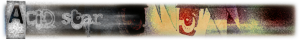unsure about cropping
- Ryko89
- Joined: Sat Nov 25, 2006 7:55 pm
- Location: Norway
unsure about cropping
I am wondering. when you crop, you it is one frame per number right?
I tried this:
crop(120,88,-120,-88)
But it didn't work as I wanted it to. so I was wondering. If you have 1280 x 720 and want it to be 848 x 480, what do you write then?
and btw, it seems that the http://www.animemusicvideos.org/guides/ ... tqual.html
is currently down
I tried this:
crop(120,88,-120,-88)
But it didn't work as I wanted it to. so I was wondering. If you have 1280 x 720 and want it to be 848 x 480, what do you write then?
and btw, it seems that the http://www.animemusicvideos.org/guides/ ... tqual.html
is currently down
-
Mosc
- Joined: Mon Oct 30, 2006 8:13 am
You're not making a lot of sense. Cropping has nothing to do with "a frame per number" and I have no idea what you could possibly mean by that. Also, saying "I tried this but it didn't work as I wanted it to" is completely useless without explaining how its results were different from you expected them to be.
If all you want to do is downscale the resolution, why not just invoke a simple resize command rather than to crop, which involves removing parts of the image? "Spline36Resize(848,480)" should suffice.
If all you want to do is downscale the resolution, why not just invoke a simple resize command rather than to crop, which involves removing parts of the image? "Spline36Resize(848,480)" should suffice.
- mirkosp
- The Absolute Mudman
- Joined: Mon Apr 24, 2006 6:24 am
- Status: (」・ワ・)」(⊃・ワ・)⊃
- Location: Gallarate (VA), Italy
- Contact:
Woah, the new eadfag is indeed down. 
Anyway, by using crop, you cut a part of the image, so if you want to change the resolution of an image, I suggest you to use
Anyway, by using crop, you cut a part of the image, so if you want to change the resolution of an image, I suggest you to use
Code: Select all
lanczos4resize(width,height)- JaddziaDax
- Crazy Cat Lady!
- Joined: Tue Mar 16, 2004 6:25 am
- Status: I live?
- Location: Somewhere I think O.o
- Contact:
-
Mosc
- Joined: Mon Oct 30, 2006 8:13 am
It's possible to write a script for that, but it's trivial to calculate it yourself. Subtract your new width from your original width and divide that number by two. Let's name this number A. Now do the same for the height and call that one B. Your crop command should look like this: Crop(A,B,A,B), where you should obviously substitute the A and B with your calculated numbers.
Also, you really should use Spline36Resize instead of Lanczos4Resize. They're comparable in sharpness, but Spline36Resize produces less ringing.
Also, you really should use Spline36Resize instead of Lanczos4Resize. They're comparable in sharpness, but Spline36Resize produces less ringing.
- Ryko89
- Joined: Sat Nov 25, 2006 7:55 pm
- Location: Norway
I tried calculating, but then it ended up pretty thin and high, I'll try again. that's why I wondered if the crop works a different way than removing the pixels. Hmmm, maybe I did (a,a,b,b)Mosc wrote:It's possible to write a script for that, but it's trivial to calculate it yourself. Subtract your new width from your original width and divide that number by two. Let's name this number A. Now do the same for the height and call that one B. Your crop command should look like this: Crop(A,B,A,B), where you should obviously substitute the A and B with your calculated numbers.
Also, you really should use Spline36Resize instead of Lanczos4Resize. They're comparable in sharpness, but Spline36Resize produces less ringing.