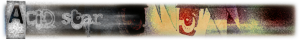frames mess up when rendering in app 2.0
- Ryko89
- Joined: Sat Nov 25, 2006 7:55 pm
- Location: Norway
frames mess up when rendering in app 2.0
I use pal avi in premiere pro and every time I render out something, when I put the rendered files into the timeline, they are blended and I lose about one frame per second.
|=
|=
- Sereenie
- Joined: Sat Jun 28, 2003 8:11 pm
- Location: The City Fun Forgot
Well, that is likely what the problem is abour. PAL runs at 25fps. If your project is set up at 23,976 (which is the NTSC film framerate), Premiere will automatically blend (or skip) frames to achieve that new framerate. If your PAL footage already runs at 23,976, then the blending happened at some point before, for the same reason.
S.
S.
- Sereenie
- Joined: Sat Jun 28, 2003 8:11 pm
- Location: The City Fun Forgot
PAL should always be 25fps. The footage being interlaced or not makes no difference. But you say your footage is 23.976, so I don't really know what's up with that.
Unless you *think* it's PAL while it isn't (that's also a possibility).
A bit of reading would probably help you.
Good luck!
S.
Unless you *think* it's PAL while it isn't (that's also a possibility).
A bit of reading would probably help you.
Good luck!
S.