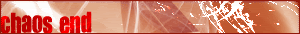I recently used DVD Decrypter to rip a dvd.
After following directions from a friend, I used Dgindex, and added all the .VOB's from the dvd i had just ripped. (This is where everything goes wrong) When I go to save the project i just made, it finishes in 1 or 2 minutes.
The problem is, when i close Dgindex, and double click on the project file i just made, an error pops up:
"No Video Sequence Header Found!"
The project file is a blank. None of the .VOB's i added and saved are there. Just blank blackness.
But when i open the project file through Dgindex (File>Load Project) All the videos I added when i first saved it opens. So I think, okay, probably nothing's wrong.
So i go and make an .avs with notepad (YES, i did install avisynth to make compatible with notepad). I copy and Paste: mpeg2source("C:\Users\Hyun Jin Kim\Videos\ani\sotsm.m2v") (the absolute location of the project file) I save the file as unicode, *All Files*, .AVS. The saved file is a avisynth script. So i think everything is going well.
I open Vdub mod (the one that comes with amvapp) and open the .avs file i just saved. ERROR:
Avisynth open failure:
unexpected character " "
I have absolutely no idea what that means. The avs file won't open in adobe premiere CS3 either.
I've followed all the correct steps
http://www.animemusicvideos.org/guides/ ... getb2.html
and YES, I did rip the dvd correctly!
Please help me!!
Problem with dgindex/avs
- LivingFlame
- Joined: Sat May 28, 2005 4:41 pm
- Location: Closer than you think...
Re: Problem with dgindex/avs
I dunno where that's coming from, but a DGIndex project file should have a .d2v file extension. m2v is an mpeg2 video stream.Pseven21 wrote:mpeg2source("C:\Users\Hyun Jin Kim\Videos\ani\sotsm.m2v")
Oddly enough, MPEG2Source won't open .m2v files. It needs a .d2v file, so point your script in that direction.
... yea ...
- LantisEscudo
- Joined: Thu Mar 08, 2001 5:21 pm
- Location: Eastern Massachusetts
- Contact: