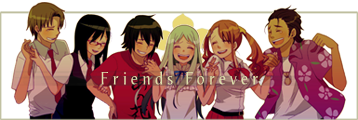A really messy clip, can't figure out how to clean it
- Zarxrax
- Joined: Sun Apr 01, 2001 6:37 pm
- Contact:
- Hareoic
- Joined: Wed Jan 30, 2008 8:54 pm
- Status: IT'S PAAHFEKKTO
- Location: Omaha
- Zarxrax
- Joined: Sun Apr 01, 2001 6:37 pm
- Contact:
Hmm well it already looks way oversmoothed and lacking detail, so I would be very cautious adding any denoisers on it. If anything, maybe just some very light stuff, or just temporal denoisers. Also try some line darkening, maybe fastlinedarken()
Sammie-Roto - Free rotoscoping tool
- Hareoic
- Joined: Wed Jan 30, 2008 8:54 pm
- Status: IT'S PAAHFEKKTO
- Location: Omaha
Found out I don't have that with the AMVApp... Nor can I find a place to download it that works. However, I found a script that works out everything but some discoloration around the edges of the lines:
UnDot
DeBlock(quant=15)
deen("w3d",4,7,7)
deen("w2d",3,6,6)
FluxsmoothST()
VagueDenoiser()
RemoveGrain()
Toon(Strength=0)
vmToon(strength=24, xstren=128)
DeDot
Might have been overkill, but it looks nicer to me.
The results can be seen here:
http://www.megaupload.com/?d=TX8TBBOX
UnDot
DeBlock(quant=15)
deen("w3d",4,7,7)
deen("w2d",3,6,6)
FluxsmoothST()
VagueDenoiser()
RemoveGrain()
Toon(Strength=0)
vmToon(strength=24, xstren=128)
DeDot
Might have been overkill, but it looks nicer to me.
The results can be seen here:
http://www.megaupload.com/?d=TX8TBBOX
- Melichan923
- Joined: Tue May 30, 2006 8:21 am
- Location: New Hampshire
- Contact:
I definitely agree with Zarxrax. It's lacking a lot of detail already, so you might want to use very little smoothing if any at all. I'd go for sharpening and line darkening.
Using deen is great, but using it twice is unnecessary. I took out the extra deen you added and replaced it with a very mild one: undot(). I lowered strength of the deen. I kept your vmtoon setting, but upped the strength just a bit. I added msharpen.
Some pictures of the results:
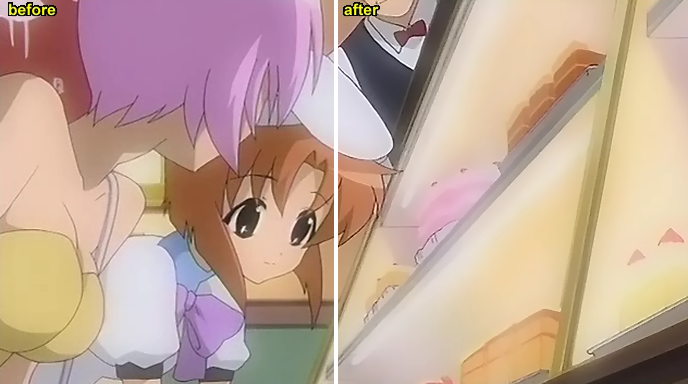
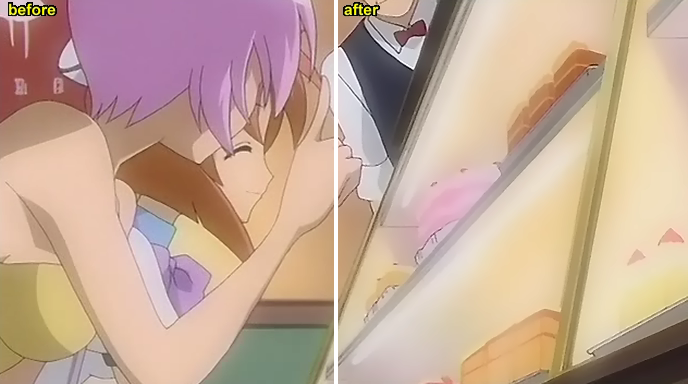

What may work one scene may not be the greatest for another (like a scene set outside during nighttime), so test the script you want to use with different scenes and try to find a balance that works good for both dark and light scenes.
I hope this helps you out.
Using deen is great, but using it twice is unnecessary. I took out the extra deen you added and replaced it with a very mild one: undot(). I lowered strength of the deen. I kept your vmtoon setting, but upped the strength just a bit. I added msharpen.
Code: Select all
deen("w3d",3,5,5)
undot()
vmToon(strength=35, xstren=128)
msharpen(threshold=10,strength=80,highq=true)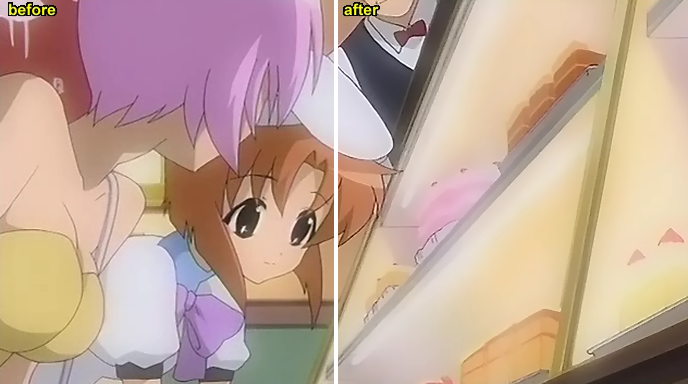
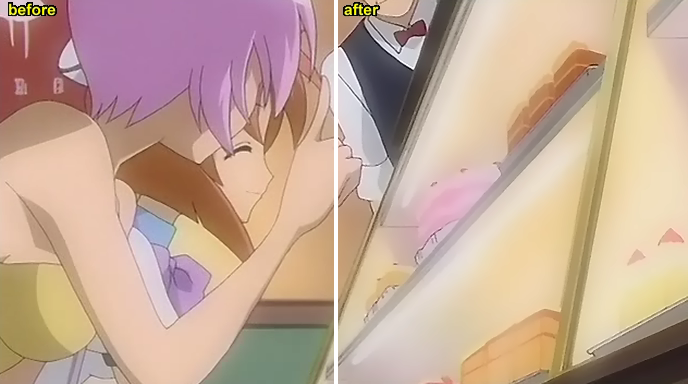

What may work one scene may not be the greatest for another (like a scene set outside during nighttime), so test the script you want to use with different scenes and try to find a balance that works good for both dark and light scenes.
I hope this helps you out.
- LivingFlame
- Joined: Sat May 28, 2005 4:41 pm
- Location: Closer than you think...
- Kalium
- Sir Bugsalot
- Joined: Fri Oct 03, 2003 11:17 pm
- Location: Plymouth, Michigan
- LivingFlame
- Joined: Sat May 28, 2005 4:41 pm
- Location: Closer than you think...
Believe me, if I had such documentation, I wouldn't be bothering to ask here.Kalium wrote:Check the documentation for BeforeAfter. Your answer is there.LivingFlame wrote:This is a bit off topic, but I'm curious, Melichan. How do you alter the BeforeAfterLine code to make it split the frame horizontally?
... yea ...
- Melichan923
- Joined: Tue May 30, 2006 8:21 am
- Location: New Hampshire
- Contact:
Vertical Line:LivingFlame wrote:This is a bit off topic, but I'm curious, Melichan. How do you alter the BeforeAfterLine code to make it split the frame horizontally?
Code: Select all
beforeafterline(1,"""deen("w3d",4,7,7).vmToon(strength=24, xstren=128)""")Code: Select all
beforeafterline(0,"""deen("w3d",4,7,7).vmToon(strength=24, xstren=128)""")- LivingFlame
- Joined: Sat May 28, 2005 4:41 pm
- Location: Closer than you think...