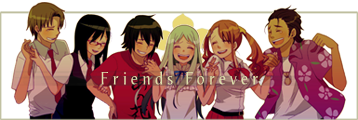Rendering in Vegas help...
- uchihaclan13
- Joined: Wed Nov 23, 2005 6:20 pm
Rendering in Vegas help...
How do I remove the top and bottom "black bars" and only show the anime part when rendering uncompressed AVI? (720x480)
- uchihaclan13
- Joined: Wed Nov 23, 2005 6:20 pm
- Melichan923
- Joined: Tue May 30, 2006 8:21 am
- Location: New Hampshire
- Contact:
Is Vegas is letterboxing your non letterboxed footage? There are a few things you can do to remedy this. Make sure the project settings are tweaked to be the same as your source footage before starting to edit your video. Go to File and then Properties. Make sure the width and height are the same as your original clips. This might not be too good an idea if you have already edited your video as it can mess up your effects sometimes.
If that doesn't take too well, try going to the event/pan properties of all your clips, right click, and select "Match output aspect" on every single clip on the timeline.
You can also use Avisynth to crop off the black bars. Use Crop (4,4,-4,-4) adjusting the numbers accordingly until all the black is cut off. Then you could use a resizer such as lanczosresize(720,480) to scale it back up if you'd like. However the quality will diminish some since you are upscaling it.
If that doesn't take too well, try going to the event/pan properties of all your clips, right click, and select "Match output aspect" on every single clip on the timeline.
You can also use Avisynth to crop off the black bars. Use Crop (4,4,-4,-4) adjusting the numbers accordingly until all the black is cut off. Then you could use a resizer such as lanczosresize(720,480) to scale it back up if you'd like. However the quality will diminish some since you are upscaling it.