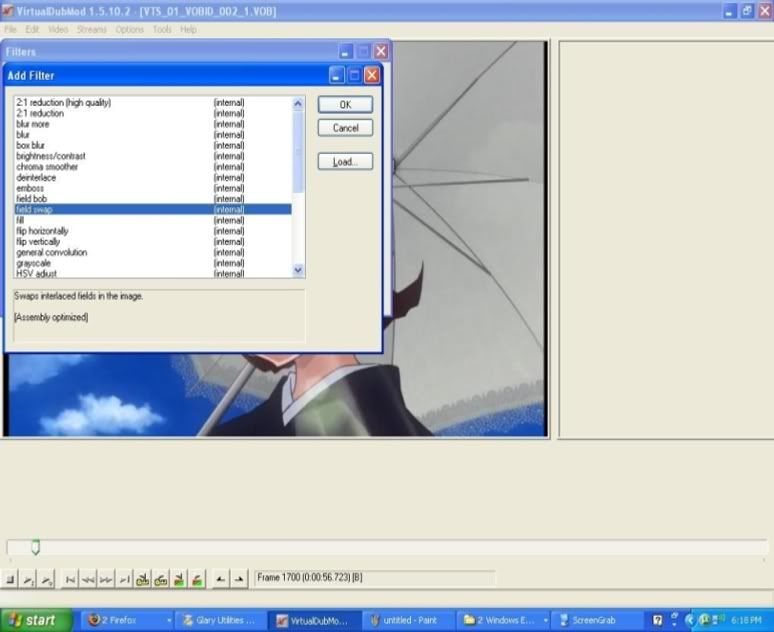Interlace Flicker Problems with Sony Vegas Movie Studio
- MusoukaProductions
- Joined: Sun Feb 17, 2008 11:08 am
- Location: Korakuen Hall...
Interlace Flicker Problems with Sony Vegas Movie Studio
Hello all, first post ever on these forums.
I'm working on my first AMV using Vegas Movie Studio 8.0b and whenever I render the video, it gives that interlace flicker in the finished .avi. I'm using the uncompressed template to render and was wondering if that's just a part of that template. I've only ever edited one video before, but that one took footage from a DV camera so it was interlaced to begin with, but my sources for this AMV aren't interlaced.
I know there is the "reduce interlace flicker" option in the properties, but having to click that for every single clip will get tedious. Is there a way to enable that option for an entire track instead of going to each clip individually.
I'm working on my first AMV using Vegas Movie Studio 8.0b and whenever I render the video, it gives that interlace flicker in the finished .avi. I'm using the uncompressed template to render and was wondering if that's just a part of that template. I've only ever edited one video before, but that one took footage from a DV camera so it was interlaced to begin with, but my sources for this AMV aren't interlaced.
I know there is the "reduce interlace flicker" option in the properties, but having to click that for every single clip will get tedious. Is there a way to enable that option for an entire track instead of going to each clip individually.
- MusoukaProductions
- Joined: Sun Feb 17, 2008 11:08 am
- Location: Korakuen Hall...
- ShatteredFlame
- Joined: Mon Jan 29, 2007 4:15 pm
- Location: New York
- JaddziaDax
- Crazy Cat Lady!
- Joined: Tue Mar 16, 2004 6:25 am
- Status: I live?
- Location: Somewhere I think O.o
- Contact:
- MusoukaProductions
- Joined: Sun Feb 17, 2008 11:08 am
- Location: Korakuen Hall...
ShatteredFlame wrote:hmmmmmmmm when you render under "Field order:" choose "None(progressive scan)" , and that might do the trick
Setting Progressive scan helped a lot with the big flickering, but I'm still getting some noticeable flickering, especially around the characters. Interleave framse was already unchecked. Thanks for the advice.JaddziaDax wrote:and uncheck that interleave frames check box
- JaddziaDax
- Crazy Cat Lady!
- Joined: Tue Mar 16, 2004 6:25 am
- Status: I live?
- Location: Somewhere I think O.o
- Contact:
- MusoukaProductions
- Joined: Sun Feb 17, 2008 11:08 am
- Location: Korakuen Hall...
- JaddziaDax
- Crazy Cat Lady!
- Joined: Tue Mar 16, 2004 6:25 am
- Status: I live?
- Location: Somewhere I think O.o
- Contact: