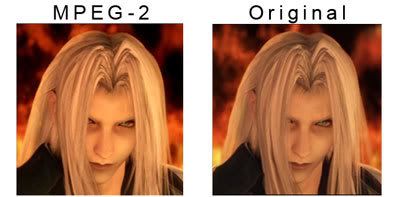DriftRoot wrote:Scintilla's helpful template/script is very specifically changing the PAR from 1.0 to 3:2 (he even says to make sure it does) so...is everything
supposed to be squished? If it is, why didn't he warn me?!

I am highly paranoid about sending out an AMV that looks awful to me but, theoretically, should like fine for whomever gets it. And seriously, I'm not kidding, the more I look at this MPEG-2 that I got, the more horrible I realize it is on several levels. Something is very, very wrong.
Have you tried playing it back fullscreen, though? And how does it look when played in Media Player Classic?
Link to the actively-developed Homecinema fork of MPC.
In any case, the reason for 3:2 is due to being aimed at things like standard TVs (which don't use square pixels; TV 3:2 is roughly the same as computer 4:3), not computer monitors. Inside the MPEG-2 file there should be a flag which tells the player to resize to 4:3 on playback - thus, the discrepancy will be gone when used in a player that respects the flag. DVD player software and hardware, and other media players that are worth their salt will do this, but it may be conditional on using fullscreen vs. viewing in a standard window.
If you want to be risky, you could try anamorphic encoding (though I'd suggest asking the convention about this first if not clear about it already; for home DVD authoring I'd recommend this as a priority over doing the 4:3 letterboxing tango). My workflow for anamorphic video is thus:
1) Resize to 720x480 (other ratios may need to be letterboxed to 16:9 beforehand; for instance, a 1920x1080 signal can be safely stored as 848x480, and thus 720x480 by extension, but 1920x816 fits to 848x352 - it would get letterboxed to 480 height to match the 16:9 ratio; I was using HD resolutions as an example since it's easier).
2) Encode as usual with TMPGEnc, making sure that only the video gets processed (I use AC3, which I encode separately), or at least that the streams are not muxed together. This can be achieved with the 'Output audio and video as individual elementary streams' option on the last page of the wizard, or for just the video stream, by additionally going through that, starting the encode, stopping the encode, using the Load button on the bottom right to select the 'unlock.mcf' template, going back to the main screen, choosing 'Video only' under the Stream Type box, and then restarting the encode.
3) Use
ReStream to adjust the file's AR flag to 16:9.*
4) Use TMPGEnc's MPEG Tools (Simple Multiplex tab) function to mux the streams back together.
5) Author DVD as usual.
*If you're really paranoid about the current encode you have, you can test it by using TMPGEnc's MPEG Tools (the Simple
De-multiplex tab this time), outputting the video stream, and loading it into ReStream. If the Aspect drop-down says '4:3' then you're good and the flag is correctly set - nothing to worry about.